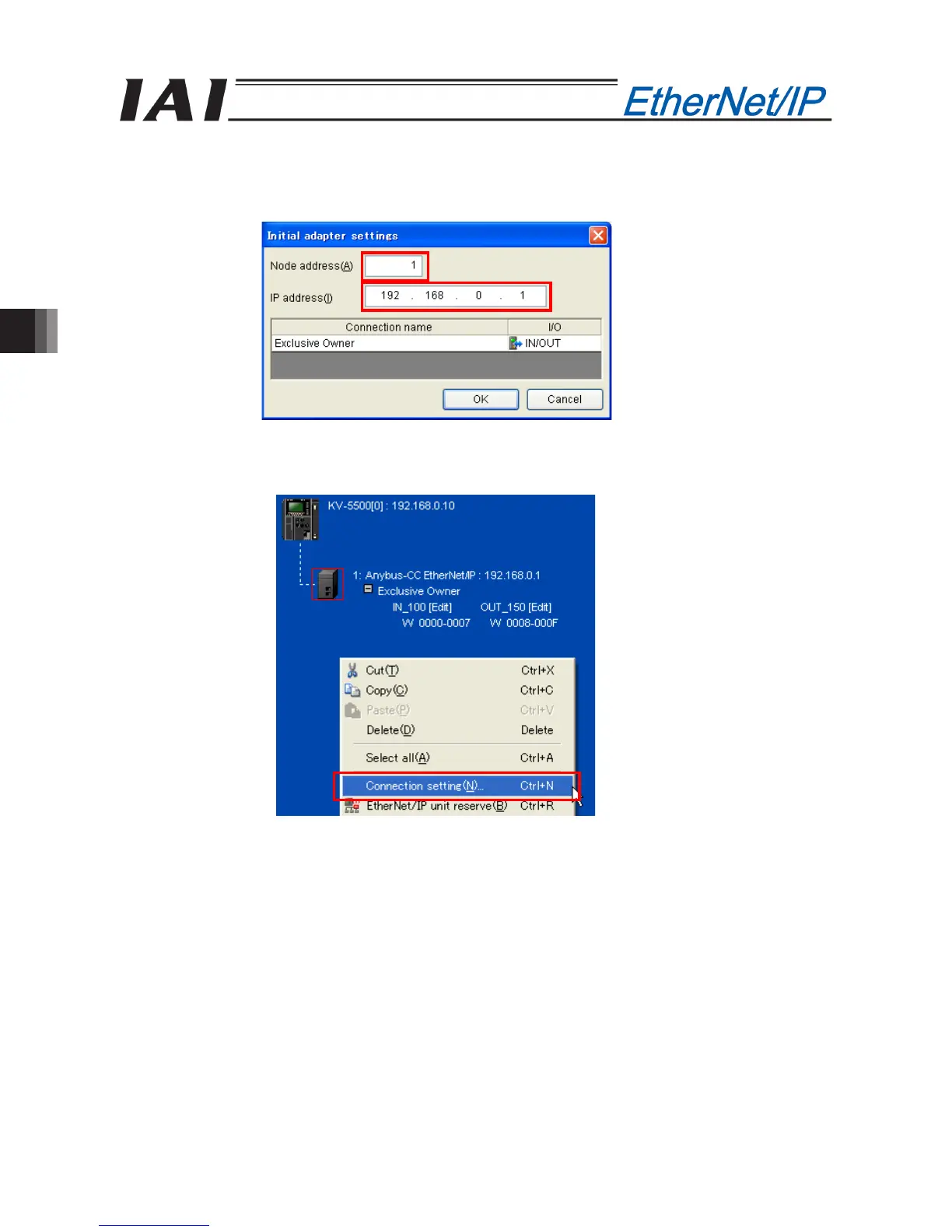5. Appendix
278
[4] When the device is registered in the tree below the PLC, the “Default Adapter Settings” dialog box appears.
Set the IP address and node address here.
* The node address is an internal address used by the PLC. It has nothing to do with the IP address. Assign
a unique value to each PLC.
[5] Select “Anybus-CC EtherNet/IP” you have just registered in the scan list area, and then click the right
mouse button and select “Set Connection.”
