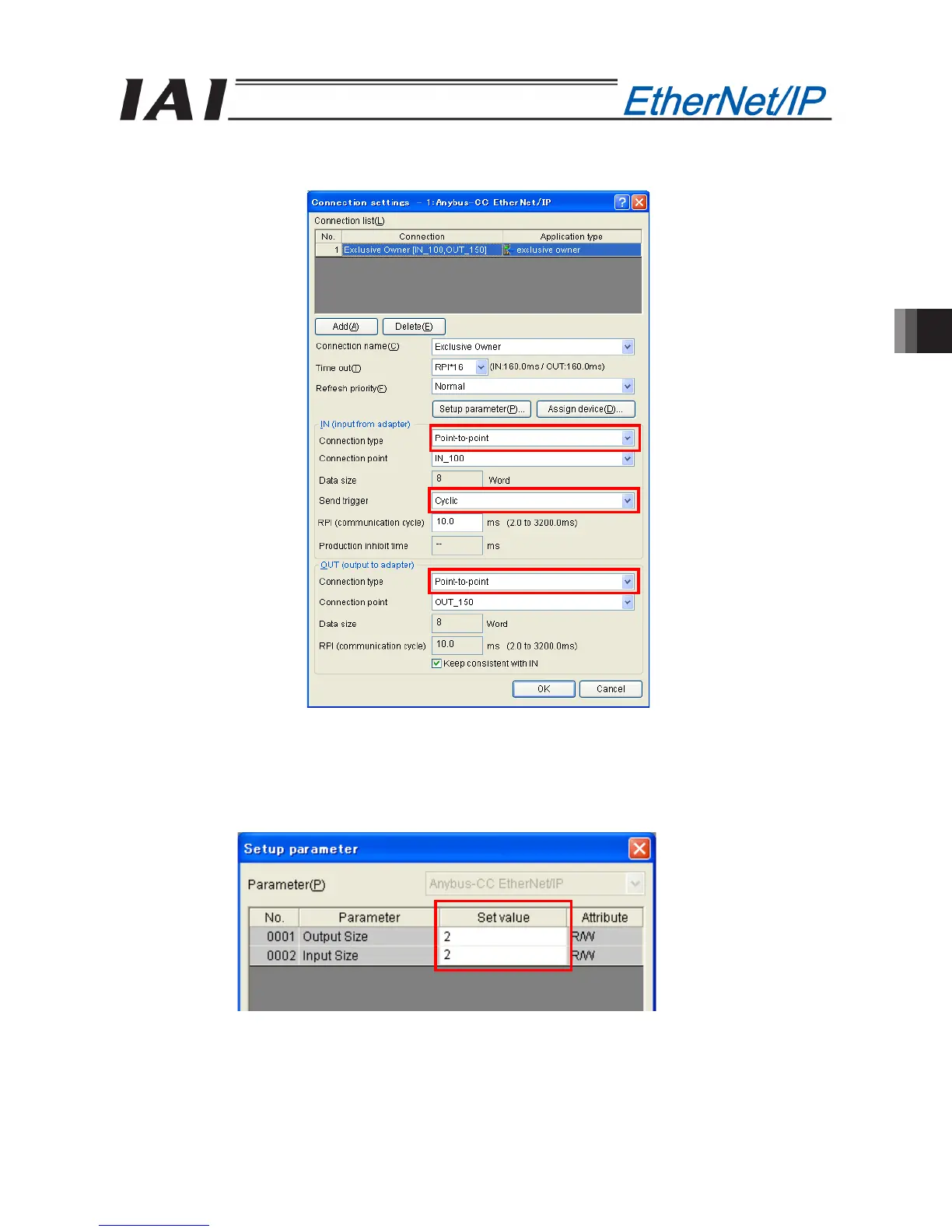5. Appendix
279
[6] In the “Set Connection” dialog box, set the connection type and send trigger. Select “Point-to-Point” for the
connection type for both IN and OUT, and select “Cyclic” for the send trigger.
[7] Click the “Set Parameters” button in the “Set Connection” dialog box and set the numbers of input and
output bytes. In this example, the fieldbus operation mode is “Remote I/O Mode 1,” so there are two input
bytes and two output bytes. When the setting is complete, click the OK button to close the “Set Parameters”
dialog box. Click the OK button again to close the “Set Connection” dialog box.
