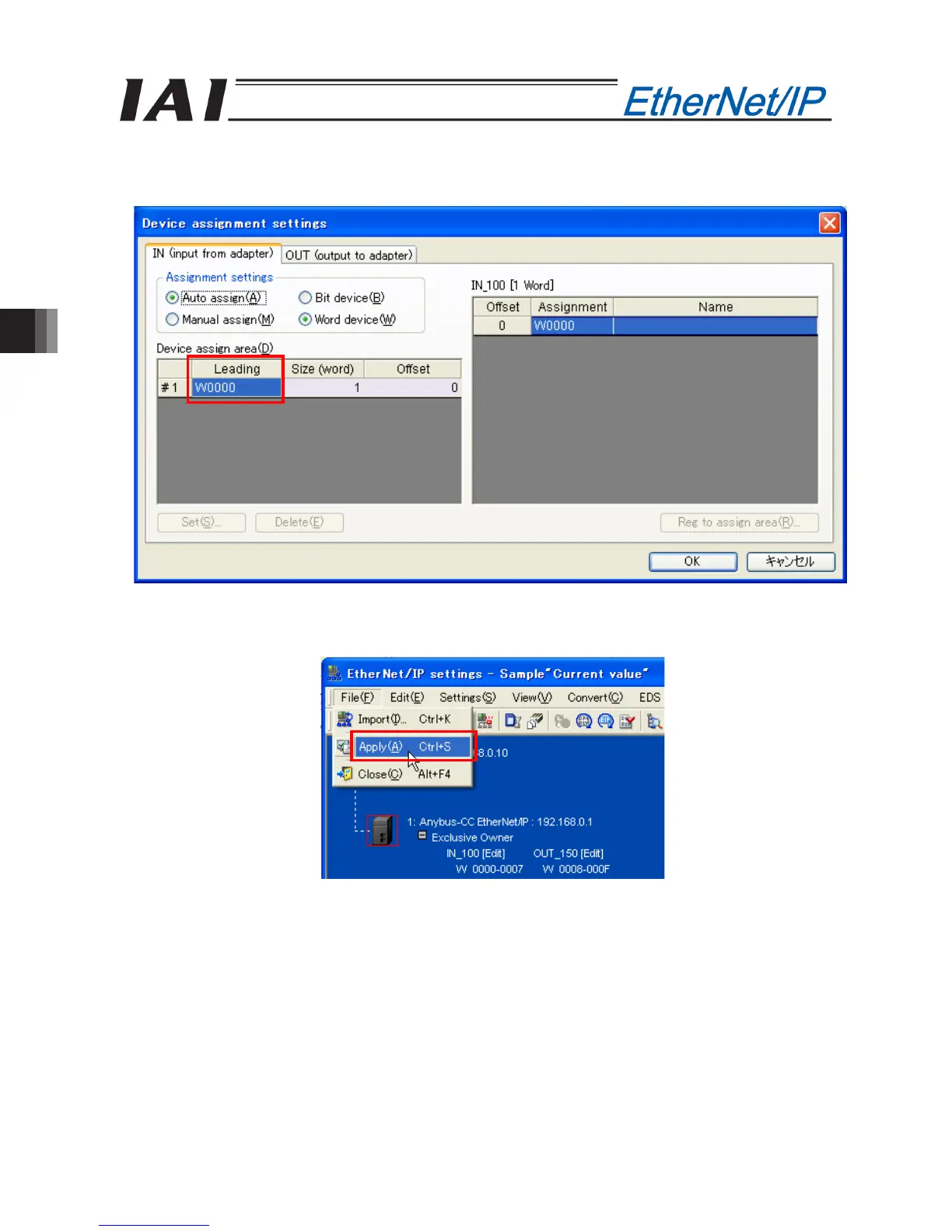5. Appendix
280
[8] Click the “Assign Device” button in the “Set Connection” dialog box to open the “Set Devices” dialog box. In
this dialog box, set the devices to assign I/O data to. In this example, set W0000 for IN data and W0002 for
OUT data using the “Auto Setting” function.
[9] Click the “File” menu in the “EtherNet/IP Setup” dialog box, and then select “Apply.” When the menu
drop-down list disappears, close the “EtherNet/IP Setup” dialog box.
