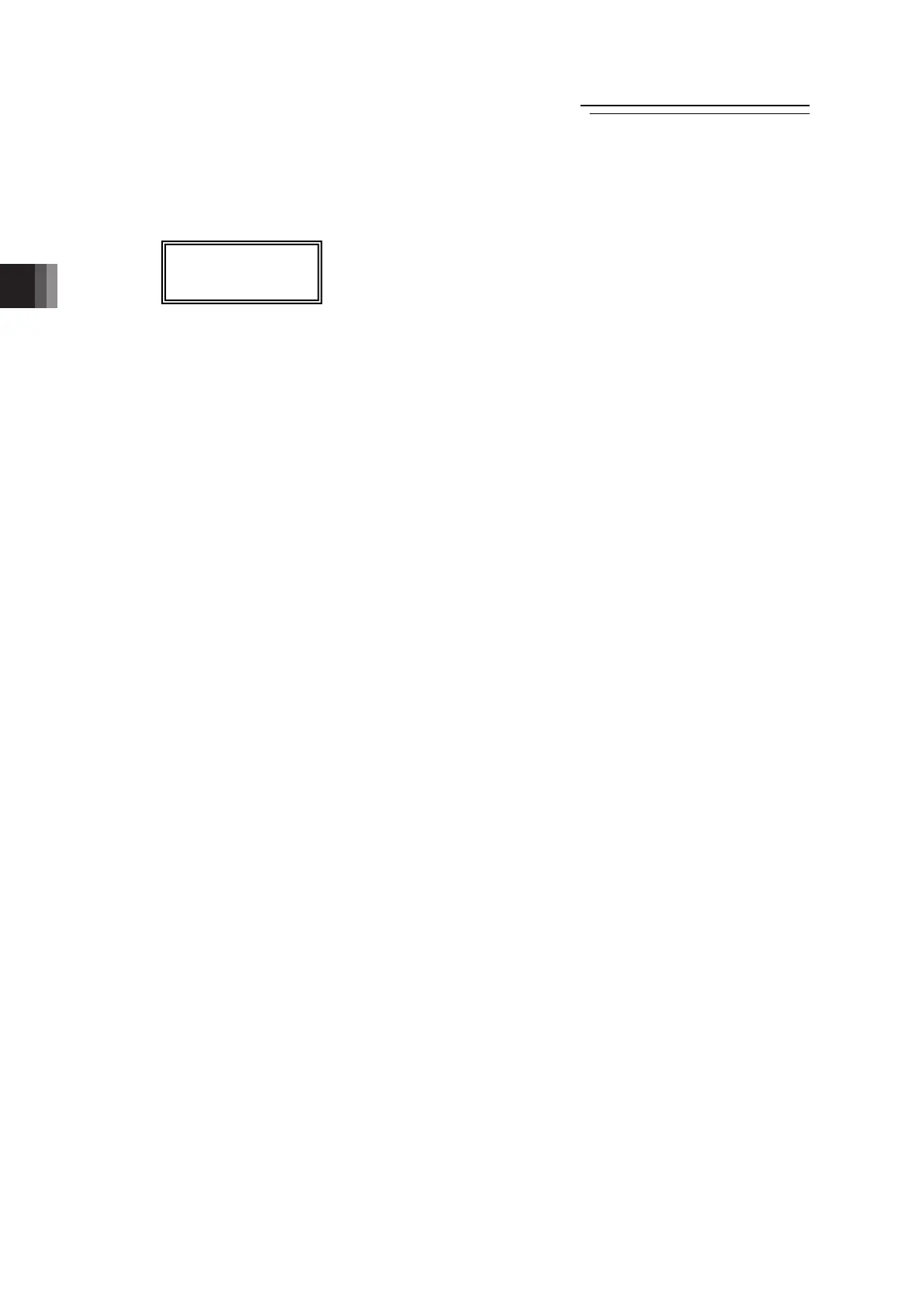3. Operation
Fieldbus Communication
90
RCP6
7) Threshold [%] ····· Set the threshold value of the pressing torque in %.
If the torque (load current) becomes larger than this setting value
during pressing, the detection signal is output. This feature is used to
monitor the load current and judge whether the operation is good or
not in such an operation as press fitting in pressing.
This feature is limited only to the pulse motor type actuators.
Set to 0 for the servo motor type and brushless DC motor type
actuators.
8) Positioning width [mm] ·· In Positioner * Mode, Simple Direct Mode positioning complete
signal is output if the remaining moving distance is entered within
the zone set here when positioning is performed.
For pressing, the actuator is moved at the setup velocity and
acceleration/deceleration in the same way as normal positioning to
the position of the coordinate value set in 2) and then performs
pressing movement by the data set here.
Set the positioning band more than the minimum unit of the
movement amount (movement amount for one pulse of an
encoder) of the used actuator.
9) Zone + [mm]
(Note 2)
········Set the coordinate value on the positive side at which position
zone output signal PZONE is turned ON. PZONE is set to ON in
the zone between this value and the coordinate value on the
negative side set in 10).
The feature follows the specified position number. It is valid only
when the position is specified but invalid in another position
operation.
10) Zone - [mm]
(Note 2)
·········Set the coordinate value on the negative side at which position
zone output signal PZONE is turned ON.
Note 2: If set to Zone + < Zone -, PZONE Signal turns ON out of the ranges of Zone + and
Zone -.
For RCP6S and
RCM-P6PC only
3.3