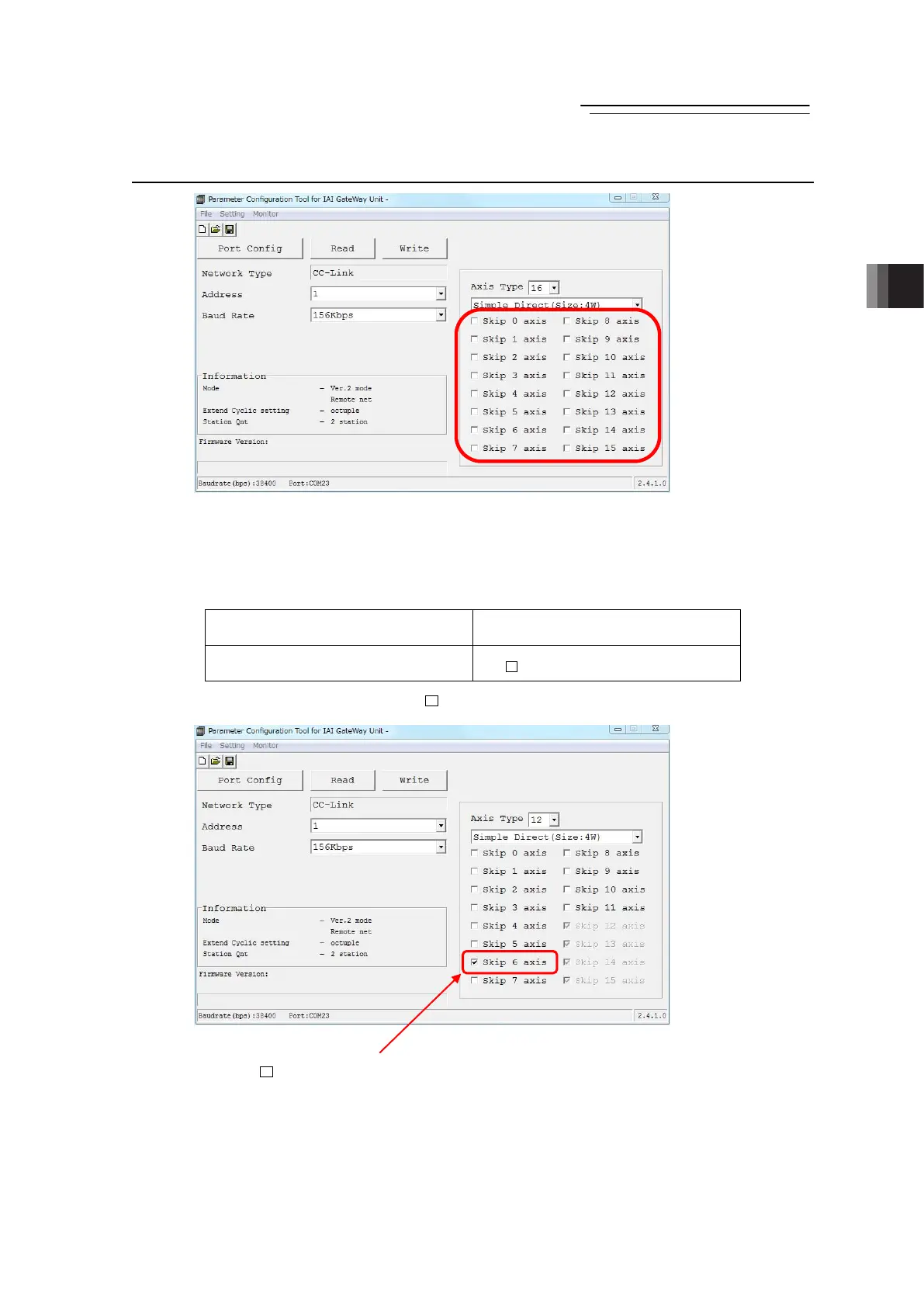3. Operation
Fieldbus Communication
159
RCP6
3.8.5 Fieldbus I/O Domain Left-Justification Setting
Setting whether to have left-justification conducted or not conducted to each axis can be selected to
Axis 0 to Axis 15 when Valid (without Alarm) or Valid (with Alarm) is selected in the fieldbus I/O
domain left-justification setting.
[Refer to 3.8.3 Explanation for Features (3) GW Mode Select for how to conduct the fieldbus I/O
domain left-justification setting]
(Note) Putting a check mark
v will have also connected axes left-justified.
Put a check mark
v to select an axis to be left-justified.
Remove a check mark to for those not to be left-justified.
Left-justification not to be conducted
□
: Remove Check Mark
Left-justification to be conducted
V
: Put Check Mark