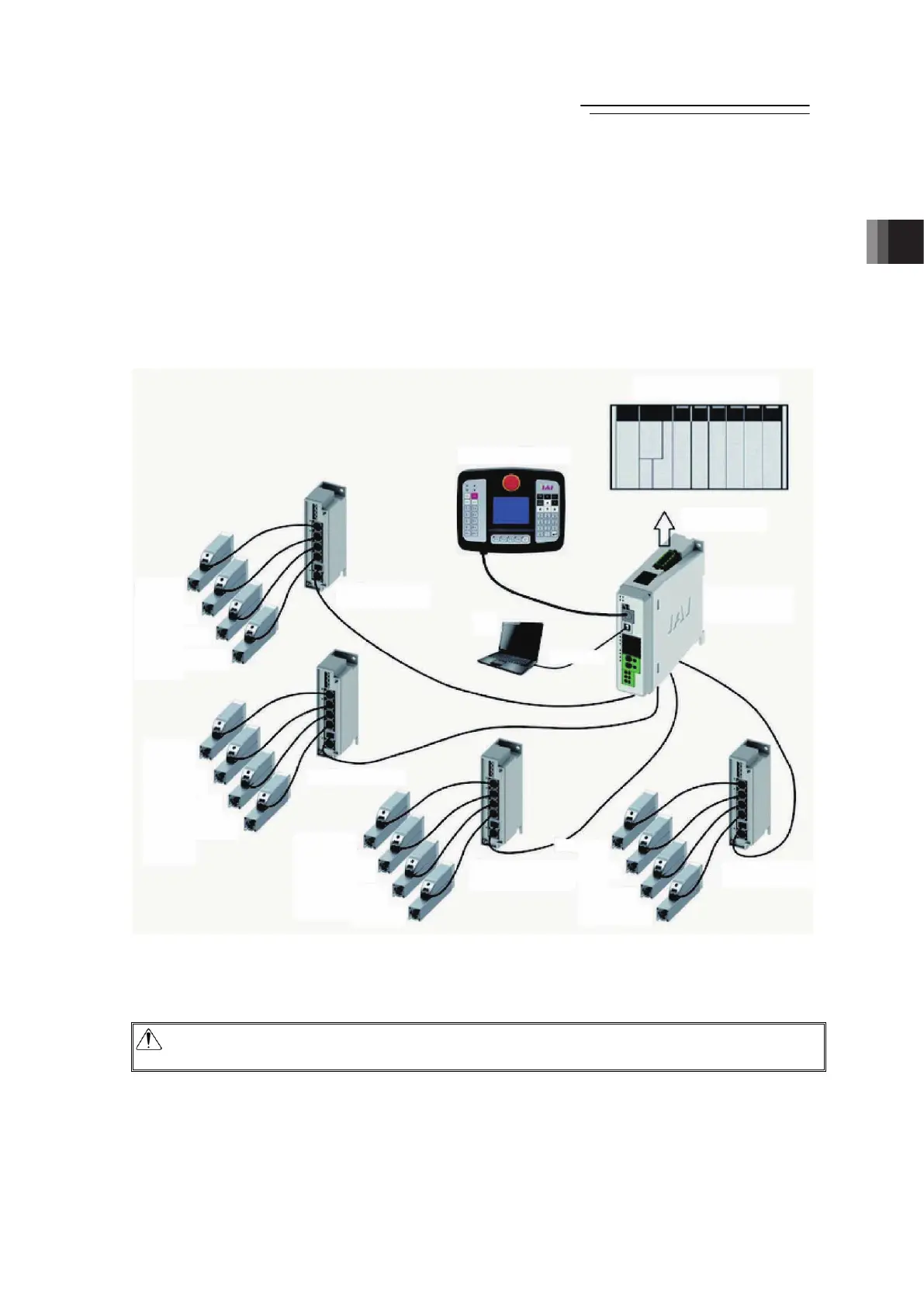2. Wiring
Fieldbus Communication
43
RCP6
Chapter 2 Wiring
To connect the RCP6S actuator to each fieldbus, it is necessary to use the gateway unit.
Gateway unit is equipped with communication lines for 4 channels, which are available for
connection to the RCP6S actuator or hub unit.
A hub unit is capable for four axes of RCP6S actuators connected to one unit, and by connecting
hub units to all of four channels of the gateway unit, 16 axes of the RCP6S actuators can be
connected at the maximum.
The axis numbers on the gateway unit slots and the hub unit slots are fixed in advance, and it is not
necessary to set the axis address for each actuator.
Host Controller
Fieldbus
Teaching Tool
Hub Unit 1
Hub Unit 2
Hub Unit 3
Axis No.15
Axis No.14
Axis No.13
Axis No.12
Hub Unit 0
Gateway
Unit
USB
Connection
Axis No.11
Axis No.10
Axis No.9
Axis No.8
Axis No.7
Axis No.6
Axis No.5
Axis No.4
Axis No.3
Axis No.2
Axis No.1
Axis No.0
PC
There is a switch equipped to a hub unit for brake release so brake release work can be conducted
near the actuator. Also, assuming that actuators could be connected to the gateway unit directly,
there are external power input type brake release input terminal blocks equipped to each channel.
Caution: When the direct numerical mode is used in in fieldbus except for CC-Link,
the maximum connectable number of axes should be eight axes.