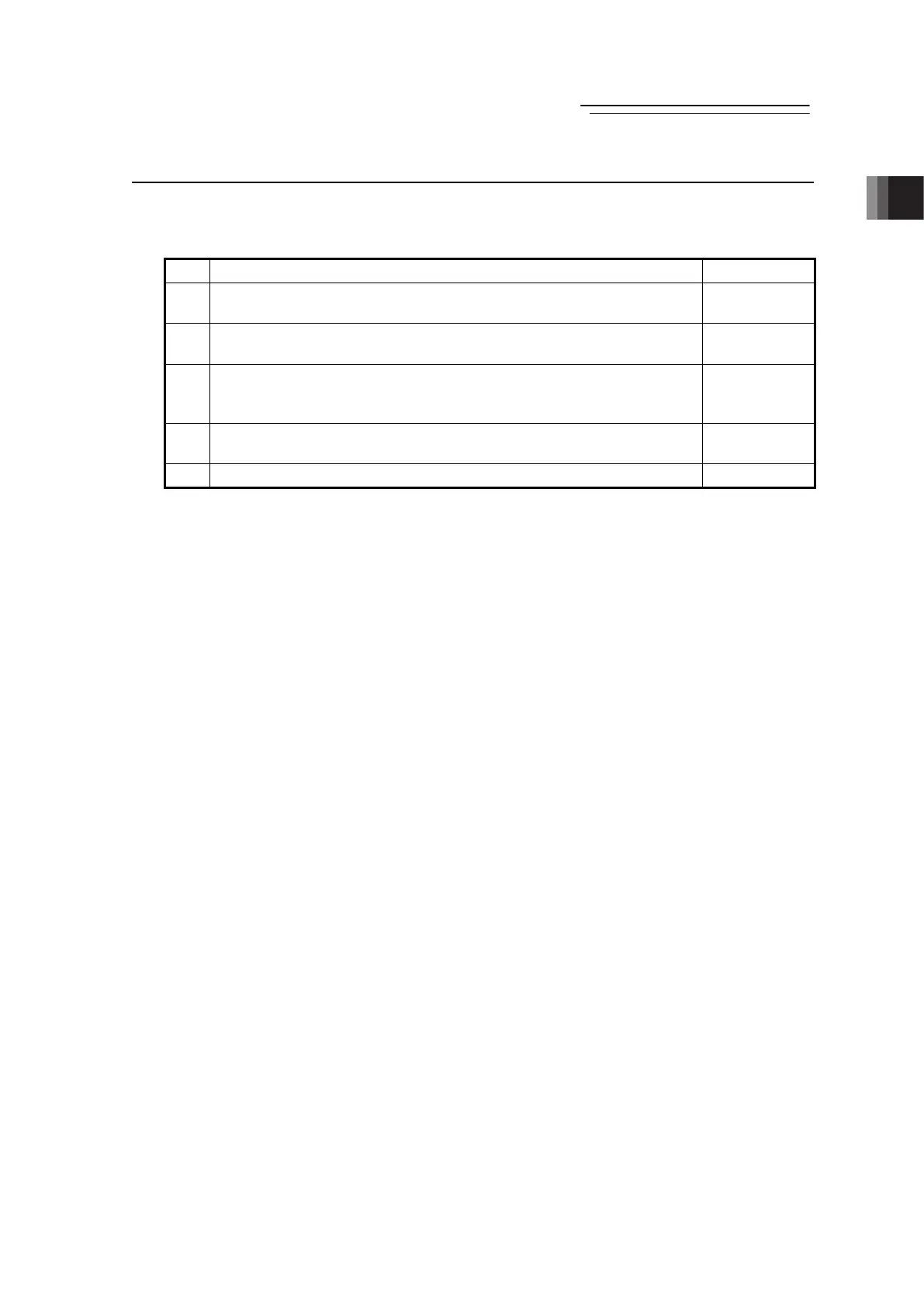1. Specications Check
Fieldbus Communication
23
RCP6
1.1.2 Teaching Tool
A teaching tool such as PC software is necessary when performing the setup for position
setting, parameter setting, etc. that can only be done on the teaching tool.
Please prepare either of the following teaching tools.
No. Part
1
PC Software (Includes RS232C Exchange Adapter + Peripheral
Communication Cable)
RCM-101-MW
2
PC Software (Includes USB Exchange Adapter + USB Cable +
Peripheral Communication Cable)
RCM-101-USB
3
Touch Panel Teaching Pendant TB-01
(Standard Type / Deadman Switch Attached on the Left side Type /
Deadman Switch Attached on the Right side Type)
TB-01/
TB-01D/
TB-01DR
4
Touch Panel Teaching Pendant TB-02
(Standard Type / Deadman Switch Type)
TB-02/TB-02D
5 Touch Panel Teaching Pendant TB-03 Wired Link TB-03