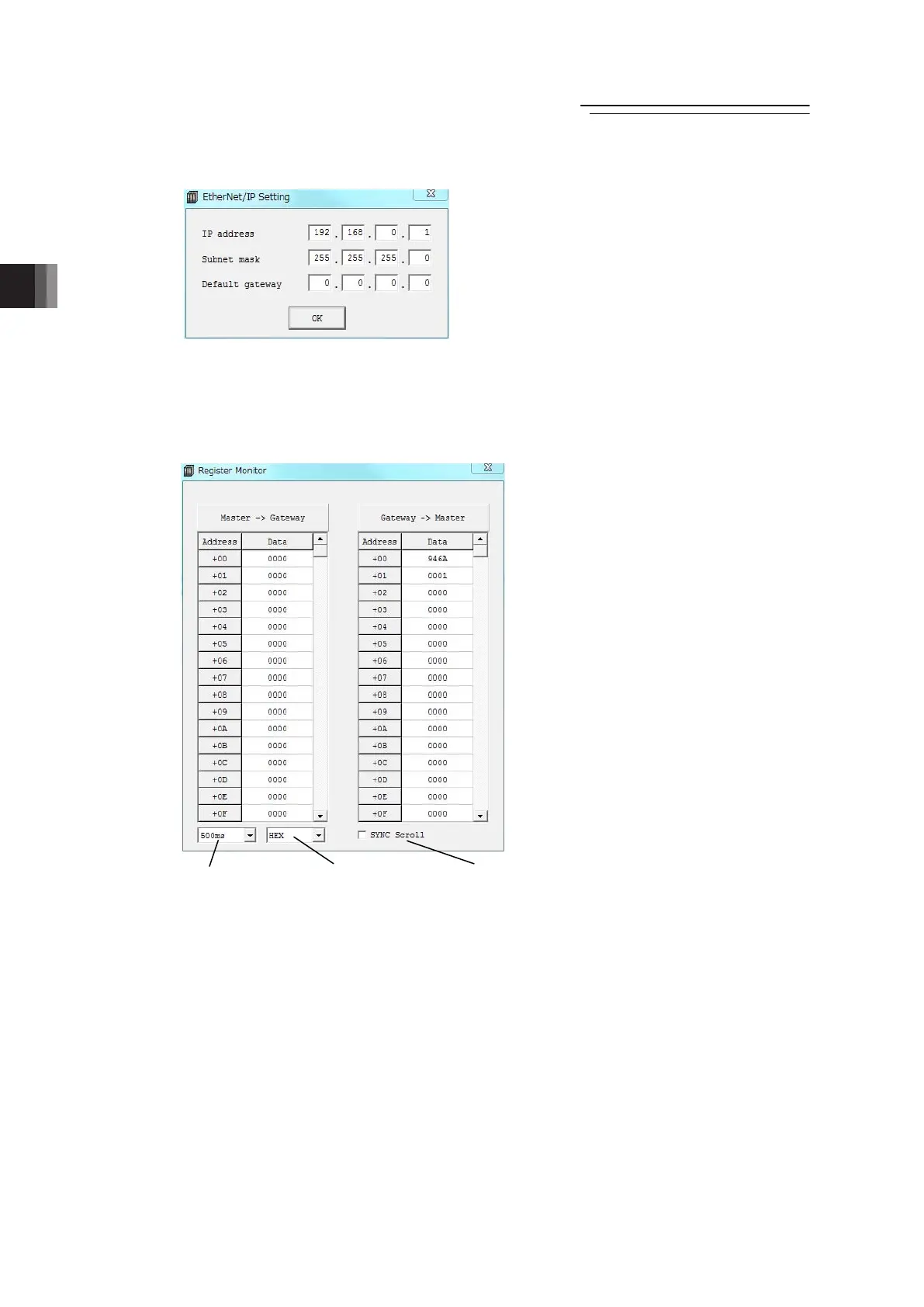3. Operation
Fieldbus Communication
156
RCP6
6) EtherNet/IP Setting (Setting to be established for EtherNet/IP type)
•
IP address : Set IP address for RCP6S GW.
•
Subnet mask : Set subnet mask.
•
Default gateway : Set default gateway.
7) I/O Data (Register Monitor)
In this register monitor window, shows the data that Gateway Unit has received from the host
(master) and the data sent back to the host (master).
•
Data Reading Frequency : Select the frequency of displayed data update from 100 to
500ms.
• Display Switchover : Select from binary and hexadecimal for the display.
• SYNC Scroll : Tick in the box to make the list of the sent and received data
scrolled together.
Data Reading Frequency
Display Switchover
SYNC Scroll
3.8.3