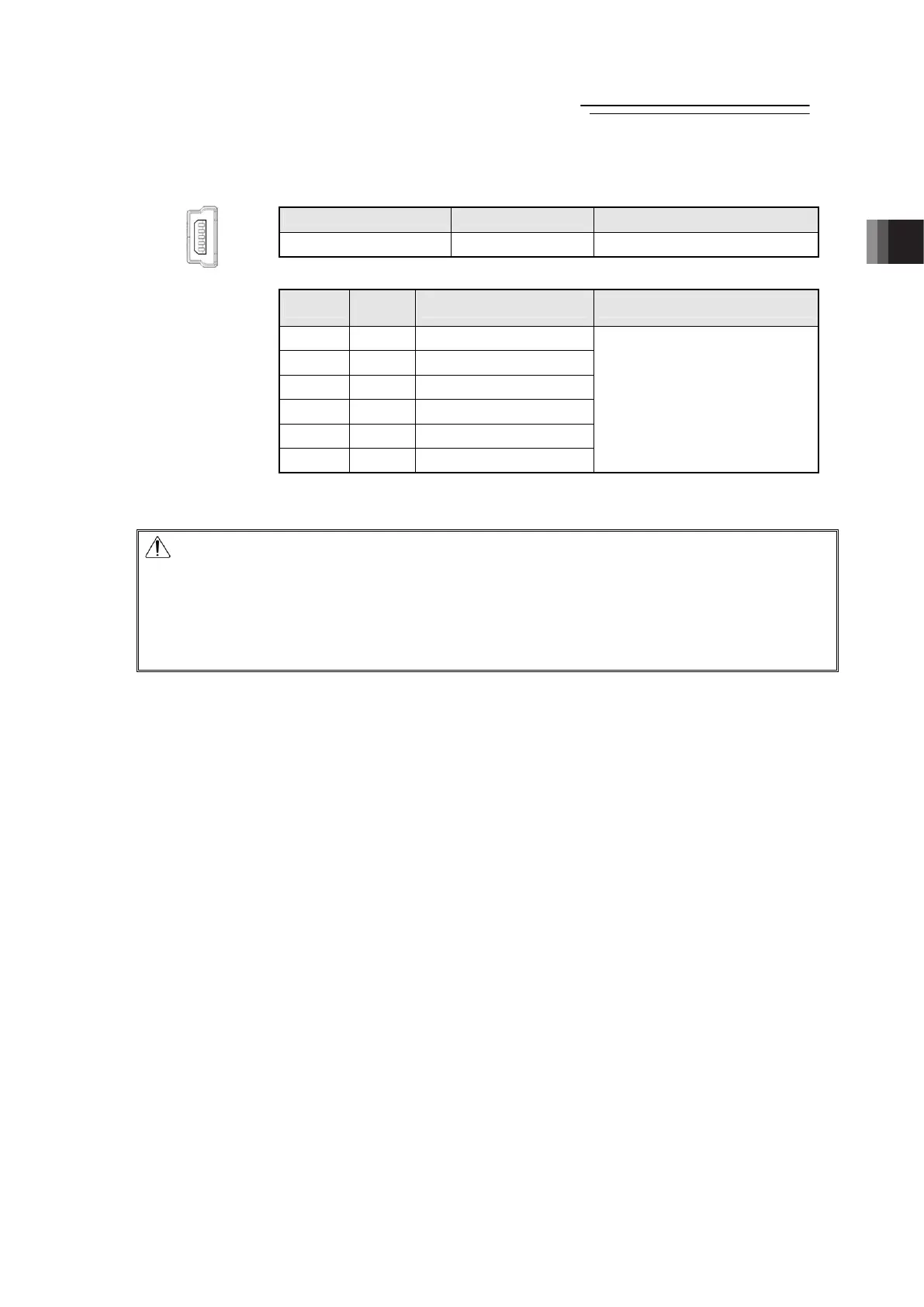2. Wiring
Fieldbus Communication
63
RCP6
[2] USB Connector
USB Connector Model Remarks
Gateway Unit Side 51387-0530 Manufactured by MOLEX
Pin No.
Signal
Name
Description Applicable Cable Diameter
1 V
BUS
5V
2 D- Communication Data -
3 D+ Communication Data +
4 NC Disconnected
5 GND 0V
Shell GND 0V
USB Cable
Caution: 1) Set “Operation Mode Setting Switch” to “MANU” side when a teaching device is
connected.
2) Turn the power off before disconnecting a teaching pendant.
3) SIO and USB cannot be connected at the same time. USB connector is prioritized.
4) When using the USB connector for the safety categories complied type
(RCM-P6GWG), connect a dummy plug (DP-5) to the SIO connector otherwise the
enable signal detection will work.
Front view of
connector on
gateway unit side