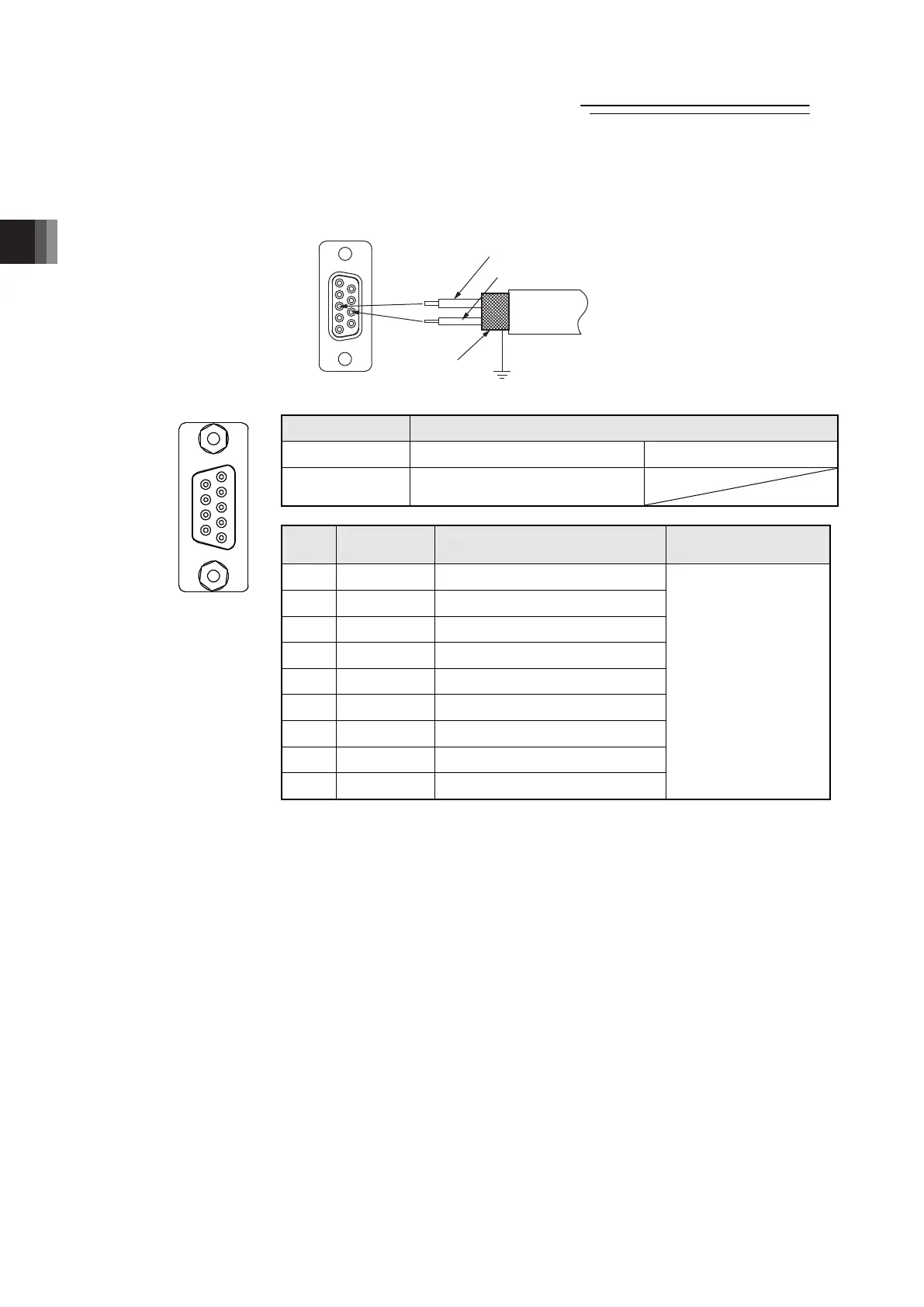2. Wiring
Fieldbus Communication
66
RCP6
3) PROFIBUS-DP Type
5 1
9 6
Cable
Shield
Red B line (Positive side)
Use the type A cable for PROFIBUS-DP (EN5017).
Green A line (Negative side)
Connector Name PROFIBUS-DP Connector
Cable Side 9-Pin D Sub Connector (Male) Please prepare separately
Gateway Unit
Side
9-Pin D Sub Connector (Female)
Pin
No.
Signal Name Description
Applicable Cable
Diameter
1 NC Disconnected
2 NC Disconnected
3
B-Line Communication Line B (RS485)
4 RTS Request for Sending
5 GND Signal GND (Insulation)
6 +5V +5V Output (Insulation)
7 NC Disconnected
8 A-Line Communication Line A (RS485)
9 NC Disconnected
Dedicated cable
for PROFIBUS-DP
(Note) Connect a terminal resistor between A-line and B-line if the unit comes
to the end of the network. [Refer to 2.2 [5] Wiring Layout for Fieldbus.]
Front view of
connector on
gateway unit side
1
6
9
5