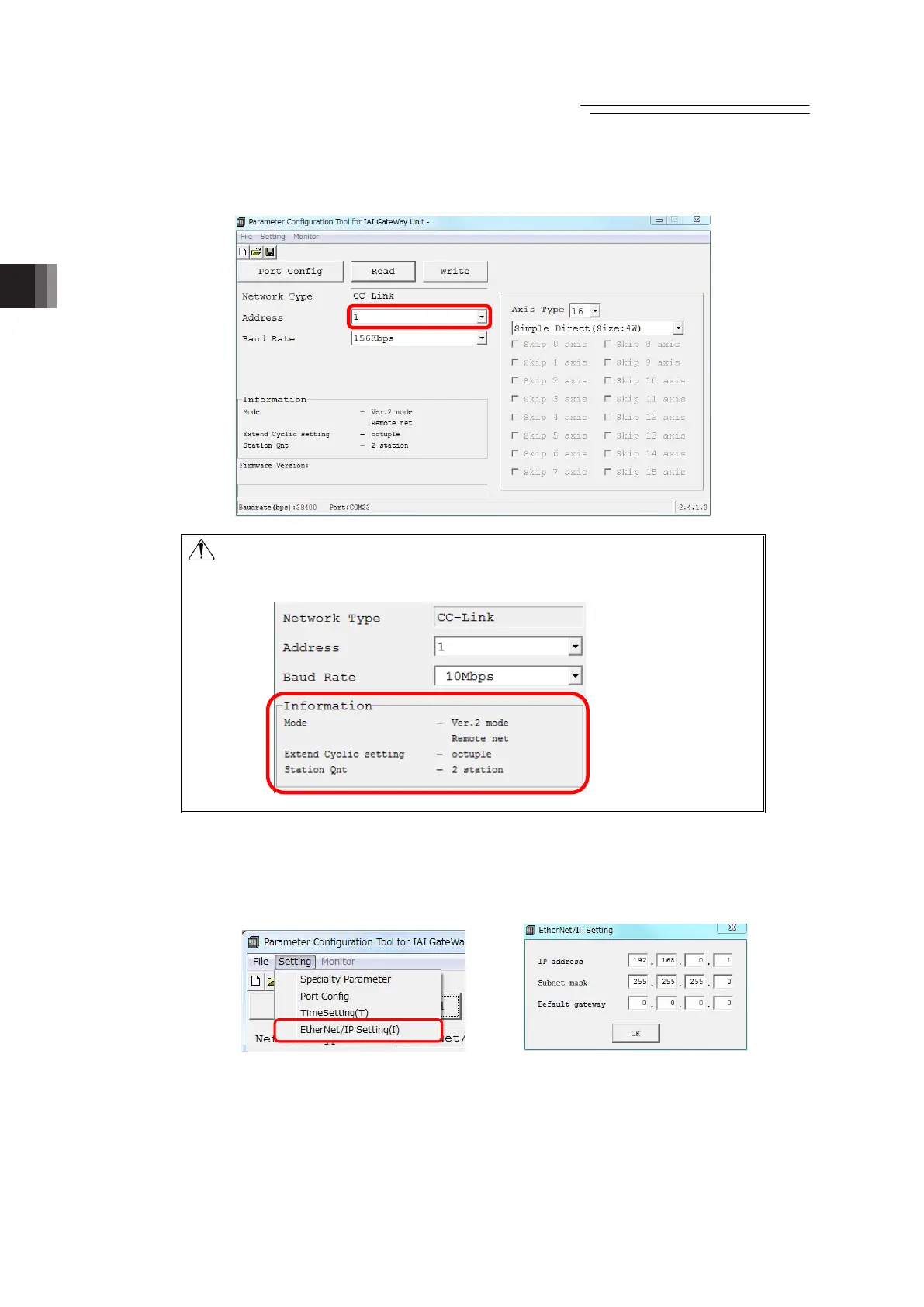3. Operation
Fieldbus Communication
82
RCP6
[Step 4] The parameters input to RCP6S GW are listed as shown below. Indicate the Fieldbus
node addresses (station) in RCP6S GW in Address.
Caution:
In the following slave, set the value the number of occupied station is added
to the current station number.
[Step 5] To be conducted for EtherNet/IP type (If not applied, go to Step 6)
Click on Setting in the menu and select EtherNet/IP Setting, and the setting window of
the IP addresses, subnet mask and default gateway. Establish the setting that suits to
your use.
3.2.1