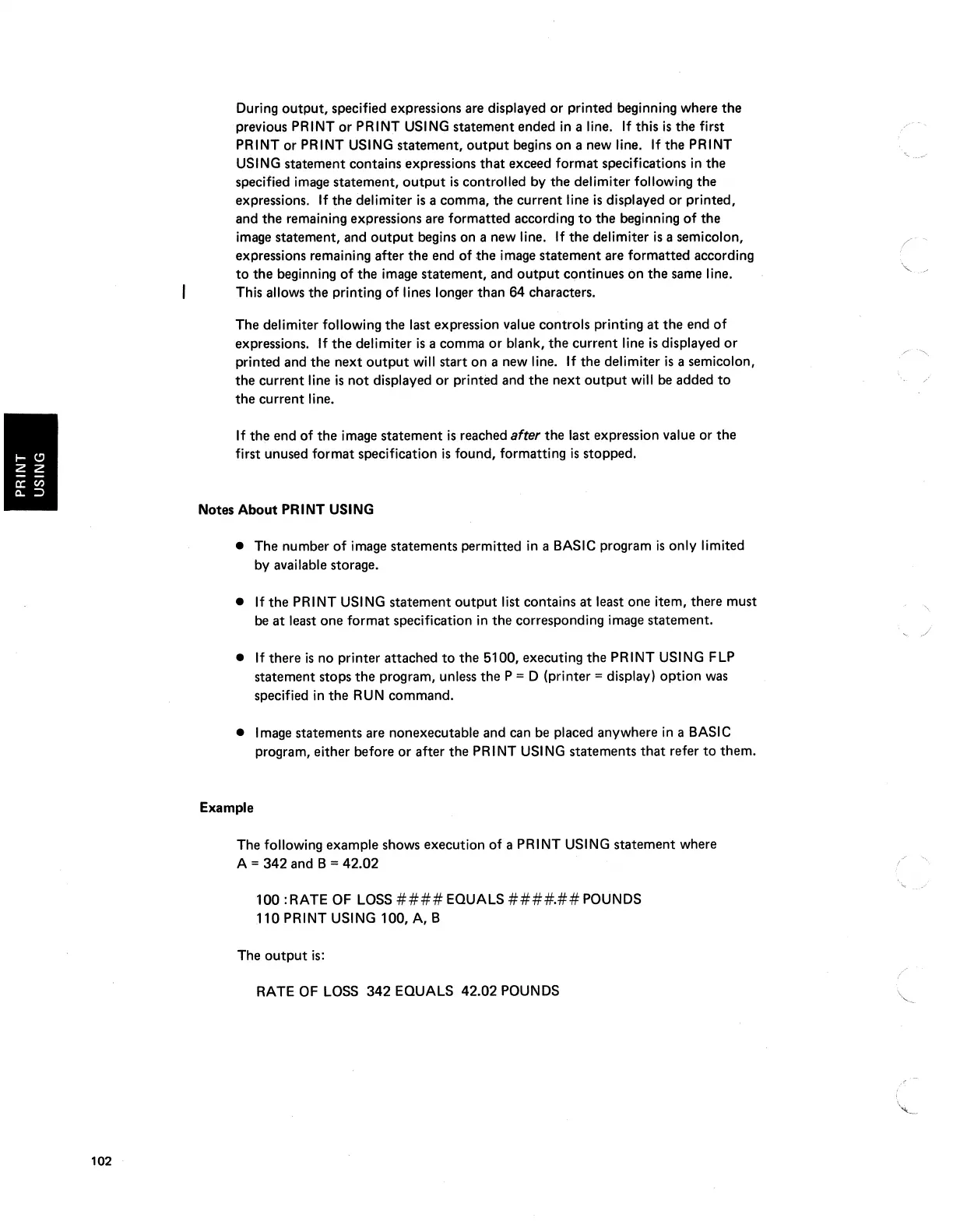102
During
output,
specified expressions are displayed
or
printed beginning where
the
previous PRINT
or
PRINT USING
statement
ended in a line.
If
this
is
the
first
PRINT or PRINT USING
statement,
output
begins
on
a new line. If
the
PRINT
USING statement contains expressions
that
exceed
format
specifications
in
the
specified image statement,
output
is
controlled by
the
delimiter following
the
expressions. If
the
delimiter
is
a comma,
the
current line
is
displayed
or
printed,
and
the
remaining expressions are formatted according
to
the
beginning
of
the
image statement, and
output
begins on a new line. If
the
delimiter
is
a semicolon,
expressions remaining after
the
end of :the image
statement
are formatted according
to
the
beginning
of
the
image statement, and
output
cQntinues
on
the
same line.
This allows
the
printing
of
lines longer
than
64
characters.
The delimiter following
the
last expression value controls printing
at
the
end
of
expressions. If
the
delimiter
is
a comma
or
blank,
the
current line
is
displayed
or
printed and
the
next
output
will start
on
a new line. If
the
delimiter
is
a semicolon,
the
current line
is
not
displayed
or
printed and
the
next
output
will be added
to
the
current
line.
If
the
end
of
the
image
statement
is
reached after
the
last expression value or
the
first unused format specification
is
found, formatting
is
stopped.
Notes
About
PRINT USING
• The number
of
image statements permitted in a BASIC program
is
only limited
by available storage.
•
If
the
PRINT USING
statement
output
list contains
at
least one item, there must
be
at
least
one
format
specification
in
the
corresponding image statement.
•
If
there
is
no printer
attached
to
the
5100, executing
the
PRINT USING FLP
statement stops
the
program, unless
the
P = D (printer = display)
option
was
specified
in
the
RUN command.
• Image statements are nonexecutable and can be placed anywhere
in
a BASIC
program, either before
or
after
the
PRINT USING statements
that
refer
to
them.
Example
The following example shows execution
of
a PRINT USING
statement
where
A
=
342
and B =
42.02
100
:RATE OF LOSS
####
EQUALS
####.##
POUNDS
110
PRINT USING 100, A, B
The
output
is:
RATE OF LOSS
342
EQUALS
42.02
POUNDS
f
I
"
,
./
