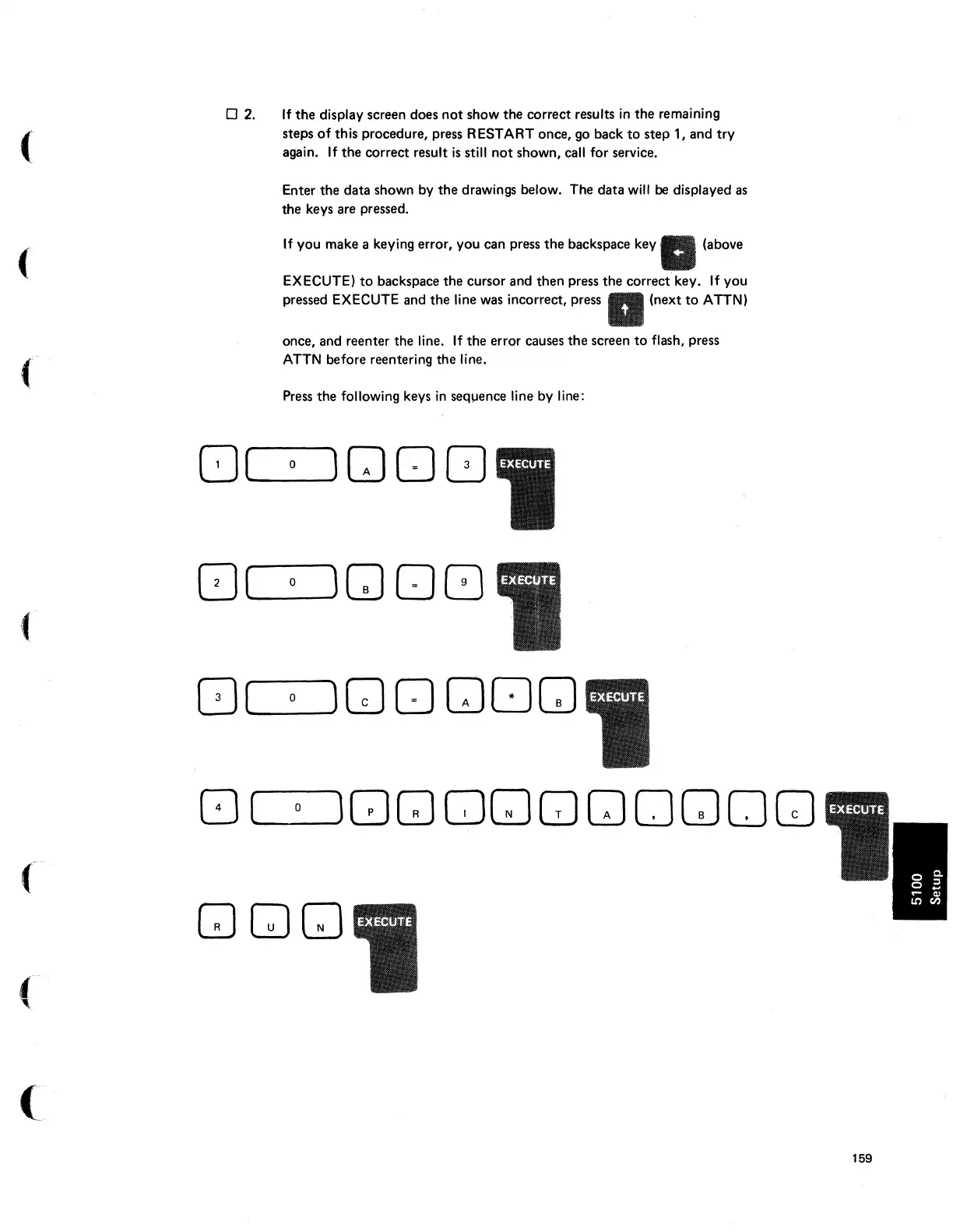(
(
(
(
02.
If
the display screen does
not
show the correct results
in
the remaining
steps
of
this procedure, press RESTART once,
go
back
to
step 1, and try
again.
If
the correct result
is
still
not
shown,
call
for service.
Enter the data shown
by
the drawings below. The data
will
be displayed
as
the keys are pressed.
If
you make a keying error, you can press the backspace
key.
(above
EXECUTE)
to
backspace the cursor and then press the correct key.
If
you
pressed EXECUTE and the line
was
incorrect,
press.
(next
to
AnN)
once, and reenter the line.
If
the error causes the screen
to
flash, press
ATTN
before reentering the line.
Press
the following keys
in
sequence line by line:
o [
___
0--JJ
Q 0 8
O(_0_JQ08
o [
___
0_)
GJ
0 Q
[J
Q
[]
[_0---,) Q
GJ
GJ
GJ
GJ
Q 0 Q 0
GJ
GJGJGJ
159
