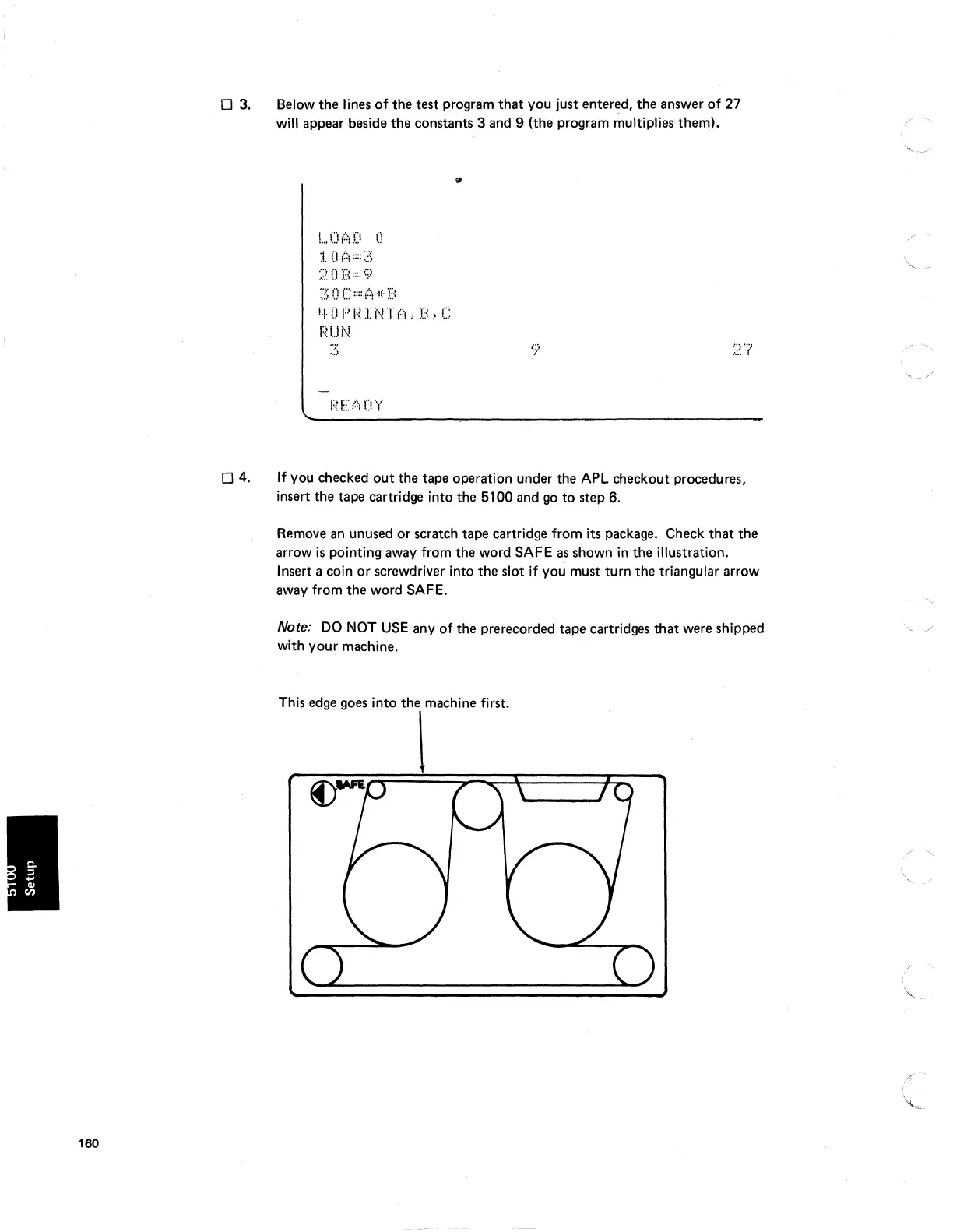·160
03.
Below the lines
of
the test program
that
you just entered, the answer
of
27
will
appear beside the constants 3 and 9 (the program multiplies them) .
LD(.~:O
0
:I.
()
(.~::::3
20B::::(?
3 0 C
::::
t! .j(. B
'+
0 P
I~
I N T
(.~
, B
.'
C
RUN
"1
....
,
•
o 4.
If
you checked
out
the tape operation under the APL checkout procedures,
insert the tape cartridge into the 5100 and
go
to
step 6.
Remove an unused or scratch tape cartridge from its package. Check
that
the
arrow
is
pointing away from the word SAFE
as
shown
in
the illustration.
Insert a coin or screwdriver into the slot
if
you must turn the triangular arrow
away from the word SAFE.
Note:
DO
NOT
USE
any of the prerecorded tape cartridges that were shipped
with your machine.
