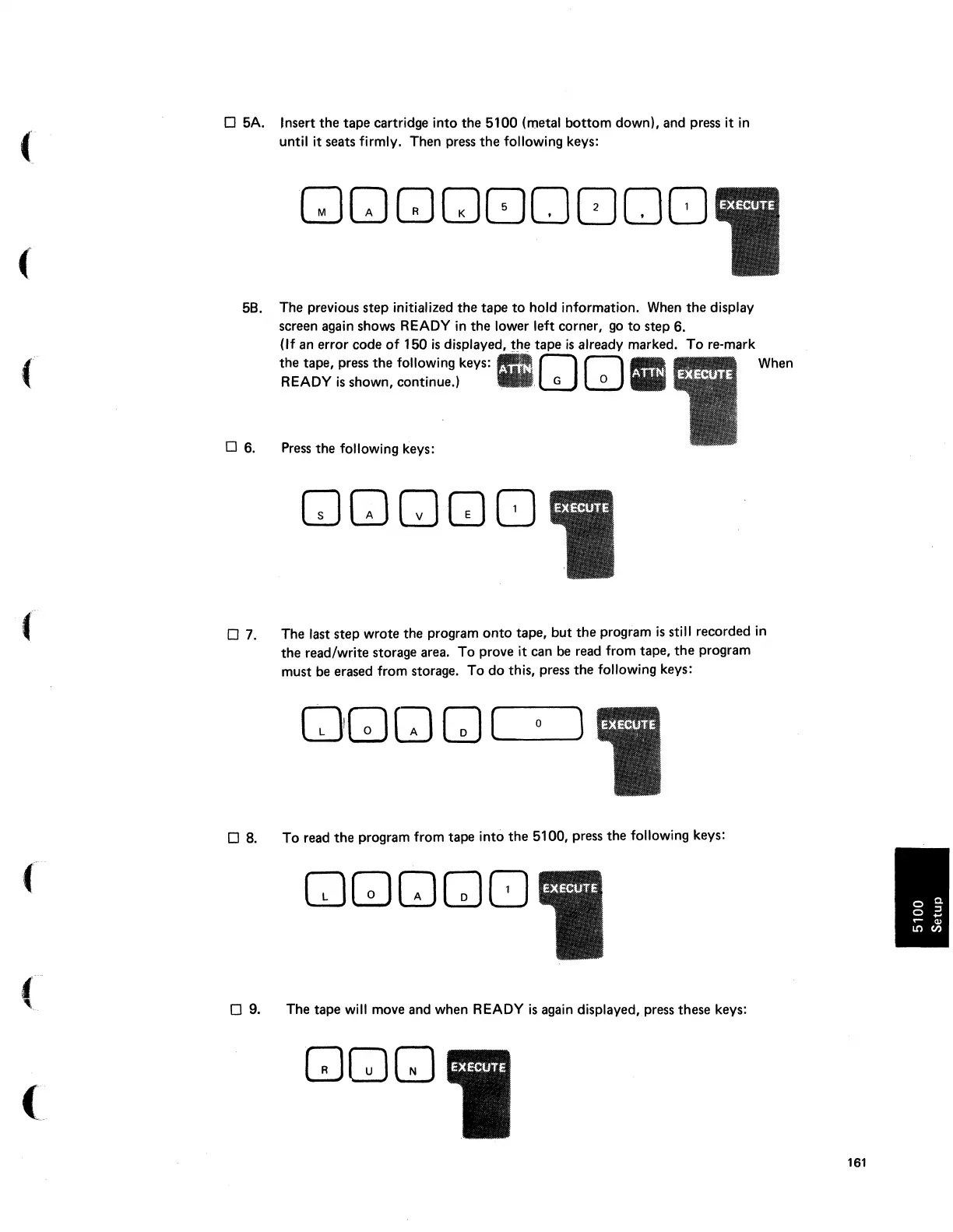(
(
(
{
o 5A. Insert the tape cartridge into the 5100 (metal bottom down), and press it
in
until it seats firmly. Then press the following keys:
G][JGJGJ80[JOO
58. The previous step initialized the tape
to
hold information.
When
the display
screen again shows READY
in
the lower left corner,
go
to
step 6.
(If an error code
of
150
is
displayed, tape
is
already marked. To re-mark
the tape, press the following keys:
[J
G]
When
READY
is
shown, continue.) . G 0
o 6.
Press
the following keys:
[J[J[JQO
o 7. The last step wrote the program
onto
tape, but the program
is
still recorded
in
the read/write storage area. To prove it can be read from tape,
the
program
must
be
erased from storage. To do this, press the following keys:
08.
To read the program from tape into the 5100, press the following keys:
[JG][JGJO
09.
The tape
will
move and when READY
is
again displayed,press these keys:
GJGJGJ
161
