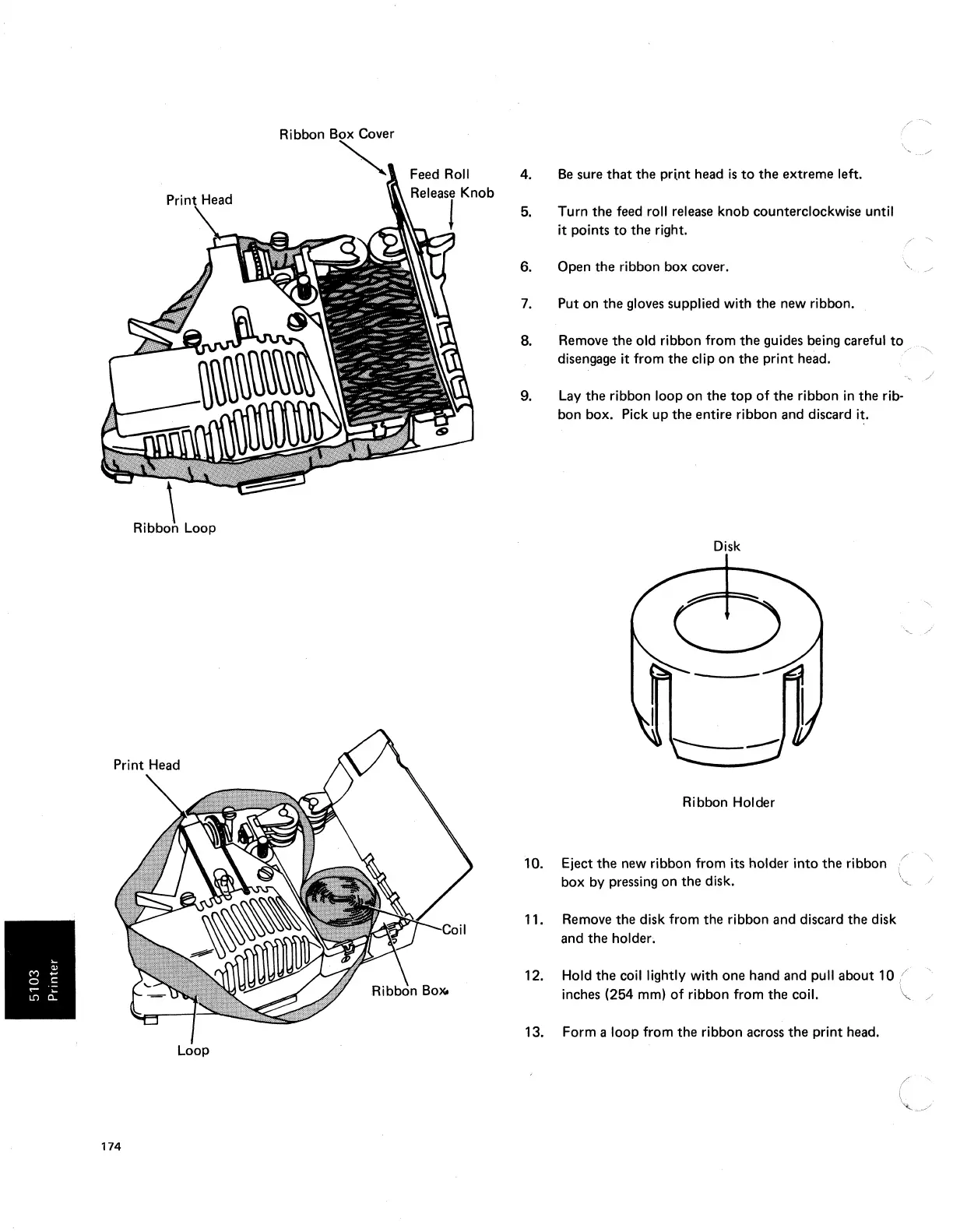Loop
174
4.
Be
sure
that
the prtnt
head
is
to
the extreme left.
5.
Turn the
feed
roll
release
knob counterclockwise until
it
points
to
the right.
6.
Open the ribbon box cover.
7. Put on the
gloves
supplied
with
the new ribbon.
/
--""'-
(
8. Remove the old ribbon
from
the guides being careful
to
__
"
disengage
it
from the clip on the
print
head.
/
9. Lay the ribbon loop on the
top
of
the ribbon in the rib-
bon box. Pick up the entire ribbon and discard
it.
10.
11.
Disk
Ribbon Holder
Eject the new ribbon from
its
holder into the ribbon
,:r
~\
box by
pressing
on the disk.
\,
/
Remove
the disk from the ribbon and discard the disk
and
the
holder~
12. Hold the coil lightly
with
one hand and pull about 10
inches (254 mm)
of
ribbon from the coil. /
13. Form a loop from the ribbon
across
the
print
head.
