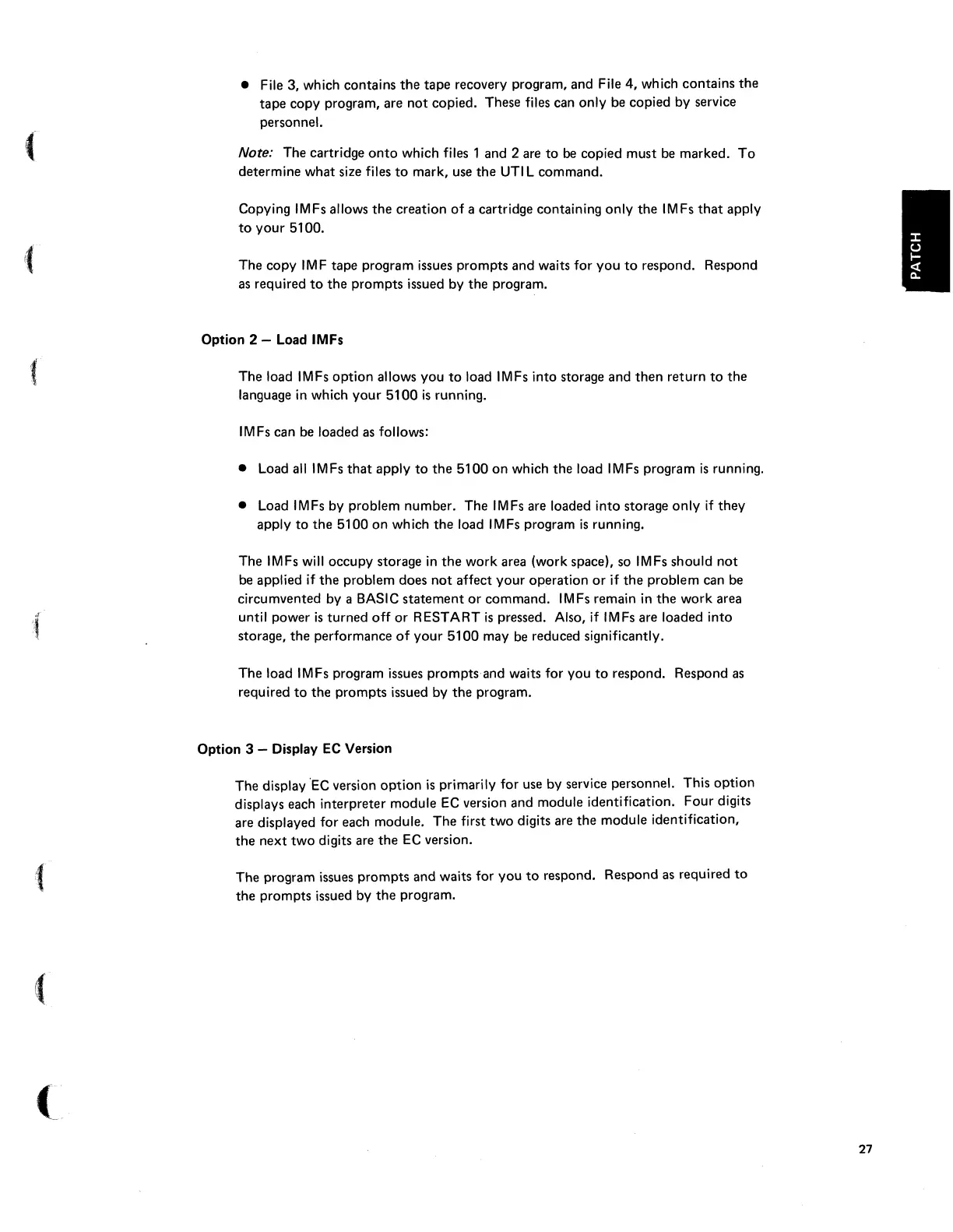(
:{
(
• File 3, which contains
the
tape recovery program, and File 4, which contains
the
tape copy program, are
not
copied. These files can only be copied by service
personnel.
Note: The cartridge
onto
which files 1 and 2 are
to
be copied must be marked.
To
determine what size files
to
mark, use
the
UTI
L command.
Copying IMFs allows
the
creation
of
a cartridge containing only
the
IMFs
that
apply
to
your
5100.
The copy
IMF
tape program issues prompts and waits for you
to
respond. Respond
as
required
to
the
prompts issued by
the
program.
Option 2 - Load IMFs
The load IMFs option allows you
to
load IMFs into storage and
then
return
to
the
language in which
your
5100
is
running.
IMFs can be loaded
as
follows:
• Load
alllMFs
that
apply
to
the
5100
on
which the load IMFs program
is
running .
• Load IMFs by problem number. The IMFs are loaded into storage only
if
they
apply
to
the
5100
on which
the
load IMFs program
is
running.
The IMFs will occupy storage in
the
work area (work space), so IMFs should
not
be applied if
the
problem does
not
affect
your
operation
or
if
the
problem can be
circumvented by a BASIC
statement
or
command. IMFs remain in
the
work area
until power
is
turned
off
or
RESTART
is
pressed. Also, if IMFs are loaded into
storage,
the
performance
of
your
5100
may be reduced significantly.
The load IMFs program issues prompts and waits for you
to
respond. Respond
as
required
to
the prompts issued by
the
program.
Option 3 - Display
EC
Version
The display
'EC
version
option
is
primarily for use by service personnel. This
option
displays each interpreter module
EC
version and module identification. Four digits
are displayed for each module. The first
two
digits are
the
module identification,
the
next
two
digits are
the
EC
version.
The program issues prompts and waits for you
to
respond. Respond
as
required
to
the prompts issued by
the
program.
27
