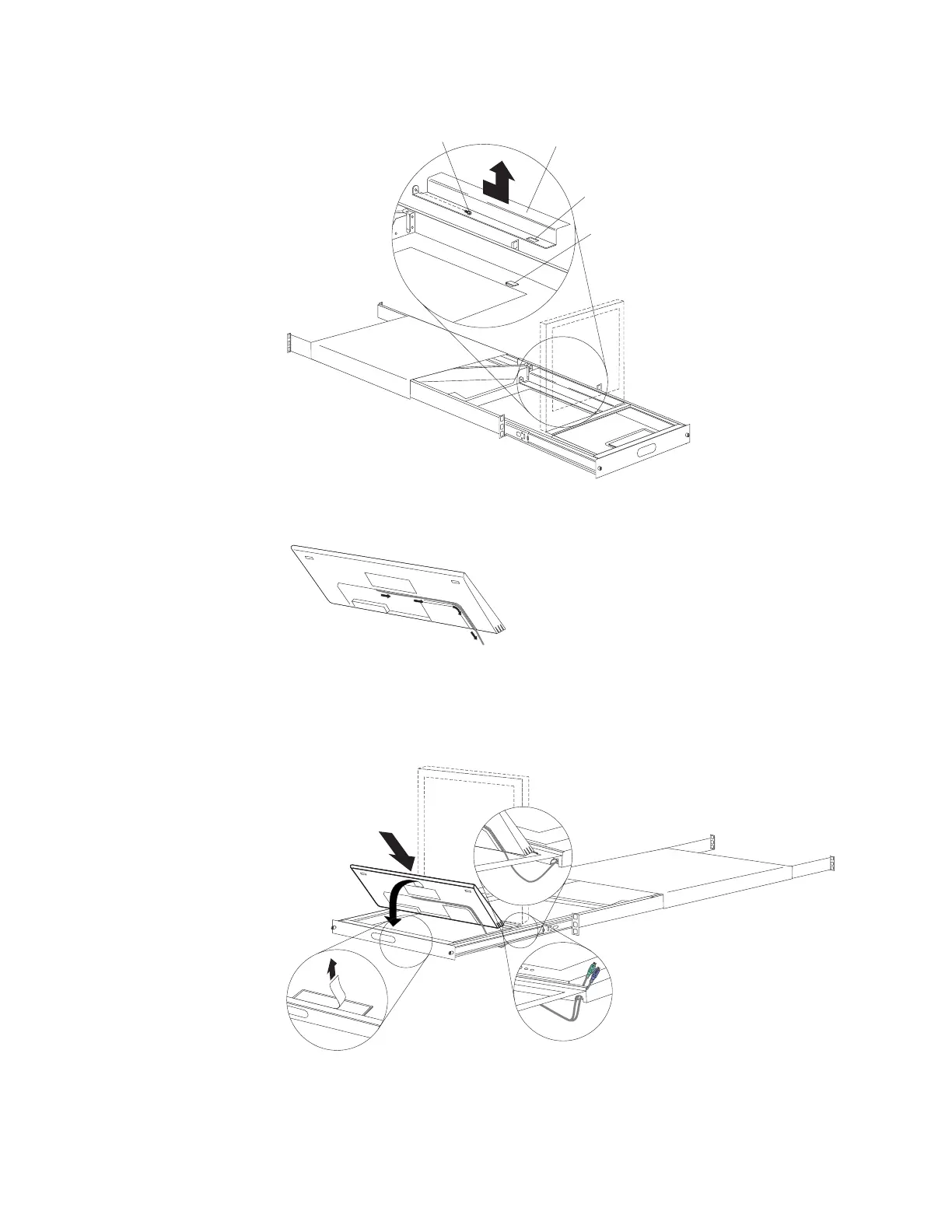to install later in this procedure.
Cable cover
Screw
Slot
Tab
5. Ensure that the keyboard and mouse cable is routed through the slots on the
bottom of the keyboard.
6. Peel the protective strip from the hook-and-loop fastener strip inside the
keyboard storage area; then, route the keyboard and mouse connectors
through the small round opening on the right side of the tray.
Note: Pull the full length of the cable through the opening.
7. To install the keyboard in the tray, align the top slot on the rear of the keyboard
with the back edge of the large rectangular opening in the front of the tray;
then, carefully rotate the front of the keyboard down and into the tray.
90 Hardware Maintenance Manual: IBM PC Server/Enterprise Racks Types 9306, 9308