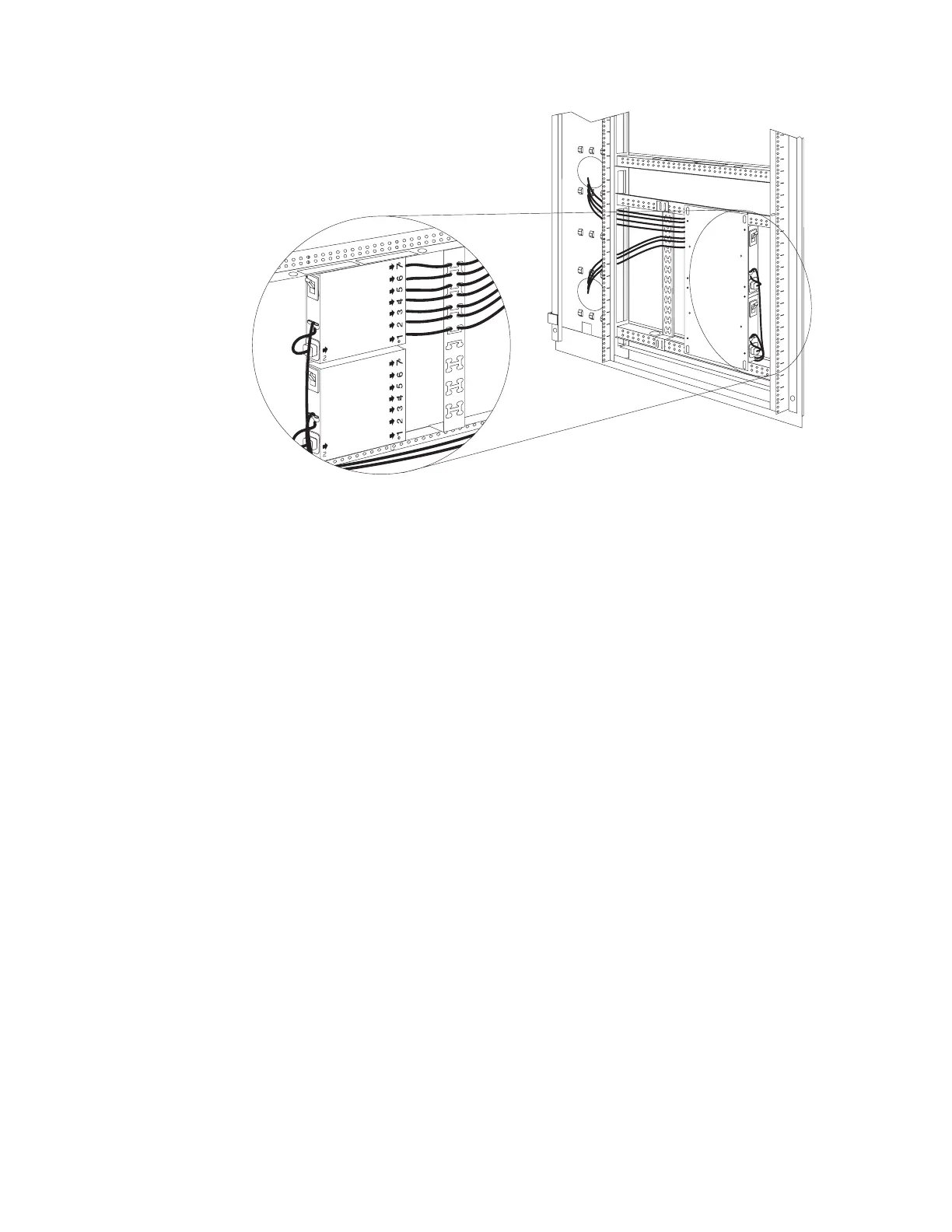Cabling instructions for horizontal-mount PDUs
If your Rack PDU came with more than one line cord, select either the high-voltage
cord or the low-voltage cord for your installation. Use the following procedure to
connect and route cables for Rack PDUs that you mounted in the horizontal EIA
space of your rack cabinet:
1. Connect the line cord that comes with this option to the inlet on a Rack PDU;
then, remove the screw on the cable clamp and route the line cord through the
clamp.
Figure 51. Connecting and routing other power cables to the outlets
140 Hardware Maintenance Manual: IBM PC Server/Enterprise Racks Types 9306, 9308