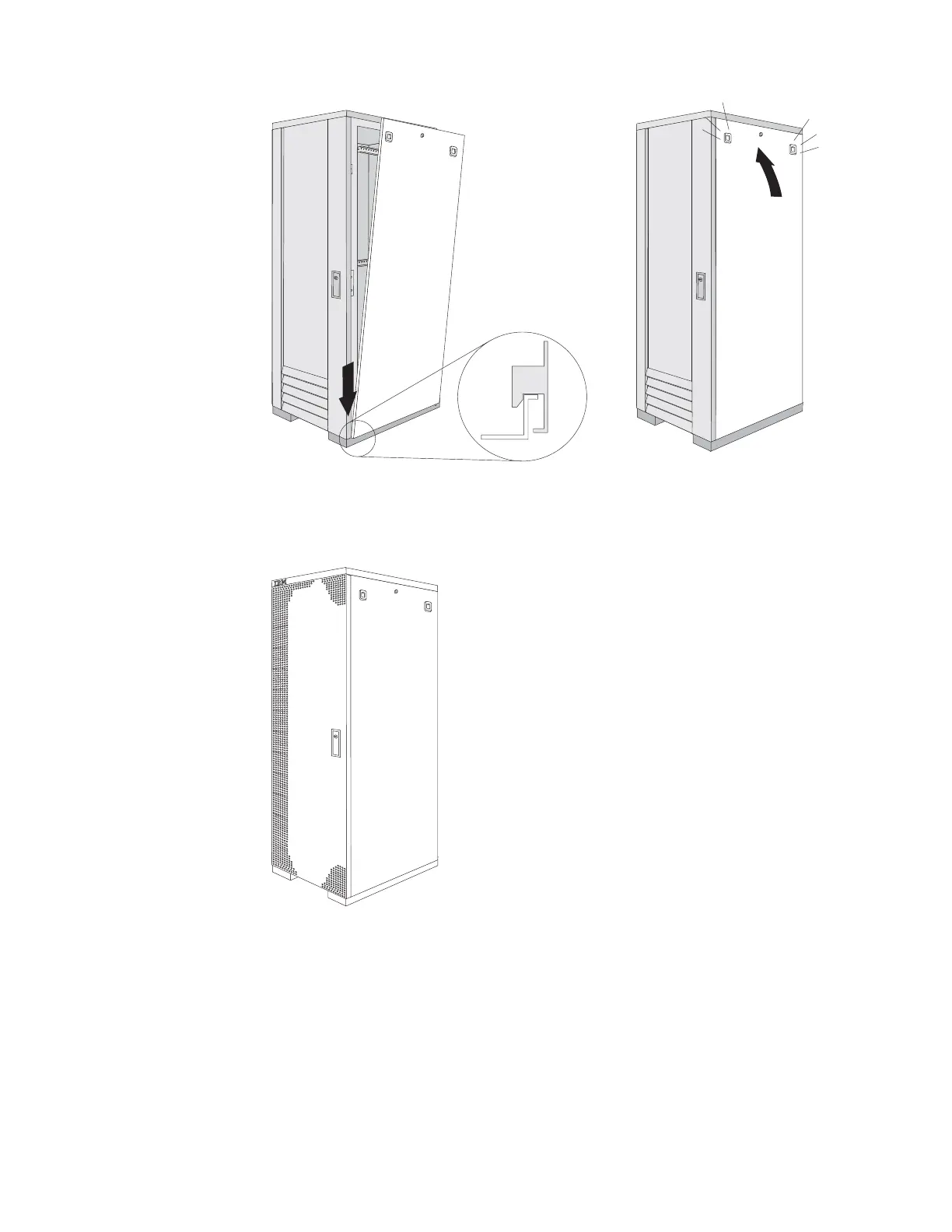Perforated Doors (model 910)
The Type 9306 Model 910 Rack comes with front and rear perforated doors that
provide enhanced cooling and airflow for components you install in your rack
cabinet. The 9306 Model 910 Rack also comes with side panels already installed.
®
Refer to installation instructions in this document if you have a 9306 Model 900
Rack and are installing a new perforated front door.
Note: The illustrations in this documentation might be slightly different from your
hardware.
Installing the new door on a model 900 rack cabinet
Use the following steps to remove your existing front door and install the new
perforated door:
1. Refer to the rack documentation for information on removing side panels; then,
remove the left side panel on the rack and set it aside.
Type 9306 Models 200/900/910 35