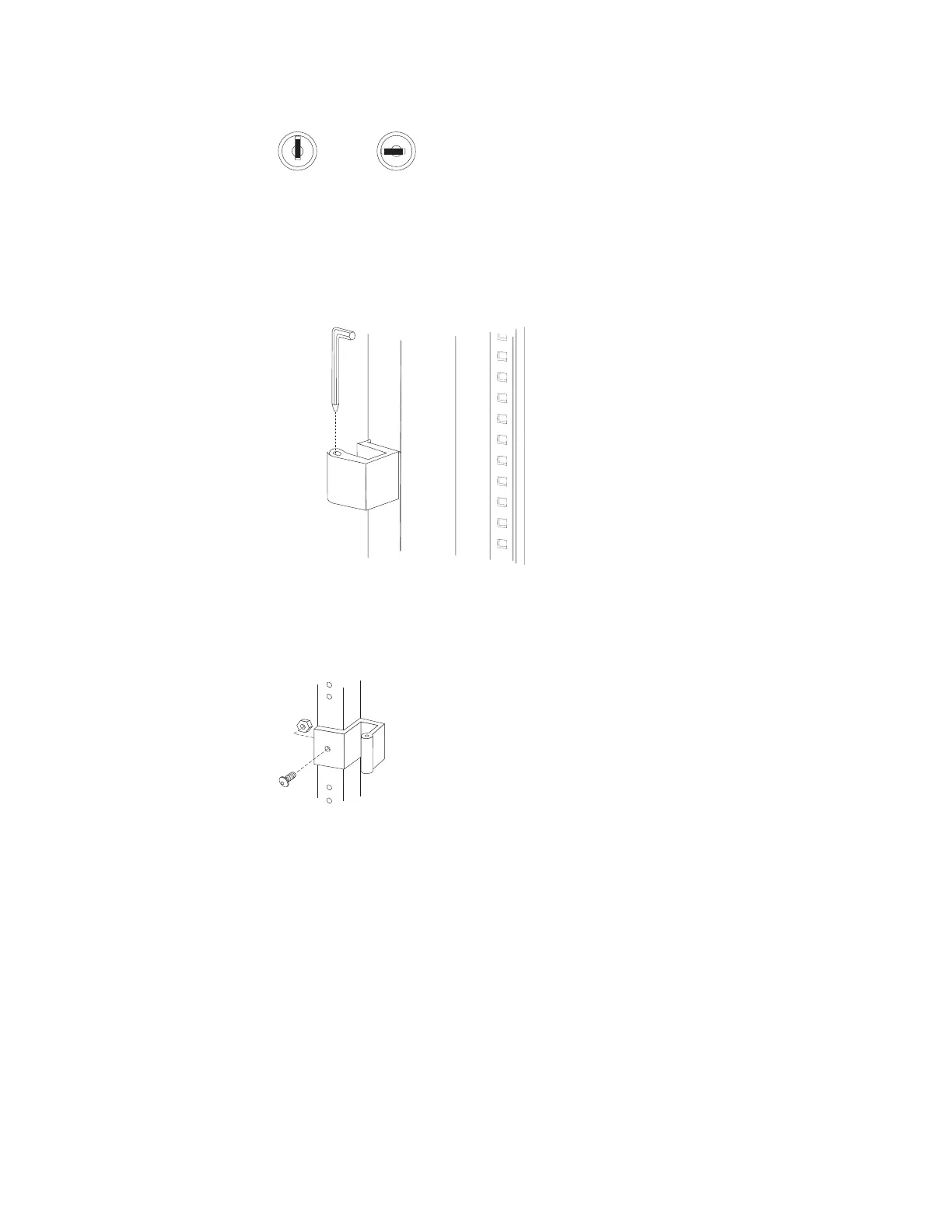2. If the front door is locked, unlock it; then, open the front door.
Locked Unlocked
3. While supporting the door, remove all four hinge pins that hold the front door in
place; then, store the door in a safe place for possible future use.
Note: Save three of the hinge pins for later installation.
4. Remove the screw and nut that holds the hinge bracket 1 in place; then,
move the hinge bracket 2 three mounting spaces downward and reinstall it at
the new center location.
36 Hardware Maintenance Manual: IBM PC Server/Enterprise Racks Types 9306, 9308