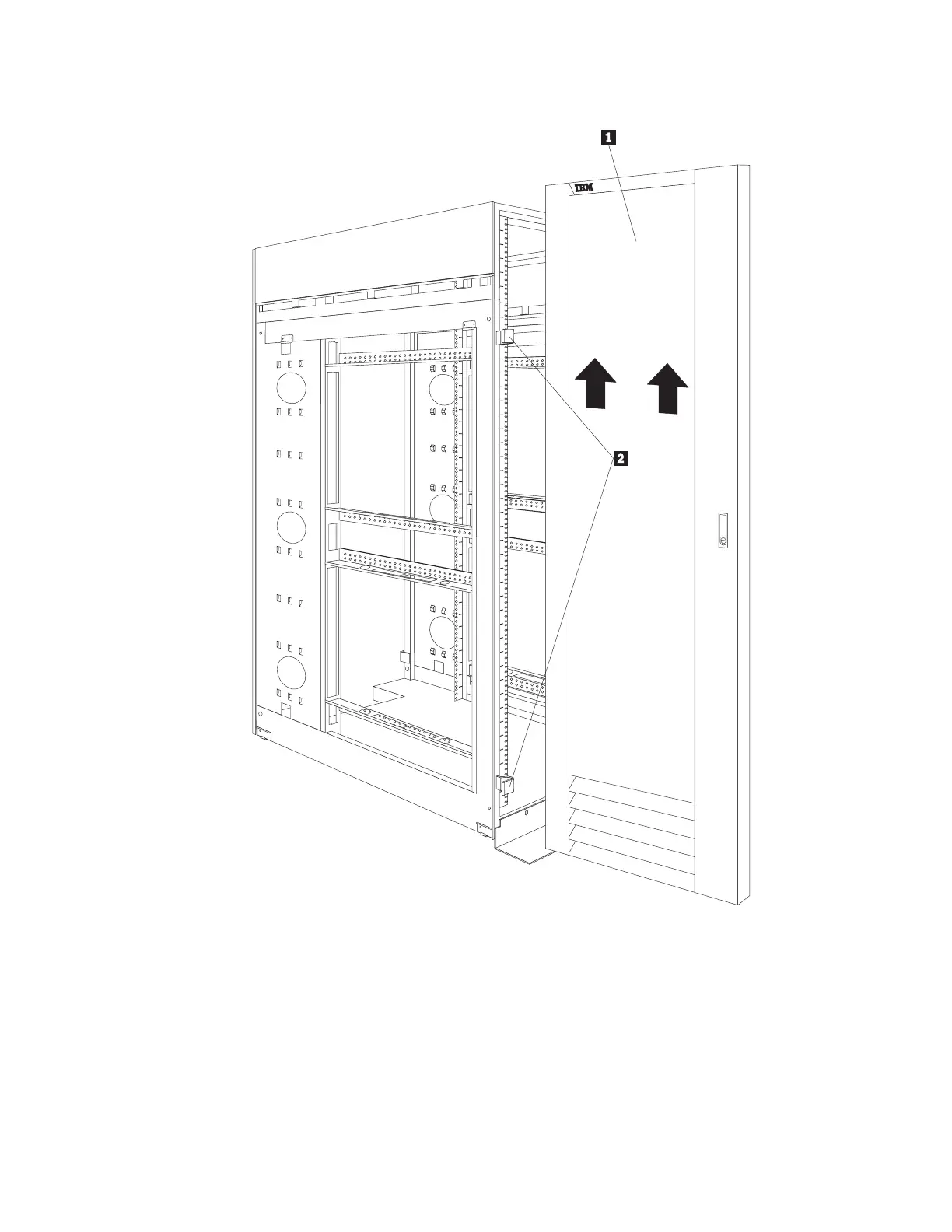Front and rear doors – Models 42P, 42X, 4SA, 4SB
To remove a door:
1. Unlock the door and open it fully.
2. Grasp the door 1 firmly with both hands and lift it upwards until it is fully off of
the hinges 2.
Notes:
1. Reverse this procedure to reinstall front and rear doors.
2. The top hinge pin is longer than the bottom; engage it first when you reinstall
doors.
62 Hardware Maintenance Manual: IBM PC Server/Enterprise Racks Types 9306, 9308