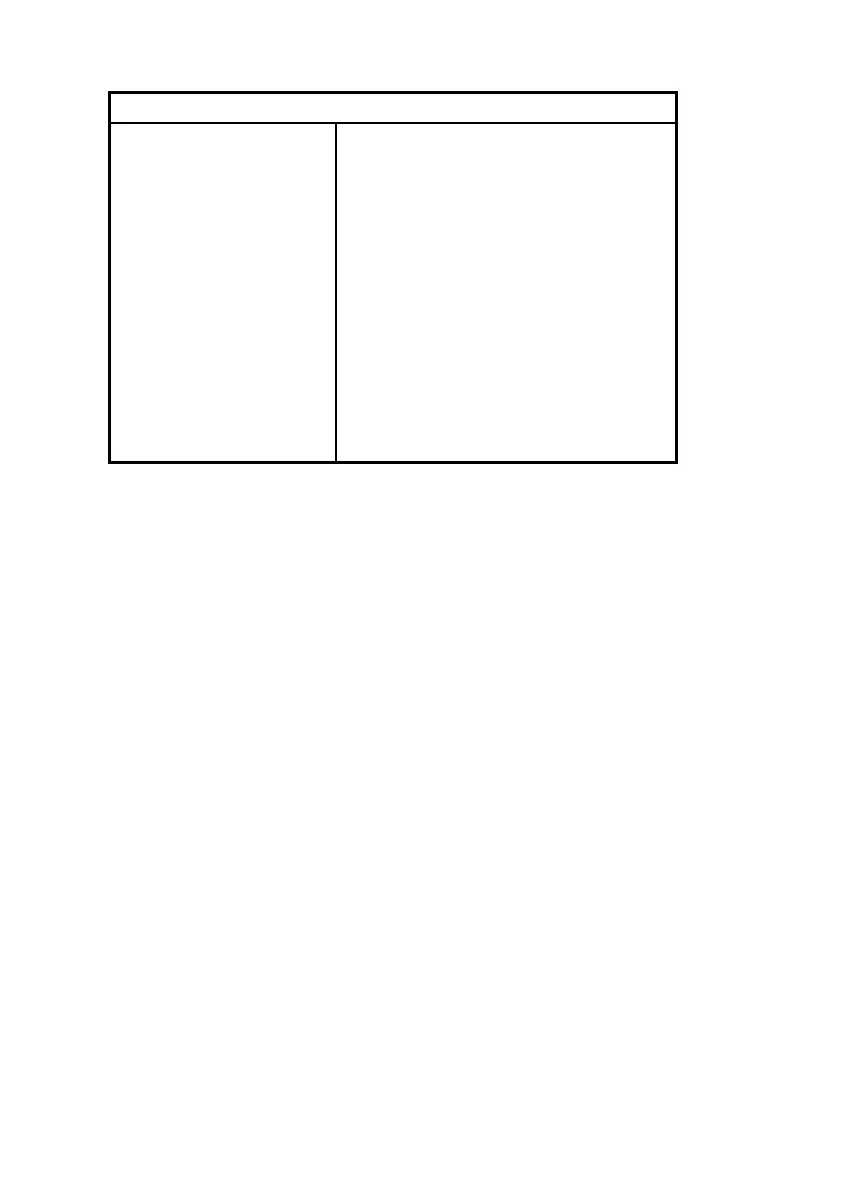3-4
Table 3- 1 Diagnostic Program Features
Hardware Info
• System Configuration
• Memory Contents
• IRQ and DMA Use
• Device Drivers
• COM and LPT Ports
• Physical Disk Drives
• Logical Disk Drives
• VGA Information
• Software Interrupts
• I/O Use
• IDE Drive Info.
• PCI Information
Using the Diagnostic Diskette
PC-Doctor for DOS can be executed directly from the floppy diskette or copied
to a hard disk. The program may be executed by typing PCDR at the DOS
prompt.
Note: The PC-Doctor bundled with HMM is a DOS based utility. DOS, as a
minimum is required. PC-Doctor is not a bootable program. Please
be sure the system is running PC-DOS (or MS-DOS) 6.xx or higher
for PC-Doctor DOS version. DOS may be loaded from floppy
diskette, hard disk or CD-ROM. To create a floppy diskette, see
“Creating a Boot Diskette with Drivers” on page 3-5.
PC-Doctor diagnostics includes modules for testing the mouse, CD-ROM
drive and modem components. The DOS version of PC-Doctor drivers for the
mouse, CD-ROM and modem must be loaded before testing of these
modules.
Mouse Driver:
MOUSE.EXE may be found on the PC-Doctor for DOS diskette. To use this
driver, type MOUSE.EXE at the DOS prompt or add:
AUTOEXEC.BAT:
MOUSE.EXE
