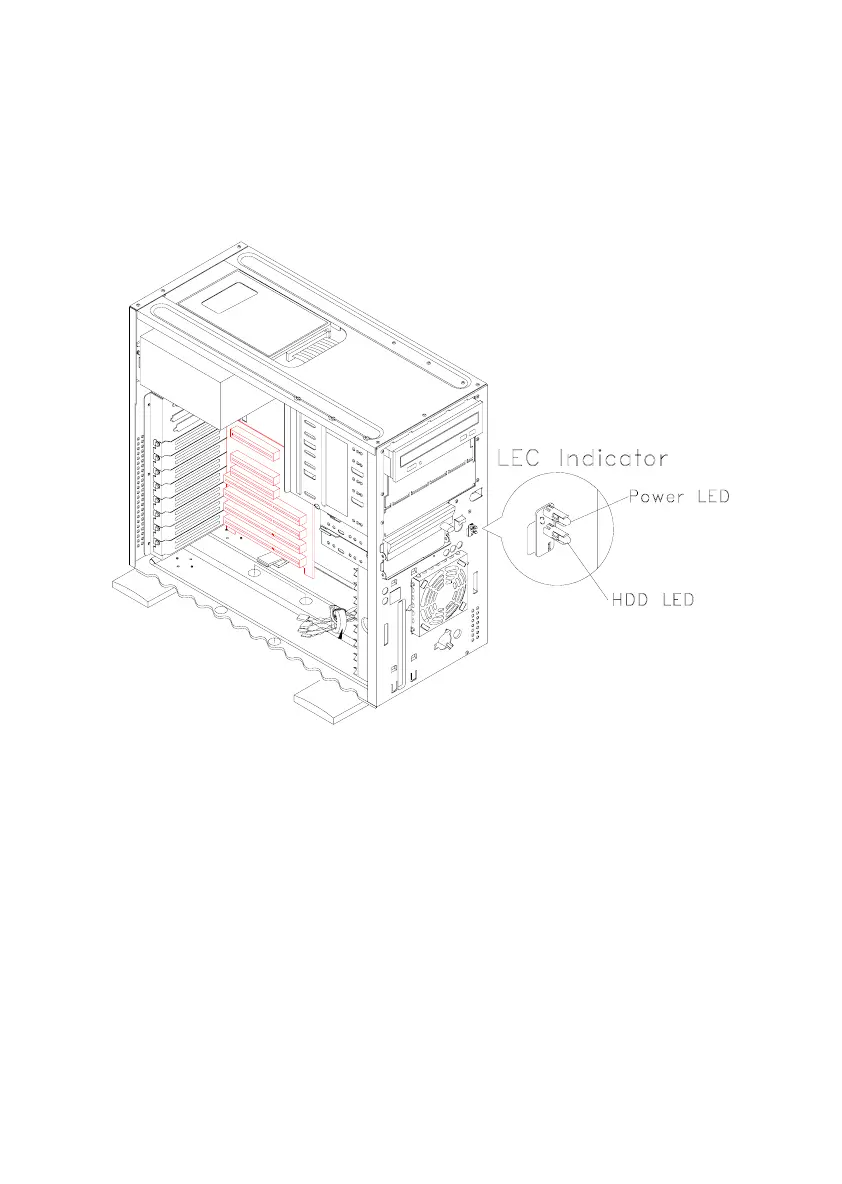Repair Information 4-29
Indicator LED and Cable
• Push in on the indicator LED and remove from the rear.
• Disconnect the LED and cable from the system board.
Figure 4- 24 LED Indicator
Note: LED Cables and Power Switch Cable Install
Please follow the steps below for installation instruction and refer to the diagram.
• Insert the LED cables along with the power switch cable into the circular
hole (diagram 1).
• Insert LED cables along with the power switch cable into EMI reduce core
(diagram 2).
• Encircle the core with LED cables and power switch cable one full turn
(diagram 3).
