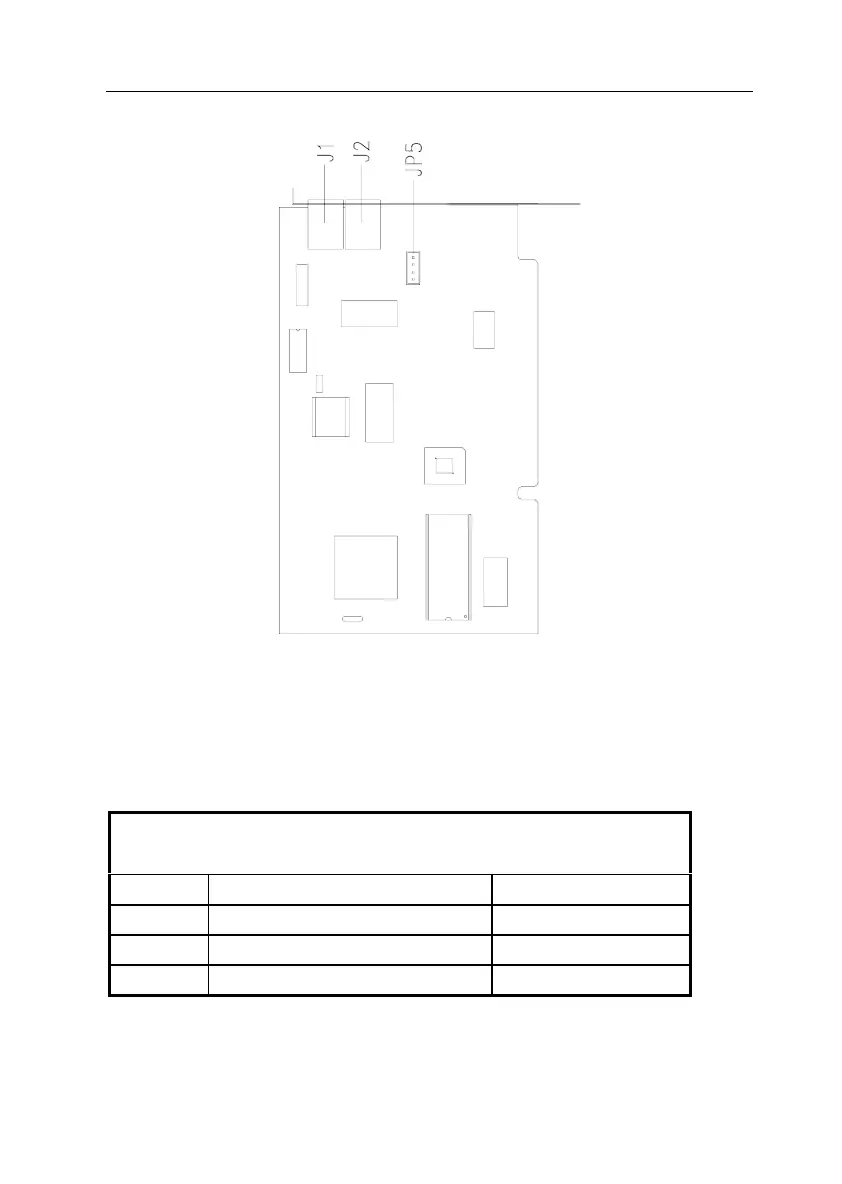5-10
Factory-Installed Fax/Modem Card Layout
Figure 5- 7 Factory-Installed Fax/Modem Card Layout
Factory-Installed Fax/Modem Card Connector Functions
Note: There are two types of fax/modem card for Canada and Germany
geography though they have the same board layout.
Table 5- 6 Factory-Installed Fax/Modem Card Connector
Functions
Location Function Connect to…
J1 Telephone line-out Telephone set
J2 Telephone ine-in Telephone line
JP5 Voice-in/speaker-out connector System board (CN3)
