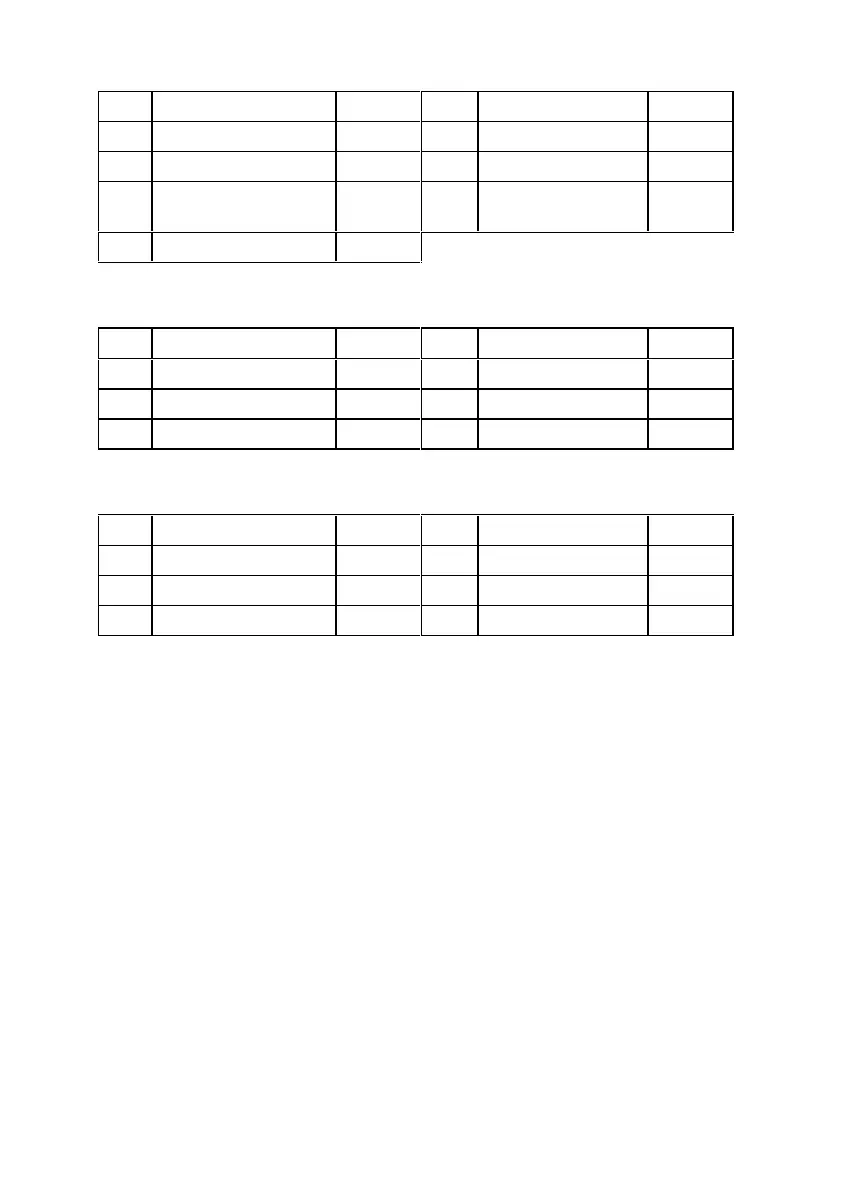5-18
1 Data Carrier Detect I 6 Data Set Ready I
2 Receive Data I 7 Request To Send O
3 Transmit Data O 8 Clear To Send I
4 Data Terminal
Ready
O 9 Ring Indicator I
5 Signal Ground
Mouse Port Signals
Pin Signal Name I/O Pin Signal Name I/O
1 Mouse Data I/O 4 +5 V dc Power
2 No Connection 5 Mouse Clock I/O
3 Ground Power 6 No Connection
Keyboard Port Signals
Pin Signal Name I/O Pin Signal Name I/O
1 Data I/O 4 +5 V dc Power
2 Mouse Data 5 Clock I/O
3 Ground Power 6 Mouse Clock
