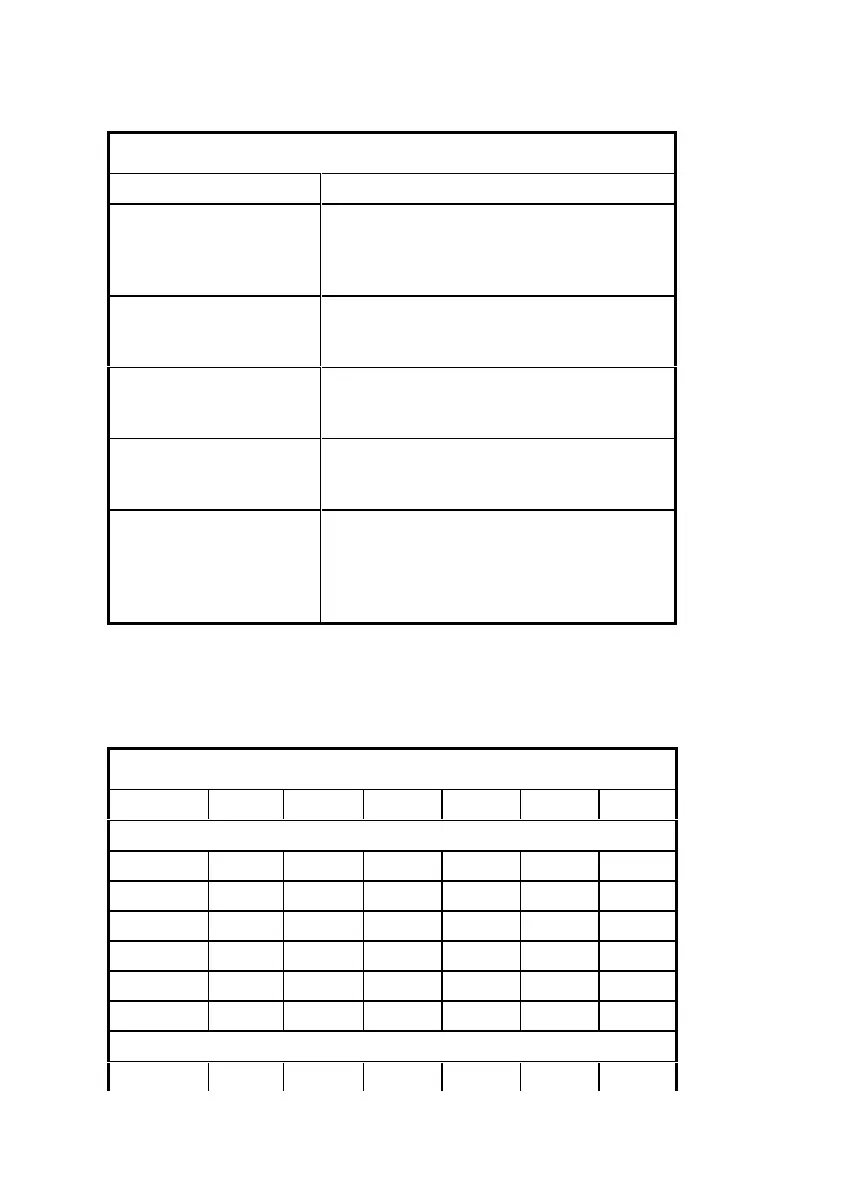5-4
CPU Type Jumper Settings
Table 5- 2 CPU Type Jumper Descriptions
Jumper/Settings Function
JP8
1-4
2-5
3-6
CPU host bus speed
50MHz
60MHz
66MHz
JP9
ON
OFF
CPU voltage type
Single voltage
Dual voltage
JP13
1-2
2-3
CPU voltage
2.8V
2.5V
JP14
1-2
2-3
CPU voltage
3.5V
3.35V
JP15, JP17
1-2, 1-2
2-3, 1-2
1-2, 2-3
2-3, 2-3
Host bus / CPU speed ratio
2 / 3
1 / 3
1 / 2
2 / 5
Warning: You must check out the exact processor type before setting the CPU
type jumper. The wrong CPU type jumper setting may damage CPU,
especially the single/dual voltage setting.
Table 5- 3 CPU Type Jumper Settings
CPU JP8 JP9 JP13 JP14
Pentium
P-100 3-6 ON 1-2 1-2
P-120 2-5 ON 1-2 1-2
P-133 3-6 ON 1-2 1-2
P-150 2-5 ON 1-2 1-2
P-166 3-6 ON 1-2 1-2
P-200 3-6 ON 1-2 1-2
Pentium ODP/MMX
166 3-6 OFF 1-2 1-2
