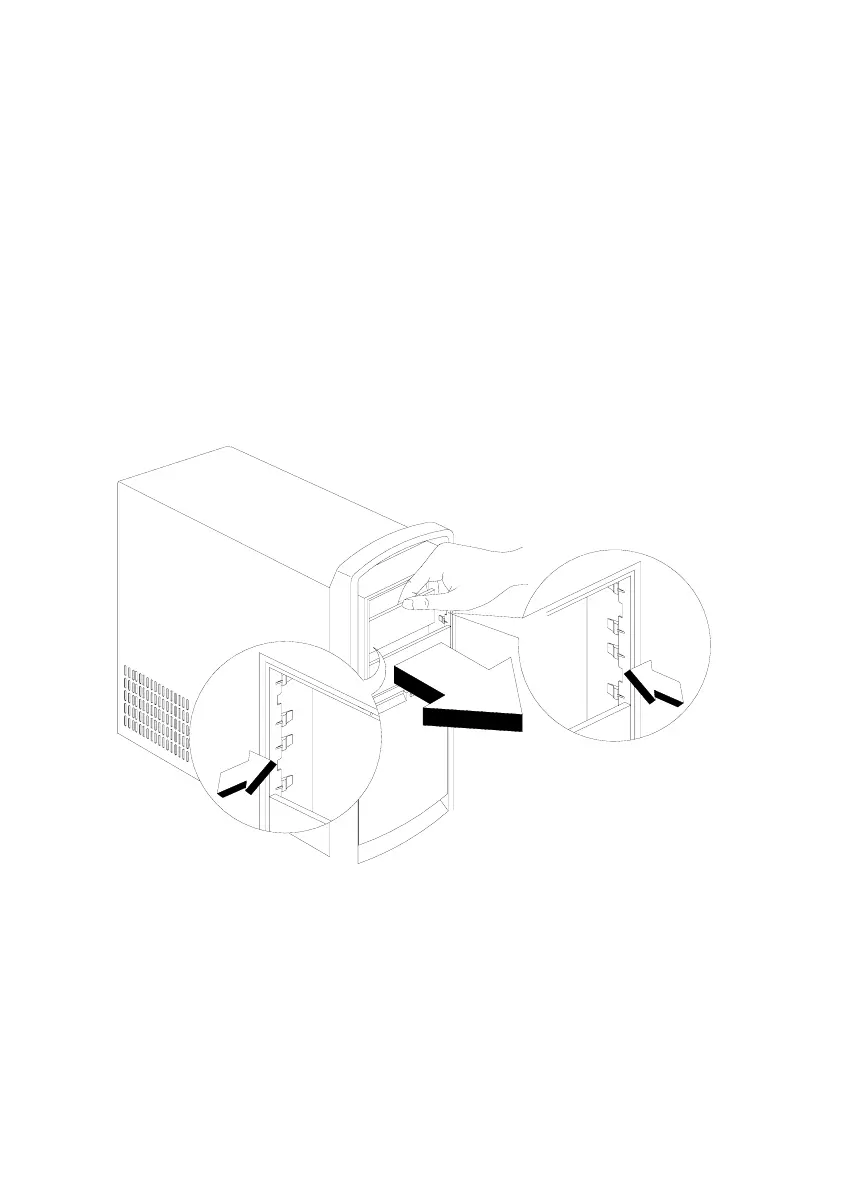Repair Information 4-9
Note: To reinstall the front panel’s drive bay cover:
Before installing the drive bay cover, check the clippings on both side of the
cover. You will notice that one is shorter than the other. The drive bay cover
is designed so that it will only fit one way. The shorter clipping should go to
the left while the longer clipping goes to the right.
• Place the drive bay cover behind the front panel. Or if the front panel is
attached to the housing, place the drive bay cover inside the front panel as
shown in the illustration.
• Make sure that the shorter clipping is on the left side of the front panel
otherwise the drive bay cover won’t fit.
• Gently pull the drive bay cover until it snaps in place.
Figure 4- 5 Reinstall the Bay Cover
