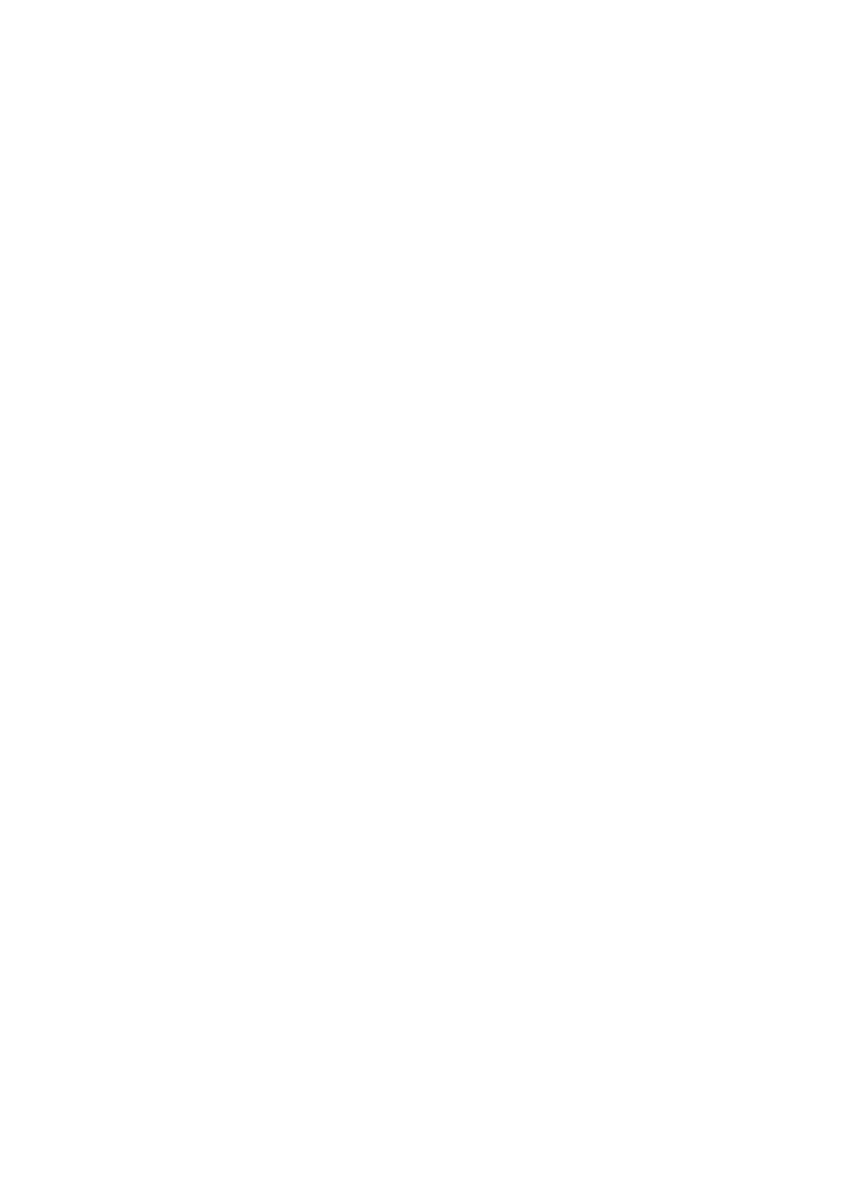Repair Information 4-21
• Make sure the add-on card’s connector is seated in the slot such that the
lower body of the card is flush with the top of the slot.
• Secure add-on card to housing with original screw.
Note: If you have not already done so, connect the cable or cables from the
adapter card to the correct connection on the system board or CD-
ROM drive. If you had to disconnect any cables to gain access to the
adapter card connector on the riser card or to gain access to a
section on the system board, reconnect the cables.
