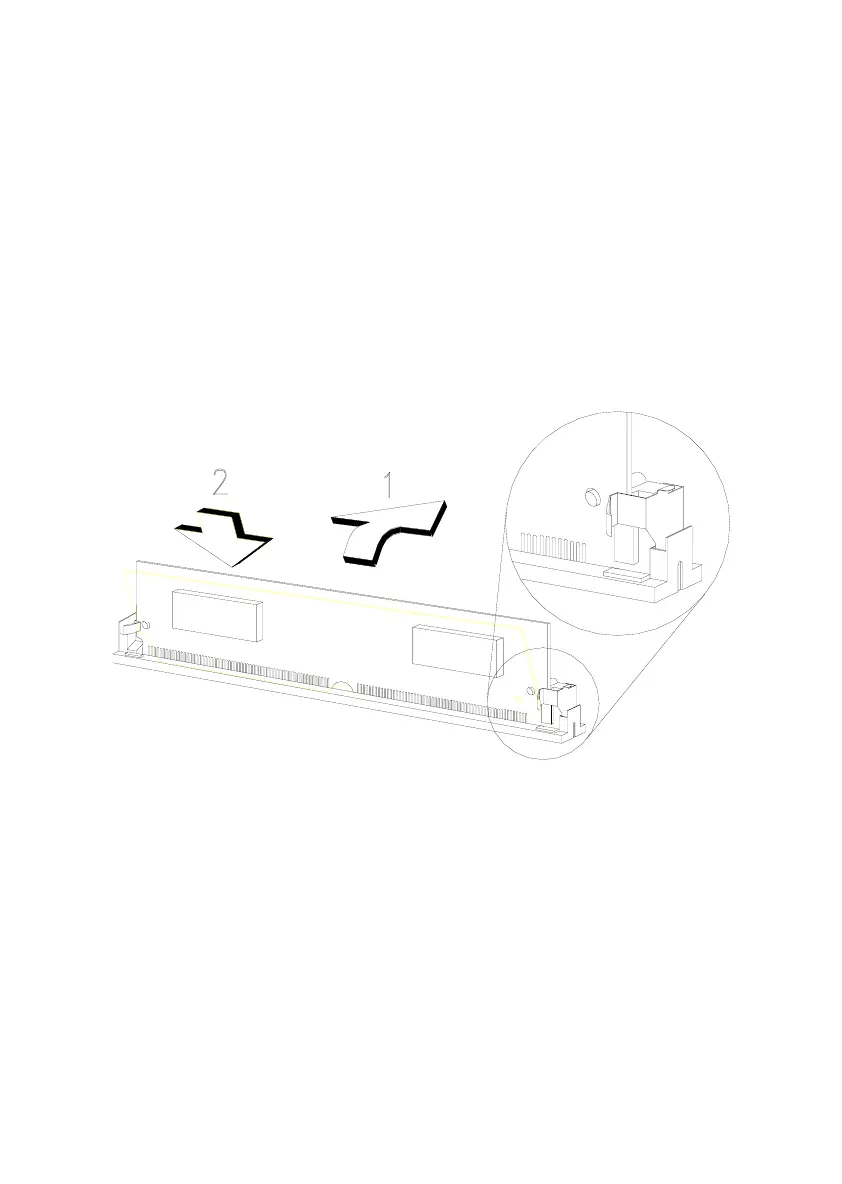Repair Information 4-25
Note: Installing Memory Modules (SIMM)
• Carefully slip a SIMM at a 45-degree angle into a socket making sure that
the curved edge indicating the pin 1 of the SIMM matches pin 1 of the
socket.
Note: A SIMM fits only in one direction. If you slip in a SIMM but does not
completely fit, you may have inserted it the wrong way. Reverse the
orientation of the SIMM.
• Gently push the SIMM to a vertical position until the pegs of the socket slip
into the holes on the SIMM, and the holding clips lock the SIMM into
position. The SIMM should be at a 90-degree angle with the system board
when installed.
Figure 4- 20 Installing memory modules (SIMM)
