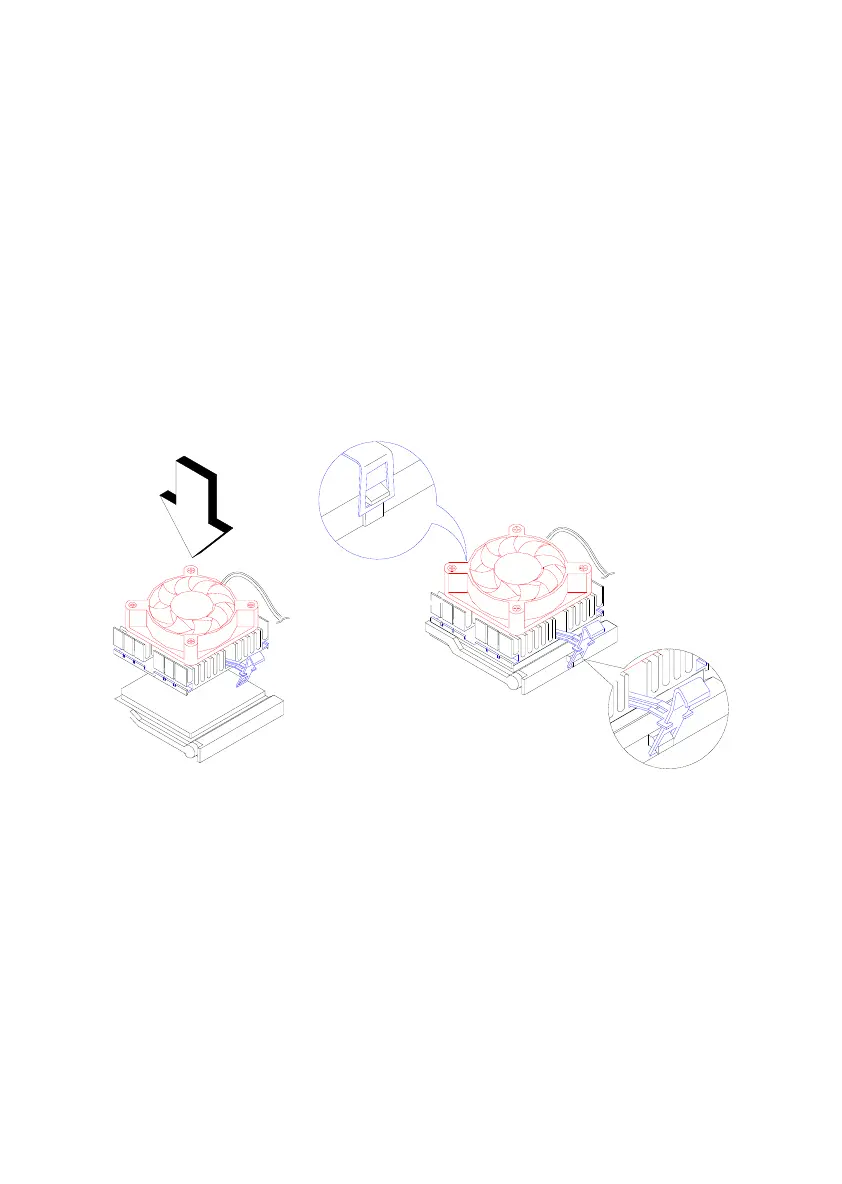Repair Information 4-27
Note: Processor Install
• Insert the new CPU, making sure that the pin 1 of the CPU connects to pin
1 of the socket.
• Pull down the handle to lock the CPU to the socket.
• Place the CPU heat sink and fan over the CPU. Such that the securing
latch is aligned with the CPU socket
• Link the front heat sink hook to the holding tab on the front edge of the
CPU socket, then the rear hook to the rear holding tab. This locks the
heat sink and fan to the CPU socket.
• Attach the CPU fan cable to the FN1 on the system board.
Figure 4- 22 Processor Install
