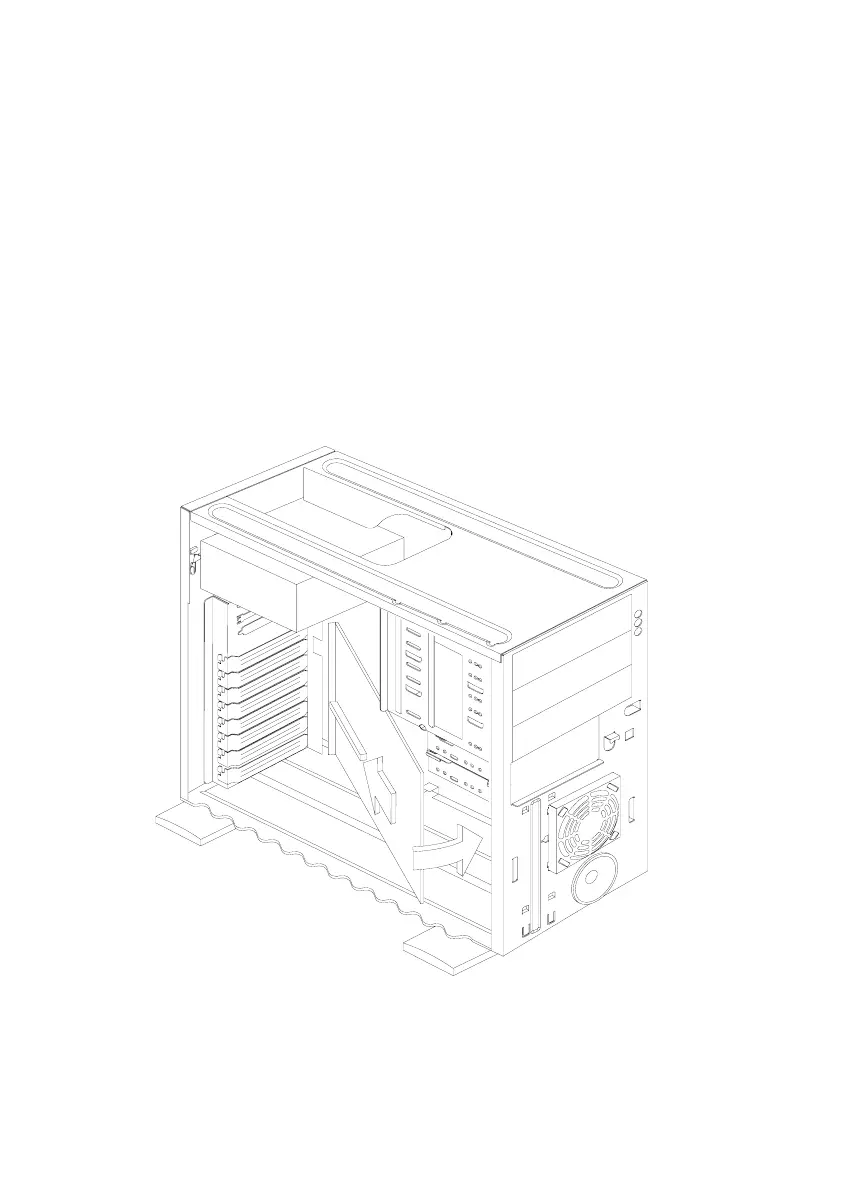4-32
Notes: System Board Install
• Be certain to reinstall the processor, SIMMs, and in the new system board
if applicable.
• Before reinstallation, lay housing on its side. When reinstalling a new
system board, push the board to the rear and place it over the front
locating pin. Visually verify that the board is aligned properly, then press
the board down such that the two hooks (on the two sides of the system
board) locks the system board in place.
• After installing the system board, reinsert the BKT hook back to its place.
• Run the Setup Utility after changing the system board.
Figure 4- 27 Install the System Board
