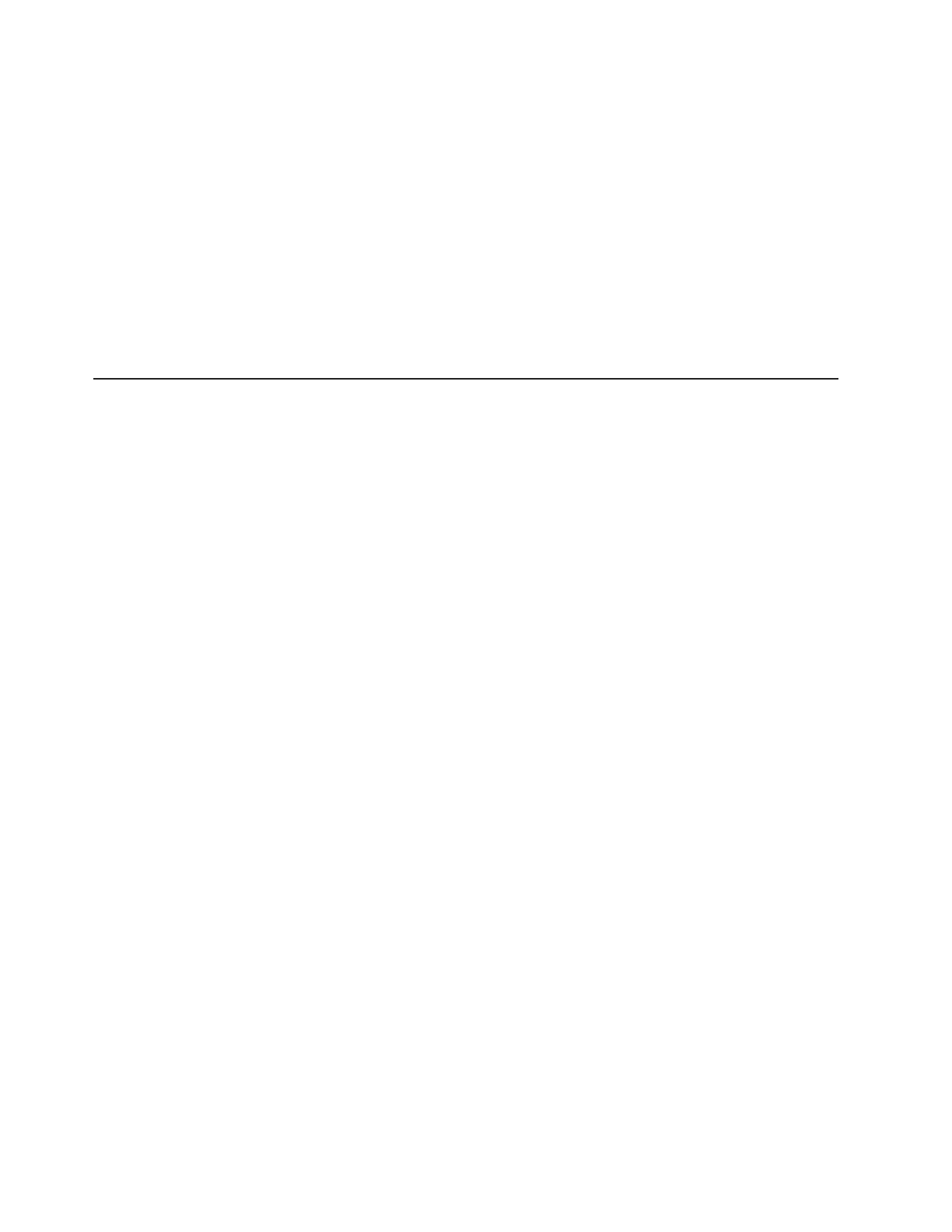The Power, Overall DS4800 Configuration Needs Attention, and Locate LEDs are
general indicators for the entire DS4800 storage subsystem (or configuration, in the
case of the Overall DS4800 Configuration Needs Attention), not specifically for the
interconnect-battery unit. The Overall DS4800 Configuration Needs Attention LED
turns on if a fault condition is detected in any component in the storage subsystem
configuration, including all attached storage expansion enclosures. The Power,
Overall DS4800 Configuration Needs Attention, and Locate LEDs shine through the
front bezel.
Attention: If the Overall DS4800 Configuration Needs Attention LED lights, refer
to the DS4000 Storage Manager client software to determine the problem with the
storage subsystem. Also, inspect the Needs Attention LEDs on the other
components in the storage subsystem to help isolate the fault to a specific
component.
Recovering from an overheated power supply-fan
The storage subsystem has two power supply-fans. Each power supply-fan contains
a power supply, a cooling fan, a battery charger, and a built-in temperature sensor
designed to prevent the power supplies from overheating. Under normal operating
conditions, with an ambient air temperature range of 10° C to 35° C (50° F to 95°
F), the cooling fans maintain a proper operating temperature inside the storage
subsystem.
Several factors can cause the power supplies to overheat. These factors include:
v Unusually high room temperature
v Fan failure
v Defective circuitry in the power supply
v Blocked air vent
v Failure in other devices installed in the cabinet
If
the internal temperature rises above 70° C (158° F), one or both power supplies
automatically shut down. If one power supply shuts down, the DS4000 Storage
Manager client software displays a Needs Attention status in the Subsystem
Management Window, the alarm sounds (if enabled), and the Overall DS4800
Configuration Needs Attention LED on the front bezel of the storage subsystem
turns on.
If a common environmental stress causes both power supplies to shut down, the
storage subsystem shuts down, and the DS4000 Storage Manager client software
displays a Not Responding status in the Subsystem Management Window.
If event monitoring is enabled and event notification is configured, the software also
issues critical event notifications.
v Nominal temperature exceeded – The storage subsystem temperature exceeds
the normal operating range.
v Maximum temperature exceeded – The storage subsystem temperature exceeds
70° C (158° F).
Use
the following procedure to resume normal operation after a power supply
shutdown.
122 IBM System Storage DS4800 Storage Subsystem: Installation, User’s, and Maintenance Guide
