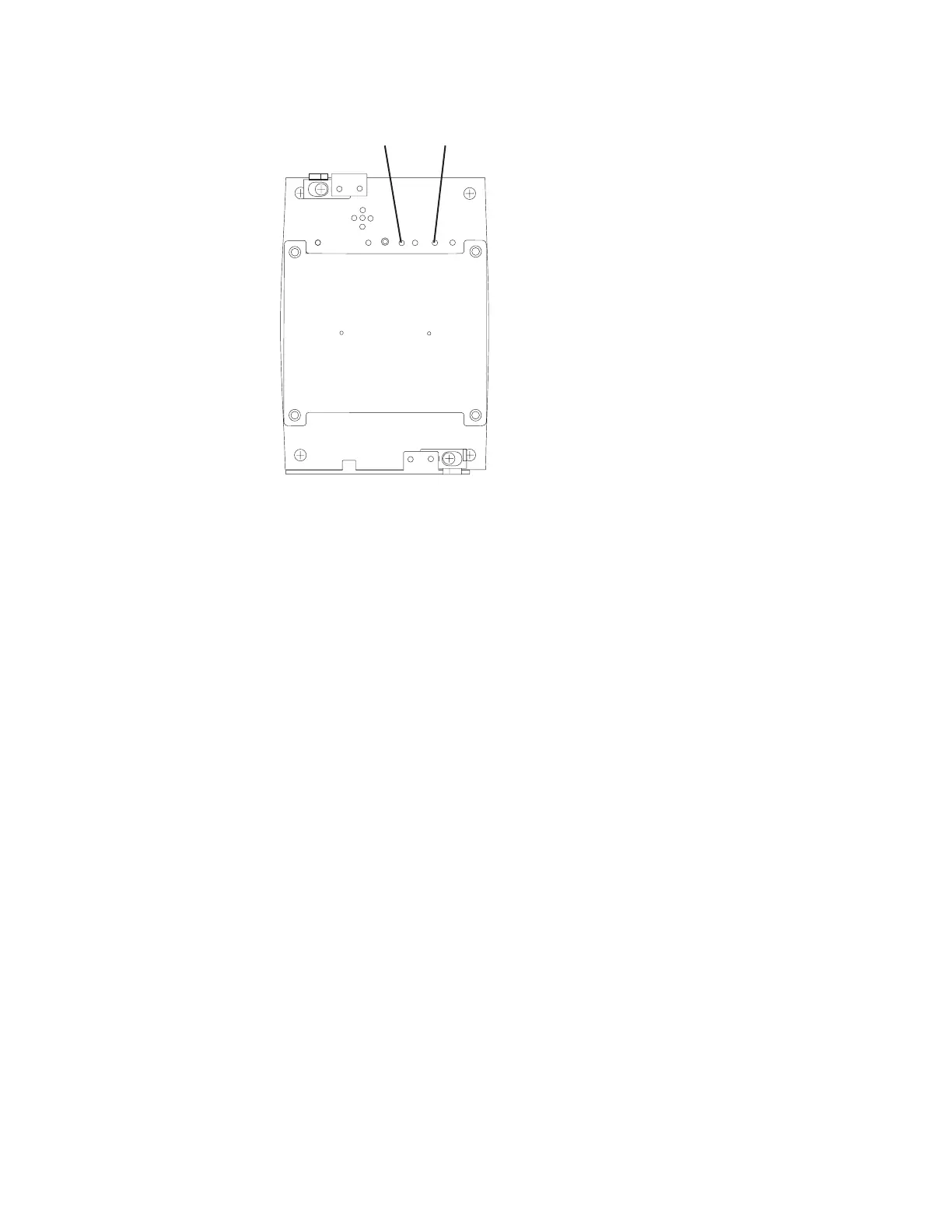5. Put on antistatic protection.
6. Unpack the interconnect-battery unit.
Save all packing materials in the event you need to return the new
interconnect-battery unit.
7. Unlatch both the top and bottom levers of the interconnect-battery unit and
rotate both levers straight out simultaneously to remove the failed
interconnect-battery unit. (Figure 93 on page 151 shows the
interconnect-battery unit sliding from the storage subsystem chassis.)
Service Action
Allowed LED (blue)
ds48049
Overall DS4800 Configuration
Needs Attention LED (amber)
Figure 92. Interconnect-battery unit Needs Attention and Service Action Allowed LEDs
150 IBM System Storage DS4800 Storage Subsystem: Installation, User’s, and Maintenance Guide
