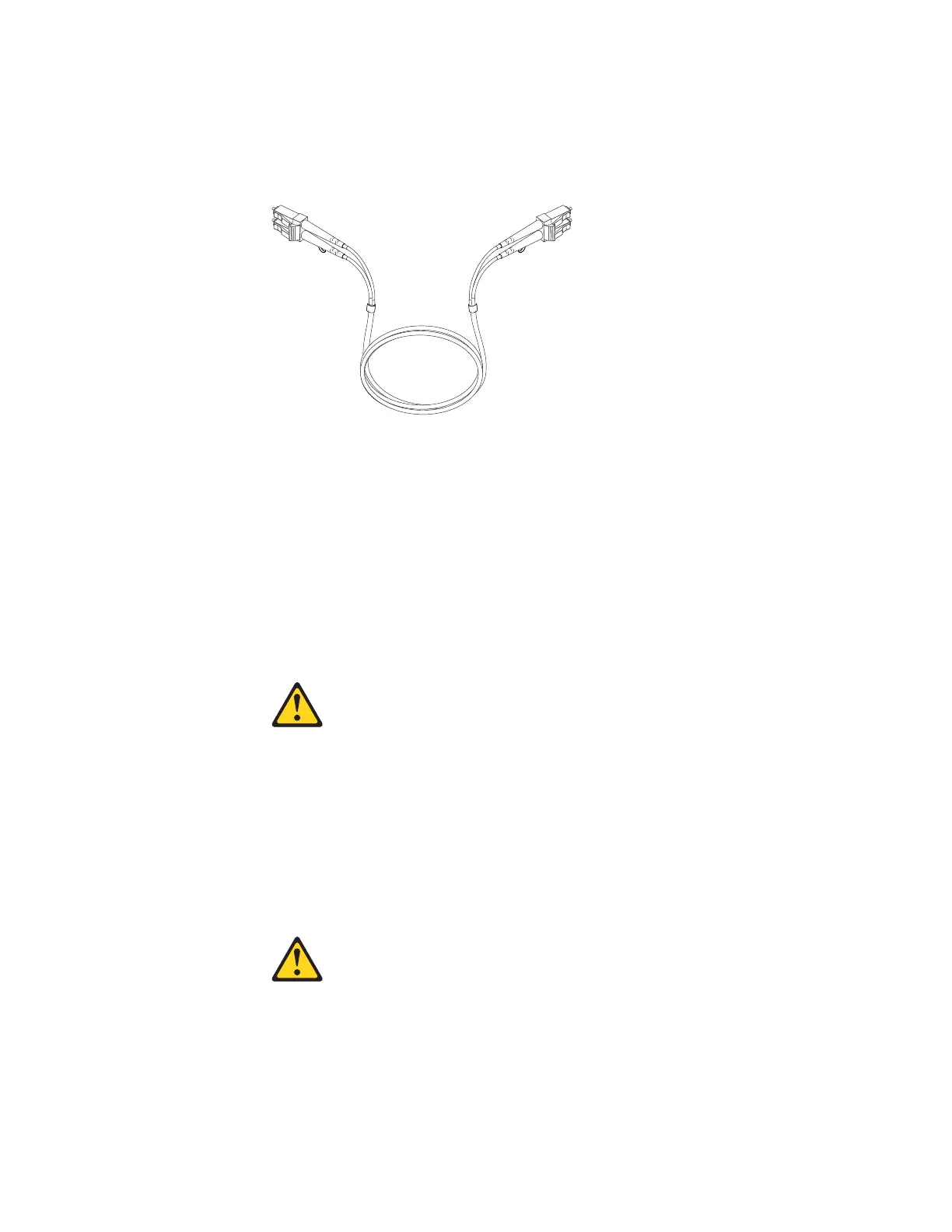See Figure 31 for an illustration of the LC-LC fibre-channel cable.
For more information about cabling these devices, see the documentation that
comes with the LC-LC fibre-channel cable.
Note: If you are connecting the DS4800 Storage Subsystem host ports to a 1 Gbps
device (such as a 1 Gbps fibre channel switch), you must also use an
LC-SC fibre-channel cable adapter. For more information about using an
LC-SC fibre-channel cable adapter, see “Using LC-SC fibre-channel cable
adapters” on page 55.
Connecting an LC-LC cable to an SFP module
Complete the following steps to connect an LC-LC fibre-channel cable to an SFP
module:
Statement 3:
CAUTION:
When laser products (such as CD-ROMs, DVD drives, fiber optic devices, or
transmitters) are installed, note the following:
v Do not remove the covers. Removing the covers of the laser product could
result in exposure to hazardous laser radiation. There are no serviceable
parts inside the device.
v Use of controls or adjustments or performance of procedures other than
those specified herein might result in hazardous radiation exposure.
fg0ug019
Figure 31. LC-LC fibre-channel cable
Chapter 3. Cabling the storage subsystem 53
