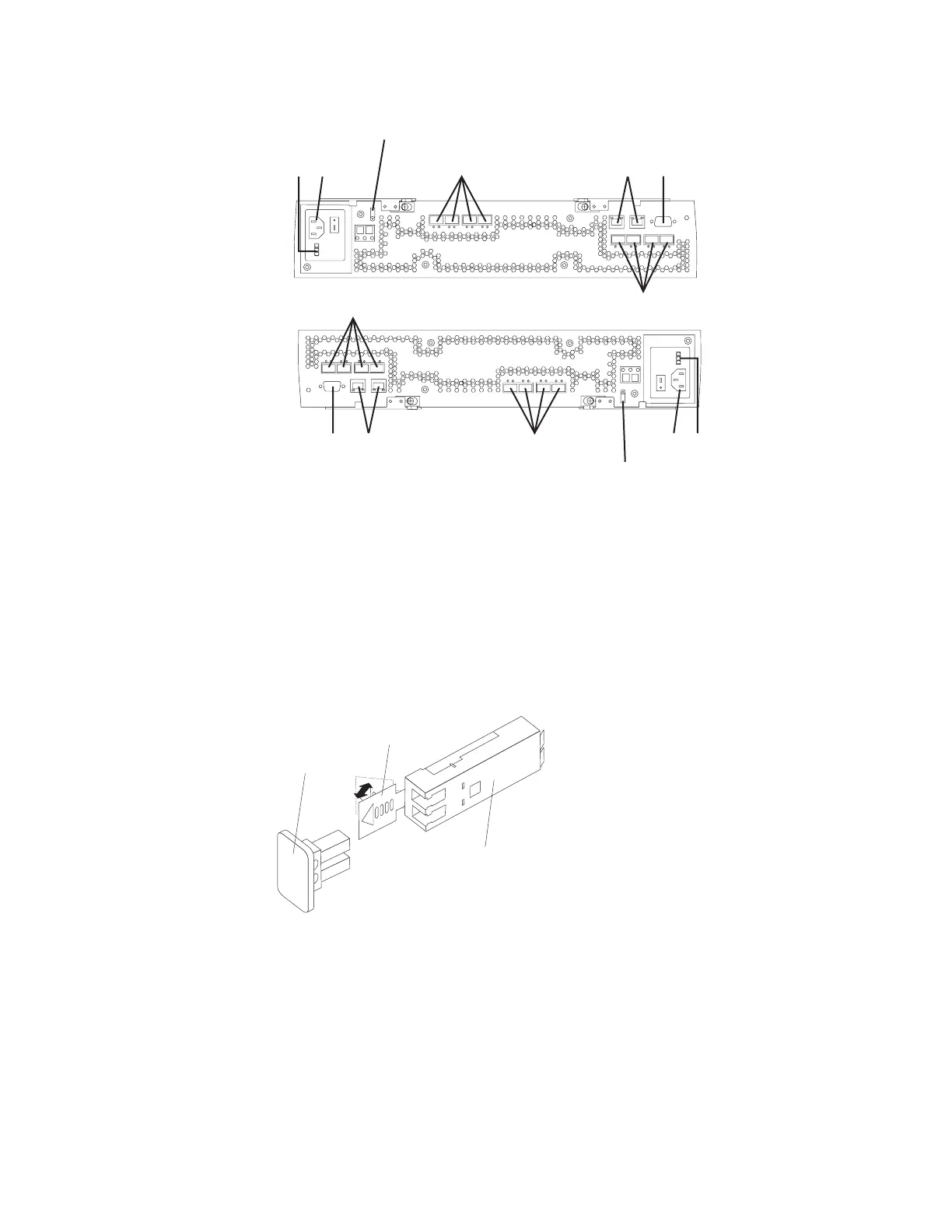Use the following procedure to remove the SFPs from the RAID controller that
has failed.
a. Remove the LC-LC fibre-channel cable from the SFP module. For more
information, see “Handling fiber-optic cables” on page 48.
b. Unlock the SFP module latch:
v For SFP modules that contain plastic tabs, unlock the SFP module latch
by pulling the plastic tab outward 10°, as shown in Figure 85.
v For SFP modules that contain wire tabs, unlock the SFP module latch by
pulling the wire latch outward 90°, as shown in Figure 86 on page 140.
Host channels
RS-232
serial port
Ethernet ports
Dual-ported
drive channels
AC
power
DC
power
Host channels
RS-232
serial port
Ethernet ports
Dual-ported
drive channels
AC
power
DC
power
Controller A
Controller B
Strain-relief
clamp
Strain-relief
clamp
ds48015
Figure 84. Connectors on the back of each controller
Protective cap
SFP module
10
o
Plastic tab
F10ug009
Figure 85. Unlocking the SFP module latch - plastic variety
Chapter 5. Replacing components 139
