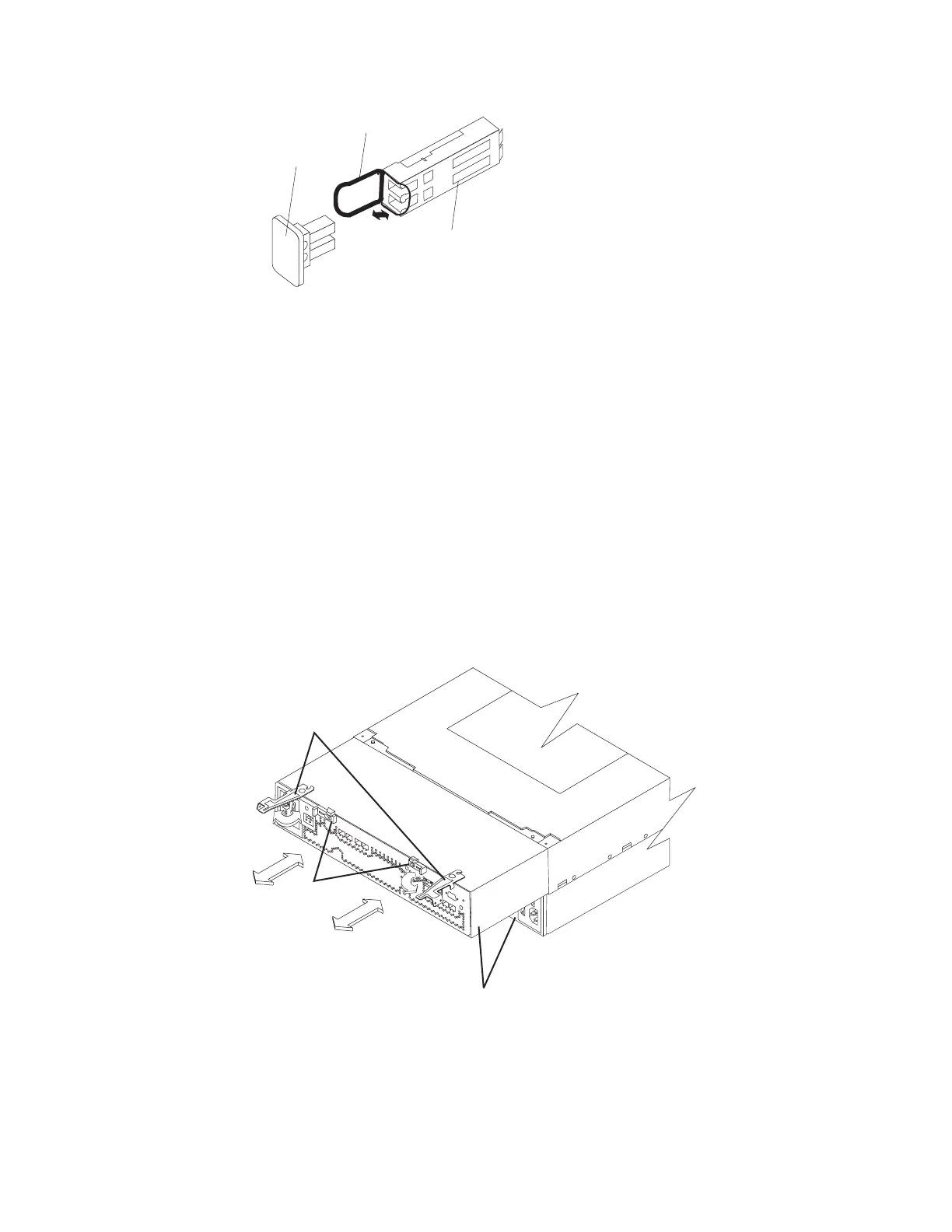c. With the SFP latch in the unlocked position, extract the SFP module.
v For SFP modules that contain plastic tabs, slide the SFP module out of
the port.
v For SFP modules that contain wire tabs, grasp the wire latch and pull
the SFP module out of the minihub port.
d.
Replace the protective cap on the SFP module.
e. Place the SFP module into a static-protective package.
f. Replace the protective cap on the port.
8. Remove the strain-relief nut and cable strain-relief clamp from the RAID
controller.
9. Unplug the power cord from the electrical outlet and then disconnect the power
cord from the ac power connector on the controller.
10. Release the controller levers and remove the failed controller. Figure 87 shows
the controller sliding from the storage subsystem chassis.
11. Install the new controller.
a. Carefully position the controller at the back of the storage subsystem
chassis. Ensure that the controller can slide into the storage subsystem
chassis without obstruction.
Protective cap
SFP module
90
o
Wire tab
F10ug010
Figure 86. Unlocking the SFP module latch - wire variety
RAID controllers
Levers in released
position
Latches
ds48045
Figure 87. Removing a controller from the DS4800
140 IBM System Storage DS4800 Storage Subsystem: Installation, User’s, and Maintenance Guide
