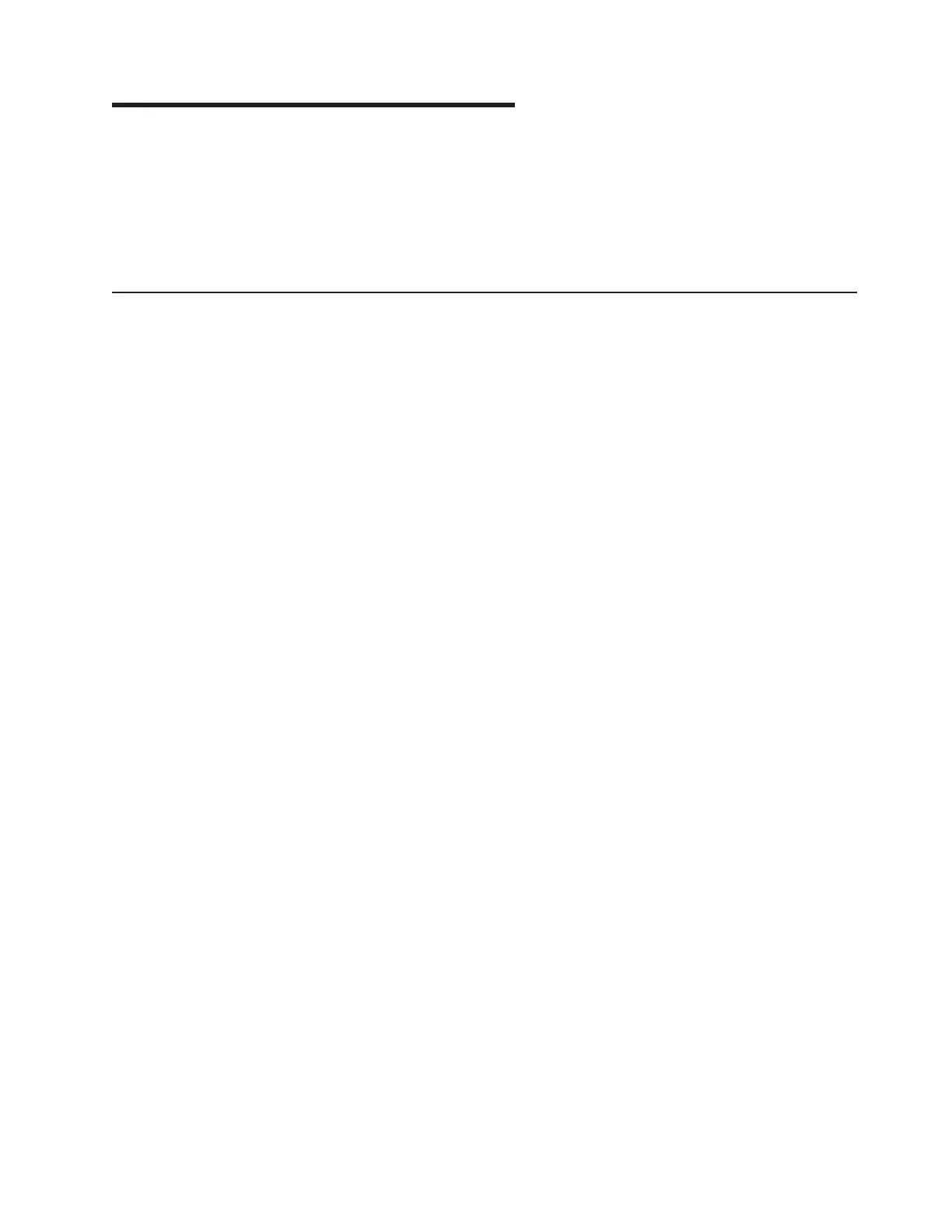Chapter 6. Hardware maintenance
This chapter contains information to help you solve some of the simpler problems
that you might have with your storage subsystem. It contains the problem indicators
and error messages along with suggested actions to take to resolve the problem.
Note: See the IBM System Storage DS4000 Problem Determination Guide for
additional troubleshooting and debugging procedures.
General checkout
Use the status LEDs, Symptom-to-FRU index, and the DS4000 Storage Manager
client software to diagnose problems. See “Solving problems.”
To diagnose a cluster system, use the cluster problem determination procedure in
the IBM System Storage DS4000 Problem Determination Guide.
Note: If power was just applied to the storage subsystem, the green and amber
LEDs might turn on and off intermittently. Wait up to five minutes for the
storage subsystem to finish powering up before you begin to check for faults.
Using the diagnostic hardware
The DS4800 comes with an LC wrap-plug adapter and LC-LC coupler. The
wrap-plug adapter and LC-LC coupler are used to perform the loopback test and to
identify fibre path problems. See the IBM System Storage DS4000 Problem
Determination Guide for more information.
The loopback test and the sendEcho test are described in the IBM System Storage
DS4000 Problem Determination Guide. In the IBM System Storage SAN Integration
Server configuration, a loopback adapter (P/N 17P6918) is included to identify path
problems on the drive loop when using fibre channel 1.2 m copper cable (P/N
18P5237).
Solving problems
Always use the DS4000 Storage Manager client to diagnose storage subsystem
problems and component failures. Also to find solutions to problems that have
definite symptoms.
You can use the symptom-to-FRU index (Table 24 on page 160) as a guide for
troubleshooting problems in addition to the DS4000 Storage Manager Recovery
Guru in the Subsystem Management window. Do not depend solely on Table 24 on
page 160 for FRU replacement decision.
See the problem determination maps in the IBM System Storage DS4000 Problem
Determination Guide for more detailed procedures for problem isolation.
Attention: Do not remove any power supply-fan units, controllers, or
interconnect-battery units from the storage subsystem unless the Service Action
Allowed LED for the component is lit. Always use the appropriate procedure in
Chapter 5, “Replacing components,” on page 133 to prevent an inadvertent
shutdown of the DS4800 as a result of removing the DS4800 components in the
wrong sequence.
© Copyright IBM Corp. 2006 159
