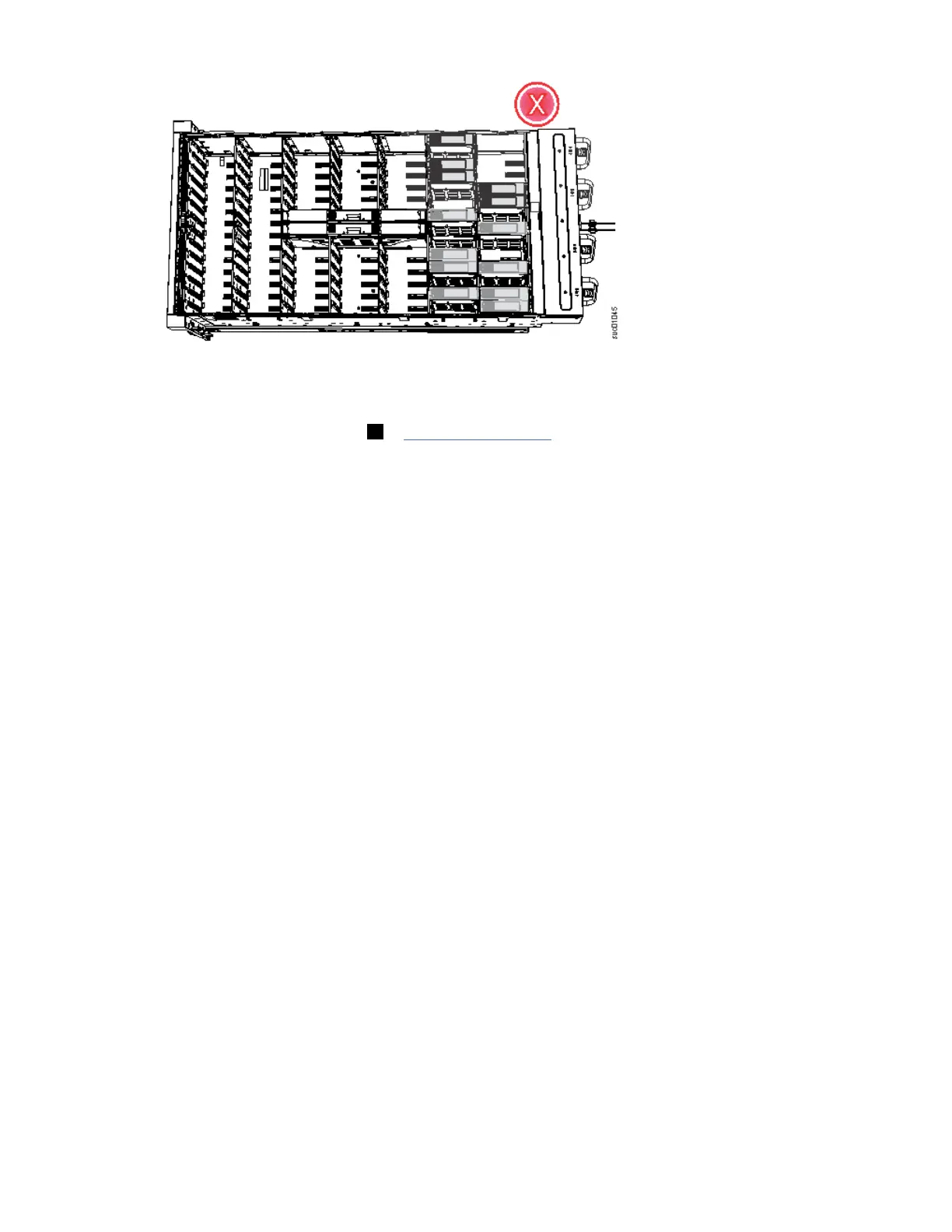Figure 33. Incorrect drive installation
4. Touch the static-protective package that contains the drive to any unpainted metal surface on the
enclosure. Wear an anti-static wrist strap to remove the drive from the package.
5. Ensure that the drive handle ( 1 in Figure 34 on page 53) of the drive assembly is in the open
(unlocked) position.
6. Align the drive carrier into the appropriate drive slot.
52 IBM Elastic Storage System 5000: Model 092 Hardware Guide
