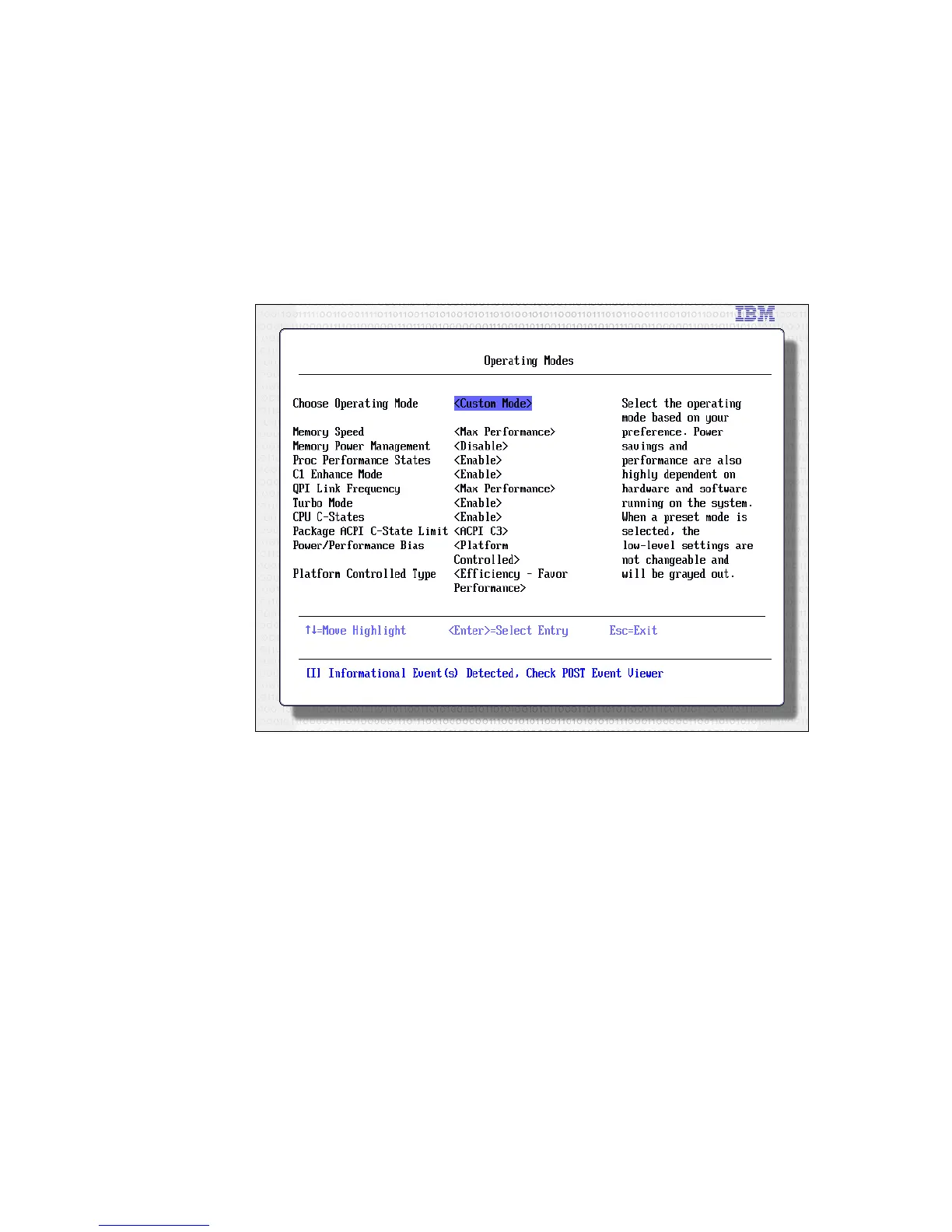Chapter 7. Hardware management 171
Custom Mode
By using Custom Mode, users can select the specific values that they want, as
shown in Figure 7-10. The recommended factory default setting values provide
optimal performance with reasonable power usage. However, with this mode,
users can individually set the power-related and performance-related options.
Figure 7-10 UEFI operation mode: Custom Mode
