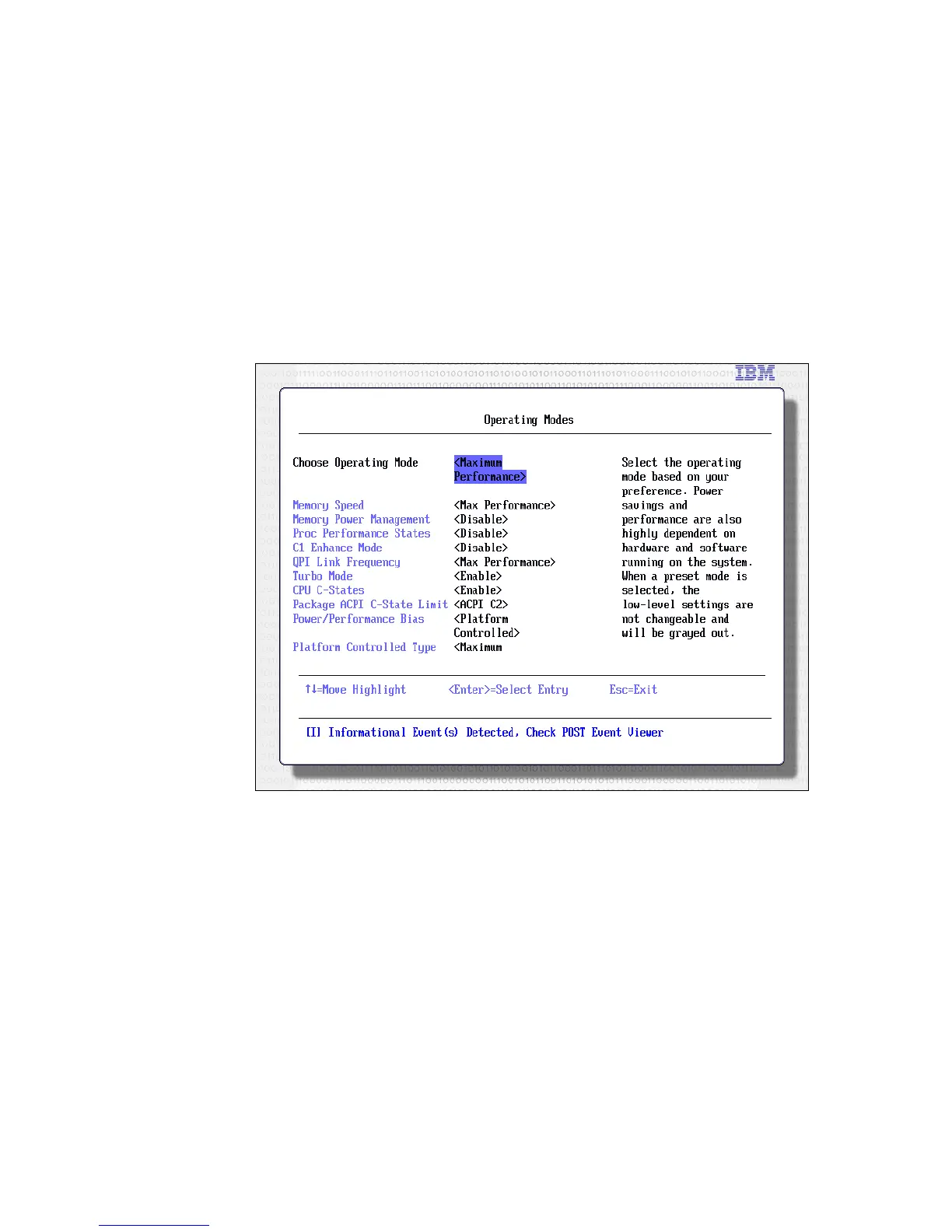172 IBM NeXtScale System Planning and Implementation Guide
Maximum Performance
Figure 7-11 shows the Maximum Performance predetermined values. They
emphasize performance server operation by setting the processors, QPI link, and
memory subsystem to a maximum working frequency and the higher C-state
limit. The server is set to use the maximum performance limits within UEFI.
These values include turning off several power management features of the
processor to provide the maximum performance from the processors and
memory subsystem.
Figure 7-11 UEFI operation mode: Maximum Performance
Performance-related individual system settings
The UEFI default settings are configured to provide optimal performance with
reasonable power usage. Other operating modes are also available to meet
various power and performance requirements. However, individual system
settings enable users to fine-tune the wanted characteristics of the compute
nodes.
This section describes the UEFI settings that are related to system performance.
In most cases, increasing system performance increases the power usage of the
system.
