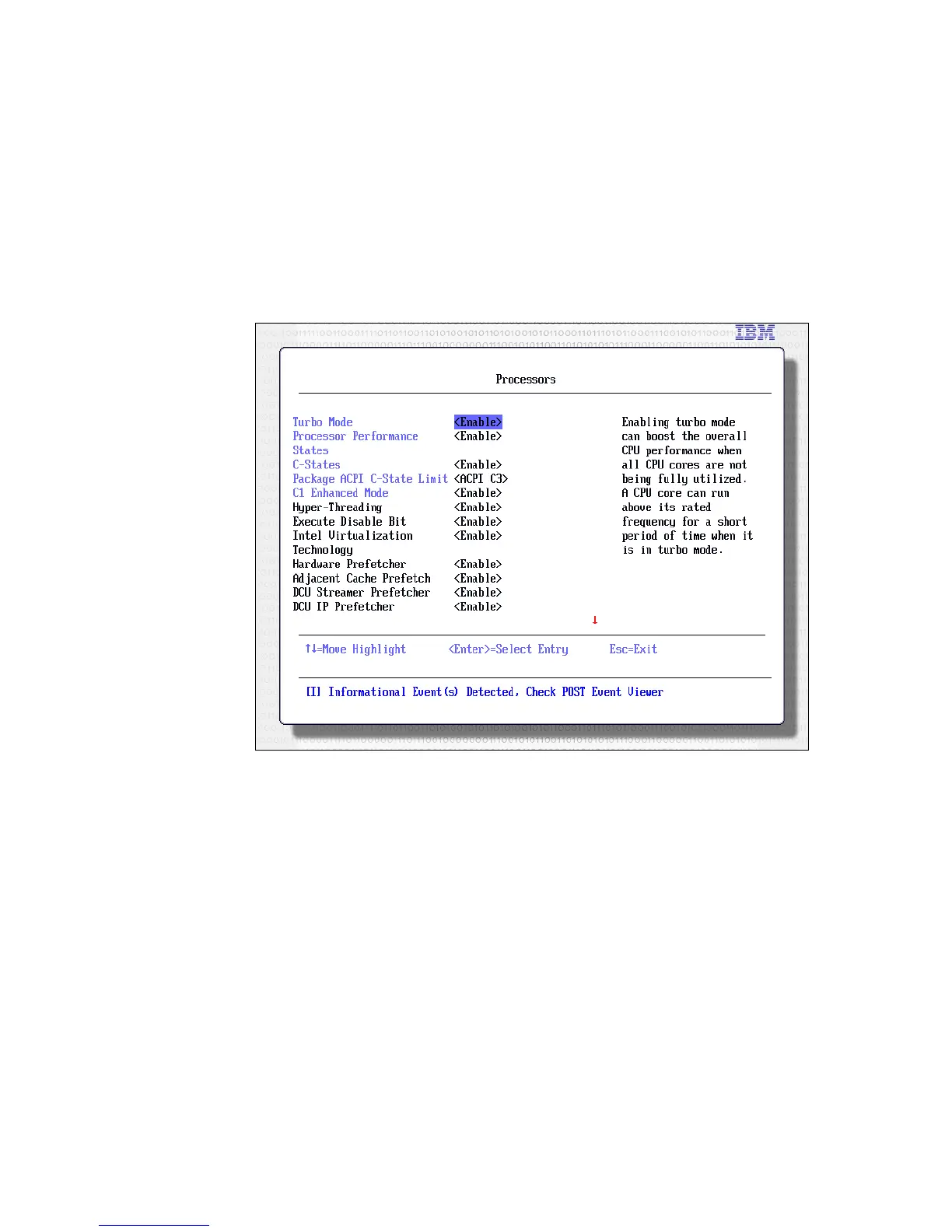Chapter 7. Hardware management 173
Processors
Processor settings control the various performance and power features that are
available on the installed Xeon processor.
Figure 7-12 shows the UEFI Processors system settings window with the default
values.
Figure 7-12 UEFI Processor system settings panel
The following processor feature options are available:
Turbo Mode (Default: Enable)
This mode enables the processor to increase its clock speed dynamically if
the CPU does not exceed the Thermal Design Power (TDP) for which it was
designed.
Processor Performance States (Default: Enable)
This option enables Intel Enhanced SpeedStep Technology that controls
dynamic processor frequency and voltage changes, depending on operation.
