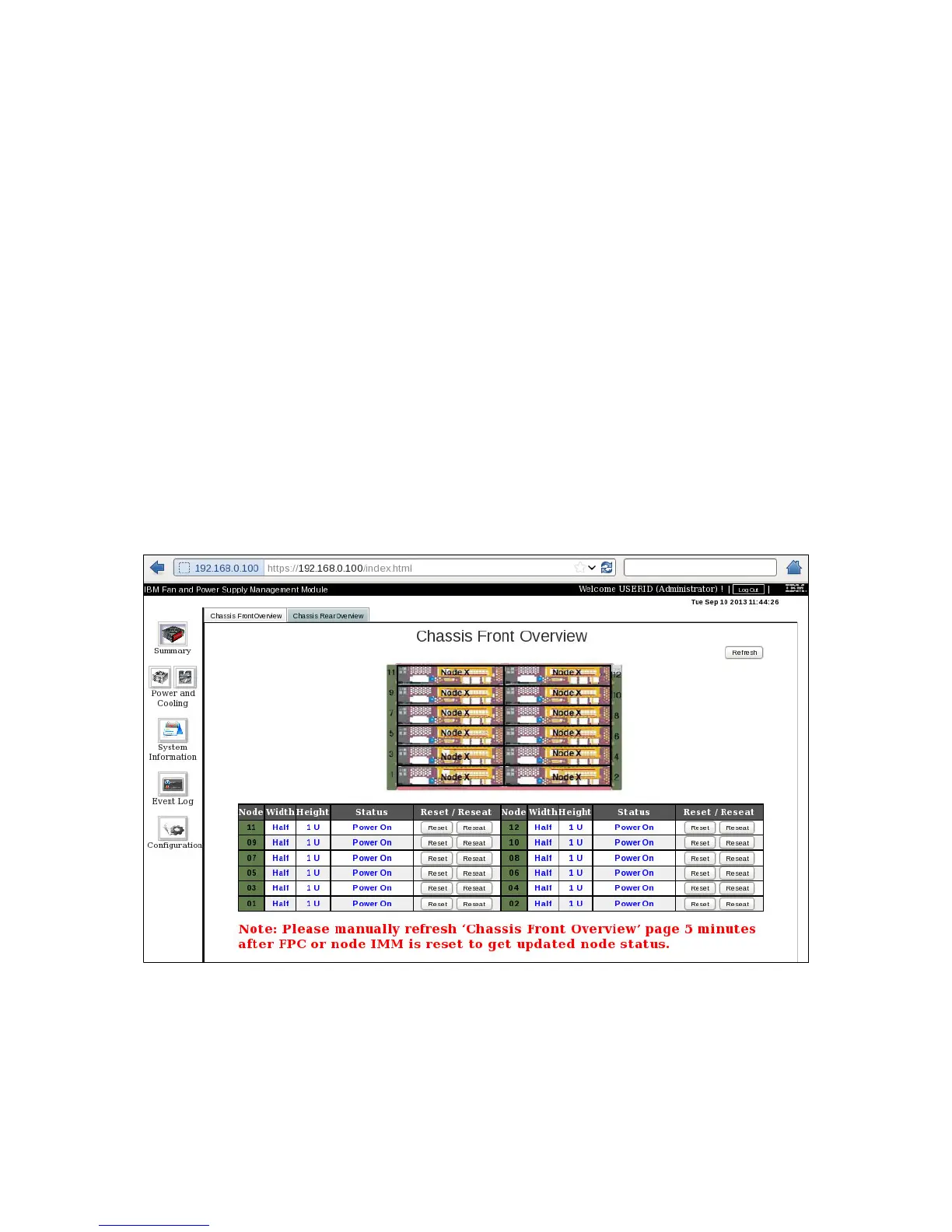Chapter 7. Hardware management 181
After you are logged in, the main page shows the following main functions on the
left side of the page, as shown in Figure 7-16:
Summary: Displays the enclosure overall status and information. It introduces
the chassis front view and rear view components and provides the status of
the components (compute nodes, power supply units, fans, and so on).
Power: Provides the power information about the different enclosure elements
and allows the configuration of power supply redundancy modes, power
capping or saving policies, and power restore policies.
Cooling: Provides information about fan speed and allows the acoustic mode
to be configured.
System Information: Shows fixed Vital Product Data information for the
enclosure, midplane, and FPC module.
Event Log: Displays the System Event Log (SEL) and provides an interface to
back up or restore the current configuration to or from the internal USB drive.
Configuration: Allows the configuration of multiple options, such as, network,
SNMP traps, alerts, and SMTP server.
Figure 7-16 Summary front overview
