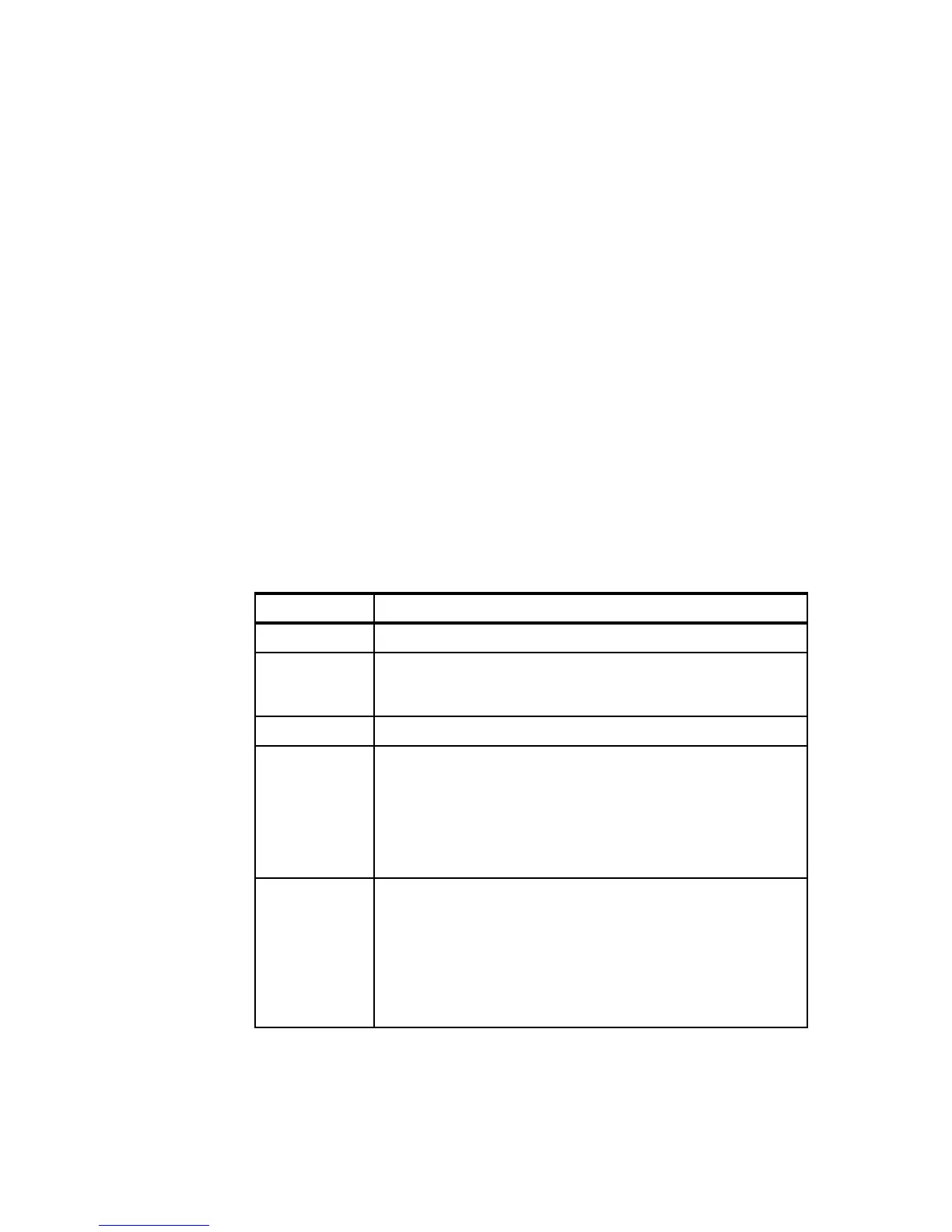182 IBM NeXtScale System Planning and Implementation Guide
The six main functions are described in the following sections:
“Summary” on page 182
“Power” on page 185
“Cooling” on page 190
“System Information tab” on page 193
“Event Log” on page 193
“Configuration” on page 195
Summary
The Summary function displays the enclosure’s overall status and information.
There are two tabs corresponding to the front and rear of the chassis.
Front Overview tab
The front overview, as shown in Figure 7-16 on page 181, provides a graphical
front view of the enclosure and a table that lists the status and information
regarding the systems that are available in the enclosure.
Table 7-1 lists the possible values that can appear in each column at the systems
table.
Table 7-1 Front overview systems table
Column Description
Node Indicates slot number
Width Possible values:
Half: Represents a half-wide node
Full: Represents a full-wide node (for future use)
Height Node height can be 1U to 6U (for future use)
Status Node power-on status. Possible values:
No Present: No node is installed
No Permission: Node is not granted power permission and
cannot be powered on
Fault: Node has a power fault and cannot be powered on
Power On: Node is powered on
Power Off: Node is powered off
Reset/Reseat Used to perform virtual reset or virtual reseat:
Virtual Reset: User can remotely reset (reboot) the IMM through
the FPC.
Virtual Reseat: User can remotely power cycle entire node.
Reseat provides a way to emulate physical disconnection of a
node.
After virtual reset or reseat, node IMM takes up to two minutes to be
ready.
