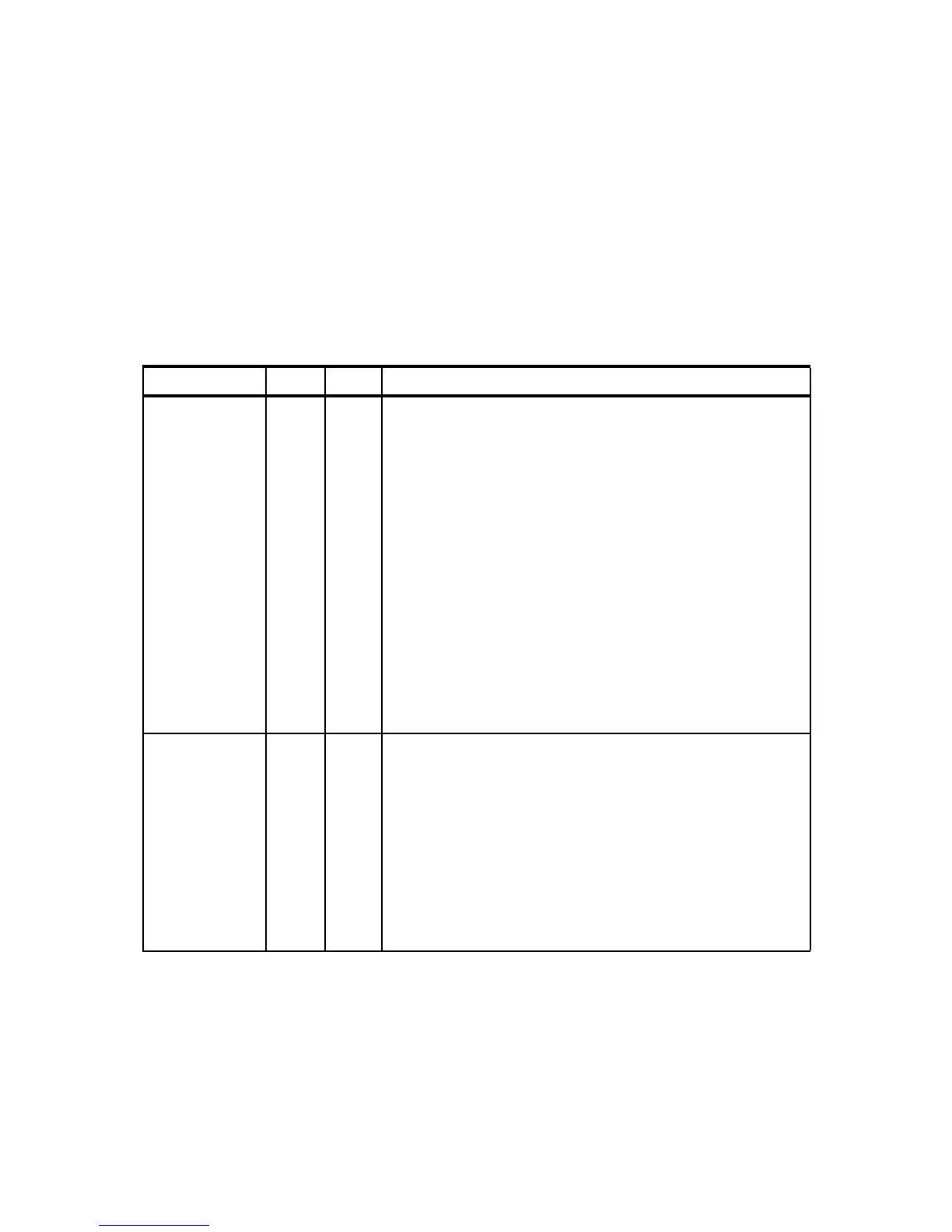Chapter 7. Hardware management 203
Table 7-9 on page 206 lists Fan IPMI commands
Table 7-10 on page 207 lists LED IPMI commands
Table 7-11 on page 207 lists Node IPMI commands
Table 7-12 on page 209 lists Miscellaneous IPMI commands
“Examples” on page 209 shows the usage of IPMI interface with some
examples
Table 7-4 Power supply unit (PSU) IPMI commands
Description NetFn CMD Data
Get PSU Data 0x32 0x90 Request Data:
Byte 1 options:
1: AC-IN
2: DC-OUT
3: PSU fan power
Response Data:
(when AC-IN, DC-OUT)
Byte 1: Completion code (0x00)
Byte 2: Sum of MIN AC-IN /(DC-OUT) Least Significant Bit (LSB)
Byte 3: Sum of MIN AC-IN /(DC-OUT) Most Significant Bit (MSB)
Byte 4: Sum of average AC-IN /(DC-OUT) LSB
Byte 5: Sum of average AC-IN/(DC-OUT) MSB
Byte 6: Sum of MAX AC-IN /(DC-OUT) LSB
Byte 7: Sum of MAX AC-IN /(DC-OUT) MSB
(when Fan power)
Byte 1: Completion code (0x00)
Byte 2: Sum of FAN_Power LSB
Byte 3: Sum of FAN_Power Byte 2
Byte 4: Sum of FAN_Power MSB
Get PSU Status 0x32 0x91 Request Data:
None
Response Data:
Byte 1: Completion code (0x00)
Byte 2: PS_EPOW
Byte 3: PS_THROTTLE
Byte 4: PS_PRESENT
Byte 5: PS_PWR_GOOD
Byte 6: EPOW_OUT
Byte 7: THROTTLE
Each Byte is a bit mask where bit 0-5 = PSU1-6 (0: not trigger;
1: trigger)
