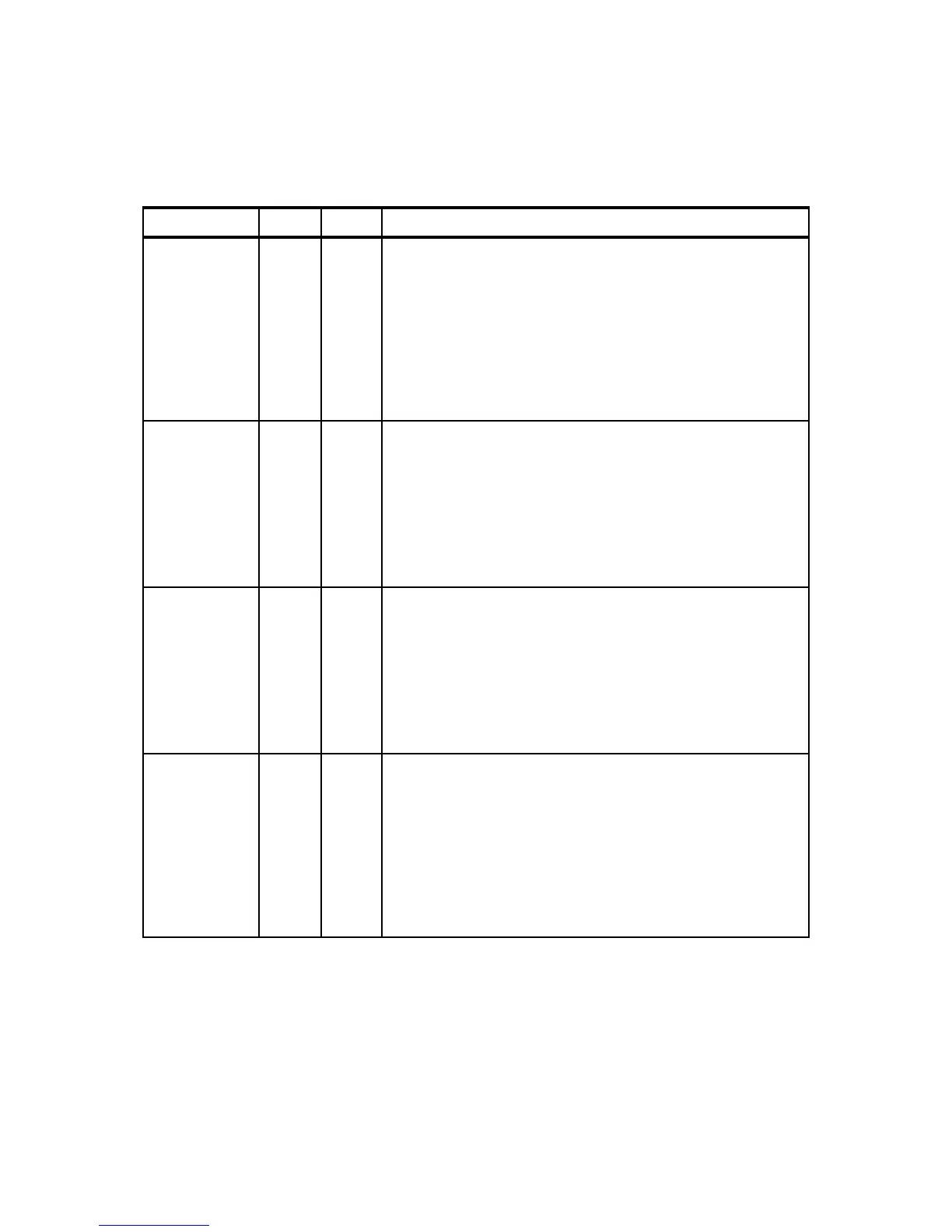204 IBM NeXtScale System Planning and Implementation Guide
Table 7-5 Power capping IPMI commands
Description NetFn CMD Data
Get power
capping
capacity
0x32 0x9d Request Data:
Byte 1 options:
Node number: 0x1 to 0x0c for Node 1 to 12
Chassis: 0x0d
Response Data:
Byte 1: Completion code (0x00) or out of range (0xC9)
Byte 2: Min. capping value (LSB)
Byte 3: Min. capping value (MSB)
Byte 4: Max. capping value (LSB)
Byte 5: Max. capping value (MSB)
Set power
capping value
0x32 0x9e Request Data:
Byte 1 options:
Node number: 0x1 to 0x0c for Node 1 to 12
Chassis: 0x0d
Byte 2: Capping value LSB
Byte 3: Capping value MSB
Response Data:
Byte 1: completion code (0x00) or out of range (0xC9) or cur not
support (0xD5)
Set power
saving state
0x32 0x9f Request Data:
Byte 1 options:
Node number: 0x1 to 0x0c for Node 1 to 12
Chassis: 0x0d
Byte 2: Capping disable / enable
Byte 3: Saving mode (0x00: disable; 0x01: Mode1; 0x02: Mode2;
0x03: Mode3)
Response Data:
Byte 1: Completion code (0x00) or out of range (0xC9)
Get power
saving state
0x32 0xa0 Request Data:
Byte 1 options:
Node number: 0x1 to 0x0c for Node 1 to 12
Chassis: 0x0d
Response Data:
Byte 1: Completion code (0x00) or out of range (0xC9)
Byte 2: Capping disable / enable
Byte 3: Capping value LSB
Byte 4: Capping value MSB
Byte 5: Saving mode
