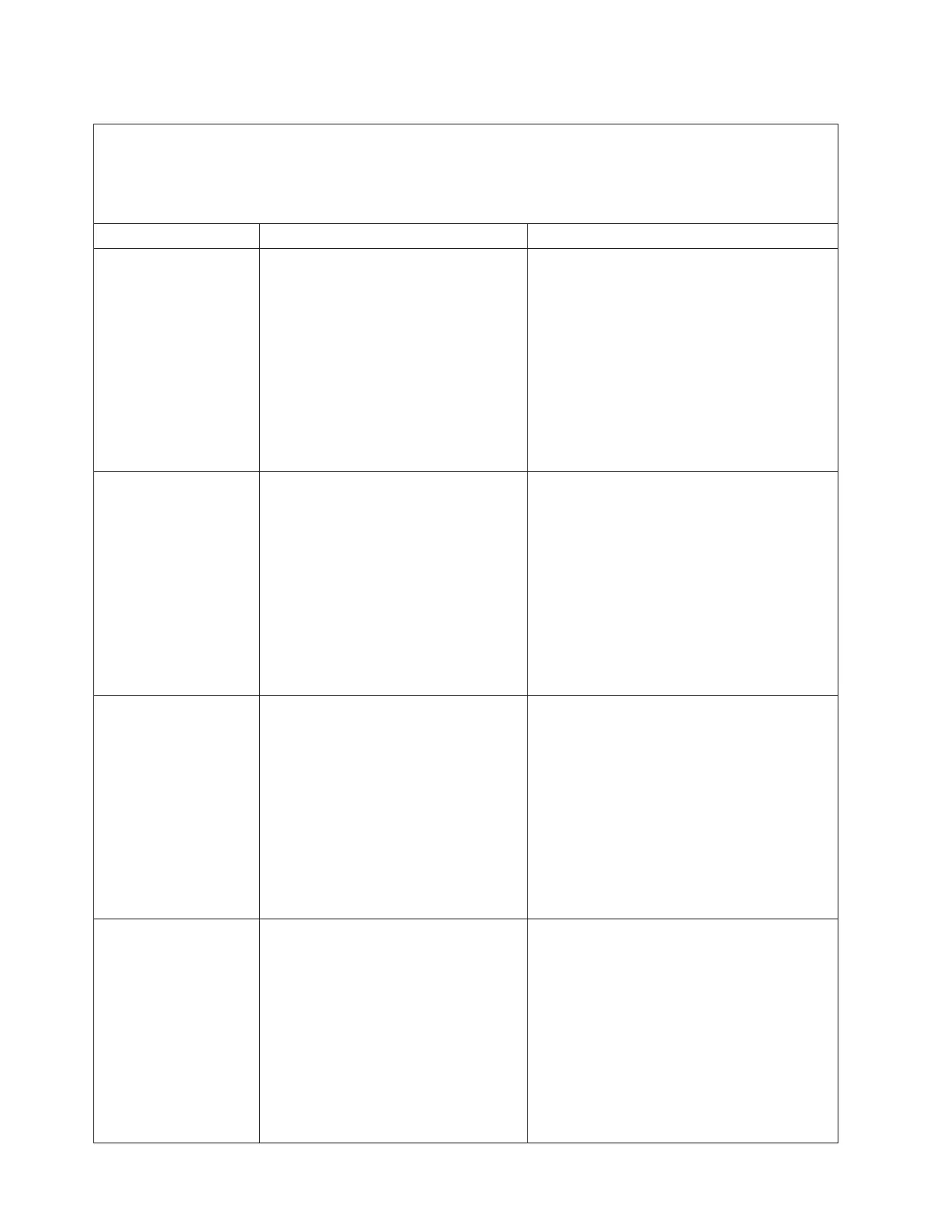Table 21. CA000000 to CA2799FF checkpoints (continued)
v If the system hangs on a progress code, follow the suggested actions in the order in which they are listed in
the Action column until the problem is solved. If an action solves the problem, you can stop performing the
remaining actions.
v See Chapter 3, “Parts listing, Type 8406,” on page 229 to determine which components are CRUs and which
components are FRUs.
Progress code Description Action
CA00E175 Bootp request
1. Verify that:
v The bootp server is correctly configured;
then, retry the operation.
v The network connections are correct;
then, retry the operation.
2. If the problem persists:
a. Go to “Checkout procedure” on page
184.
b. Replace the system-board, as described
in “Replacing the FRU system-board
and chassis assembly” on page 260.
CA00E176 TFTP file transfer
1. Verify that:
v The bootp server is correctly configured;
then, retry the operation.
v The network connections are correct;
then, retry the operation.
2. If the problem persists:
a. Go to “Checkout procedure” on page
184.
b. Replace the system-board, as described
in “Replacing the FRU system-board
and chassis assembly” on page 260.
CA00E177 Transfer failure due to TFTP error
condition
1. Verify that:
v The bootp server is correctly configured;
then, retry the operation.
v The network connections are correct;
then, retry the operation.
2. If the problem persists:
a. Go to “Checkout procedure” on page
184.
b. Replace the system-board, as described
in “Replacing the FRU system-board
and chassis assembly” on page 260.
CA00E178 Initiating TFTP file transfer
1. Verify that:
v The bootp server is correctly configured;
then, retry the operation.
v The network connections are correct;
then, retry the operation.
2. If the problem persists:
a. Go to “Checkout procedure” on page
184.
b. Replace the system-board, as described
in “Replacing the FRU system-board
and chassis assembly” on page 260.
110 Power Systems: Problem Determination and Service Guide for the IBM Power PS700 (8406-70Y)