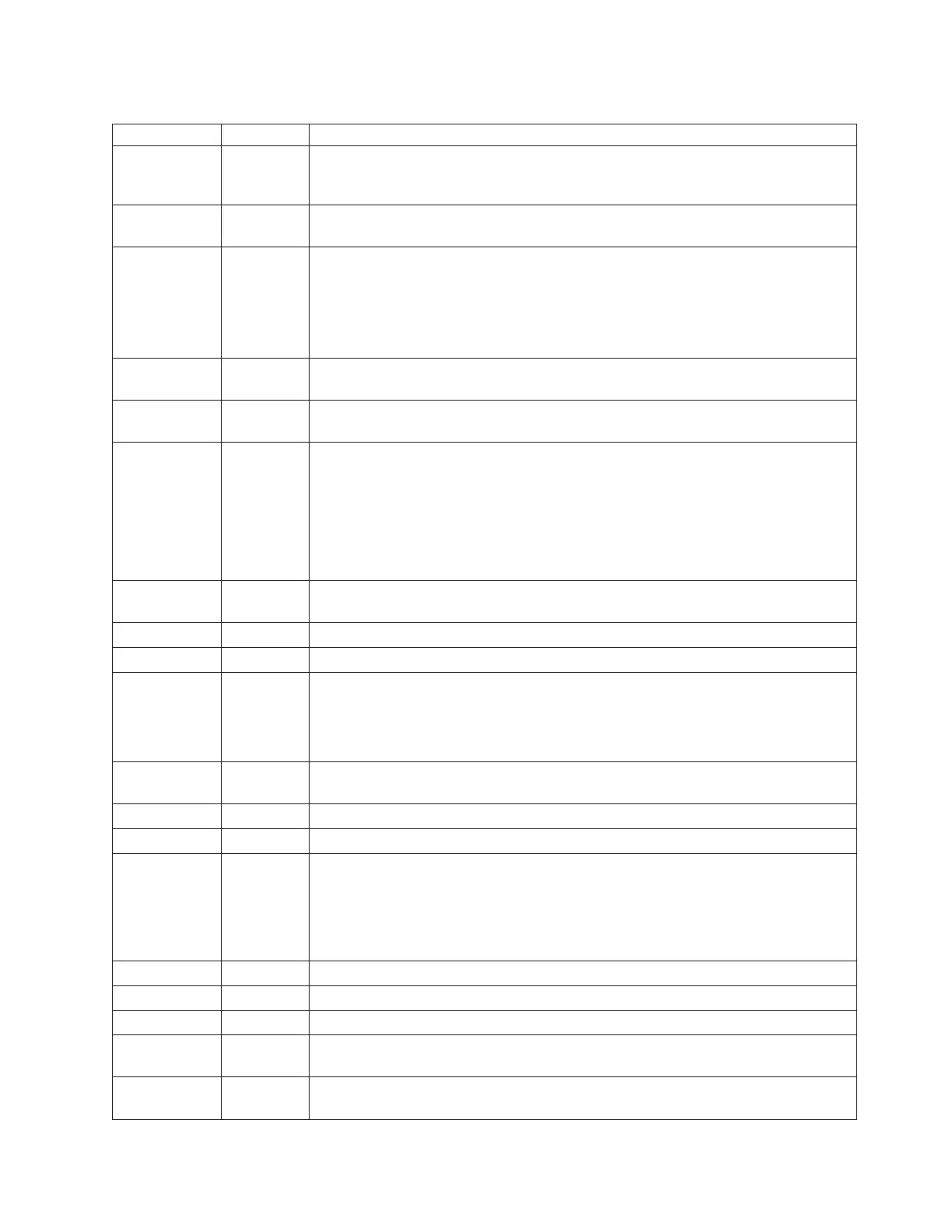Table 25. 101-711 through FFC-725 SRNs (continued)
SRN FFC Description and Action
651-140 221 Display Character test failed.
Note: Diagnostic will provide this SRN but there is no action to be taken. Do not
perform operator panel test from diagnostics.
651-151 152 2E2 Sensor indicates a voltage is outside the normal range. Go to “Performing the
checkout procedure” on page 184.
651-152 2E1 Sensor indicates an abnormally high internal temperature. Verify that:
1. The room ambient temperature is within the system operating environment.
2. There is unrestricted air flow around the system.
3. All system covers are closed.
4. Verify that all fans in the BladeCenter unit are operating correctly.
651-159 210 Sensor indicates a FRU has failed. Use the failing function codes, use the physical
location code(s) from the diagnostic problem report screen to determine the FRUs.
651-161 2E2 Sensor indicates a voltage is outside the normal range. Go to “Performing the
checkout procedure” on page 184.
651-162 2E1 Sensor indicates an abnormally high internal temperature. Verify that:
1. The room ambient temperature is within the system operating environment.
2. There is unrestricted air flow around the system.
3. There are no fan or blower failures in the BladeCenter unit.
If the problem remains, check the management-module event log for possible causes
of overheating.
651-169 Sensor indicates a FRU has failed. Go to “Performing the checkout procedure” on
page 184.
651-170 Sensor status not available. Go to “Performing the checkout procedure” on page 184.
651-171 Sensor status not available. Go to “Performing the checkout procedure” on page 184.
651-600 Uncorrectable memory or unsupported memory.
1. Examine the memory modules and determine if they are supported types.
2. If the modules are supported, then reseat the DIMMs.
3. Replace the appropriate memory modules.
651-601 Missing or bad memory. If the installed memory matches the reported memory size,
then replace the memory; otherwise, add the missing memory.
651-602 2C7 Failed memory module. Go to “Performing the checkout procedure” on page 184.
651-603 2C6 2C7 Failed memory module. Go to “Performing the checkout procedure” on page 184.
651-605 2C6 Memory module has no matched pair. The most probable failure is the memory
module paired with the memory module identified by the location code.
1. Examine the memory modules and determine if they are supported types.
2. If the modules are supported, then reseat the DIMMs.
3. Replace the appropriate memory modules.
651-608 D01 Bad L2 cache. Go to “Performing the checkout procedure” on page 184.
651-609 D01 Missing L2 cache. Go to “Performing the checkout procedure” on page 184.
651-610 210 CPU internal error. Go to “Performing the checkout procedure” on page 184.
651-611 210 CPU internal cache controller error. Go to “Performing the checkout procedure” on
page 184.
651-612 D01 External cache ECC single-bit error. Go to “Performing the checkout procedure” on
page 184.
Chapter 2. Diagnostics 131
