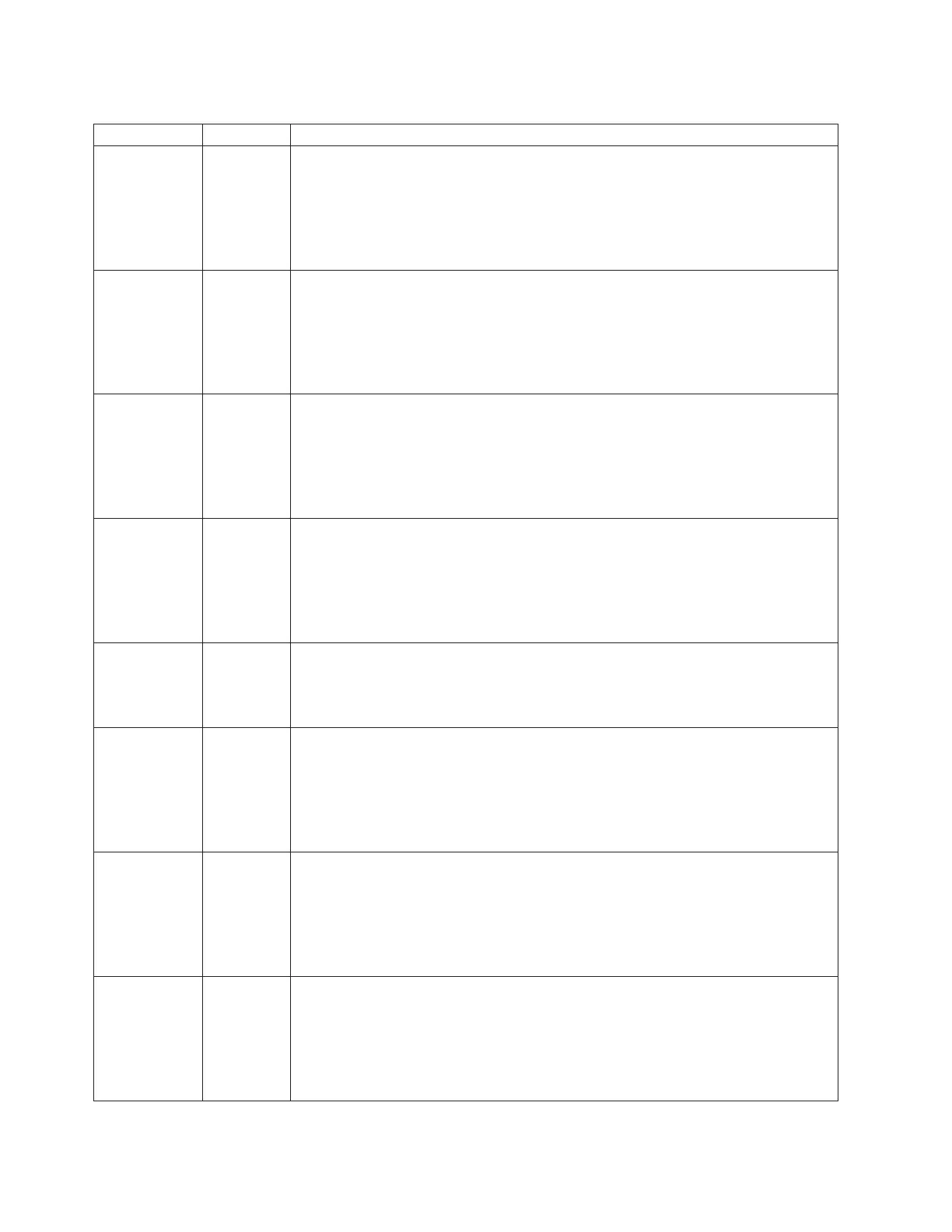Table 28. ssss-102 through ssss-640 SRNs (continued)
SRN FFC Description and action
ssss-108 ssss The bus test failed.
1. Check the BladeCenter management-module event log. If an error was recorded
by the system, see “POST progress codes (checkpoints)” on page 84.
2. Replace any parts reported by the diagnostic program.
3. Replace the system board and chassis assembly, as described in “Replacing the
FRU system-board and chassis assembly” on page 260.
ssss-110 ssss The media format is corrupted.
1. Check the BladeCenter management-module event log. If an error was recorded
by the system, see “POST progress codes (checkpoints)” on page 84.
2. Replace any parts reported by the diagnostic program.
3. Replace the system board and chassis assembly, as described in “Replacing the
FRU system-board and chassis assembly” on page 260.
ssss-112 ssss The diagnostic test failed.
1. Check the BladeCenter management-module event log. If an error was recorded
by the system, see “POST progress codes (checkpoints)” on page 84.
2. Replace any parts reported by the diagnostic program.
3. Replace the system board and chassis assembly, as described in “Replacing the
FRU system-board and chassis assembly” on page 260.
ssss-114 ssss An unrecoverable hardware error.
1. Check the BladeCenter management-module event log. If an error was recorded
by the system, see “POST progress codes (checkpoints)” on page 84.
2. Replace any parts reported by the diagnostic program.
3. Replace the system board and chassis assembly, as described in “Replacing the
FRU system-board and chassis assembly” on page 260.
ssss-116 ssss A protocol error.
1. Make sure that the device, adapter and diagnostic firmware, and the application
software levels are compatible.
2. If you do not find a problem, call your operating-system support person.
ssss-117 ssss A write-protect error occurred.
1. Check the BladeCenter management-module event log. If an error was recorded
by the system, see “POST progress codes (checkpoints)” on page 84.
2. Replace any parts reported by the diagnostic program.
3. Replace the system board and chassis assembly, as described in “Replacing the
FRU system-board and chassis assembly” on page 260.
ssss-118 ssss 252B A SCSD command time-out occurred.
1. Check the BladeCenter management-module event log. If an error was recorded
by the system, see “POST progress codes (checkpoints)” on page 84.
2. Replace any parts reported by the diagnostic program.
3. Replace the system board and chassis assembly, as described in “Replacing the
FRU system-board and chassis assembly” on page 260.
ssss-120 ssss A SCSD busy or command error.
1. Check the BladeCenter management-module event log. If an error was recorded
by the system, see “POST progress codes (checkpoints)” on page 84.
2. Replace any parts reported by the diagnostic program.
3. Replace the system board and chassis assembly, as described in “Replacing the
FRU system-board and chassis assembly” on page 260.
178 Power Systems: Problem Determination and Service Guide for the IBM Power PS700 (8406-70Y)