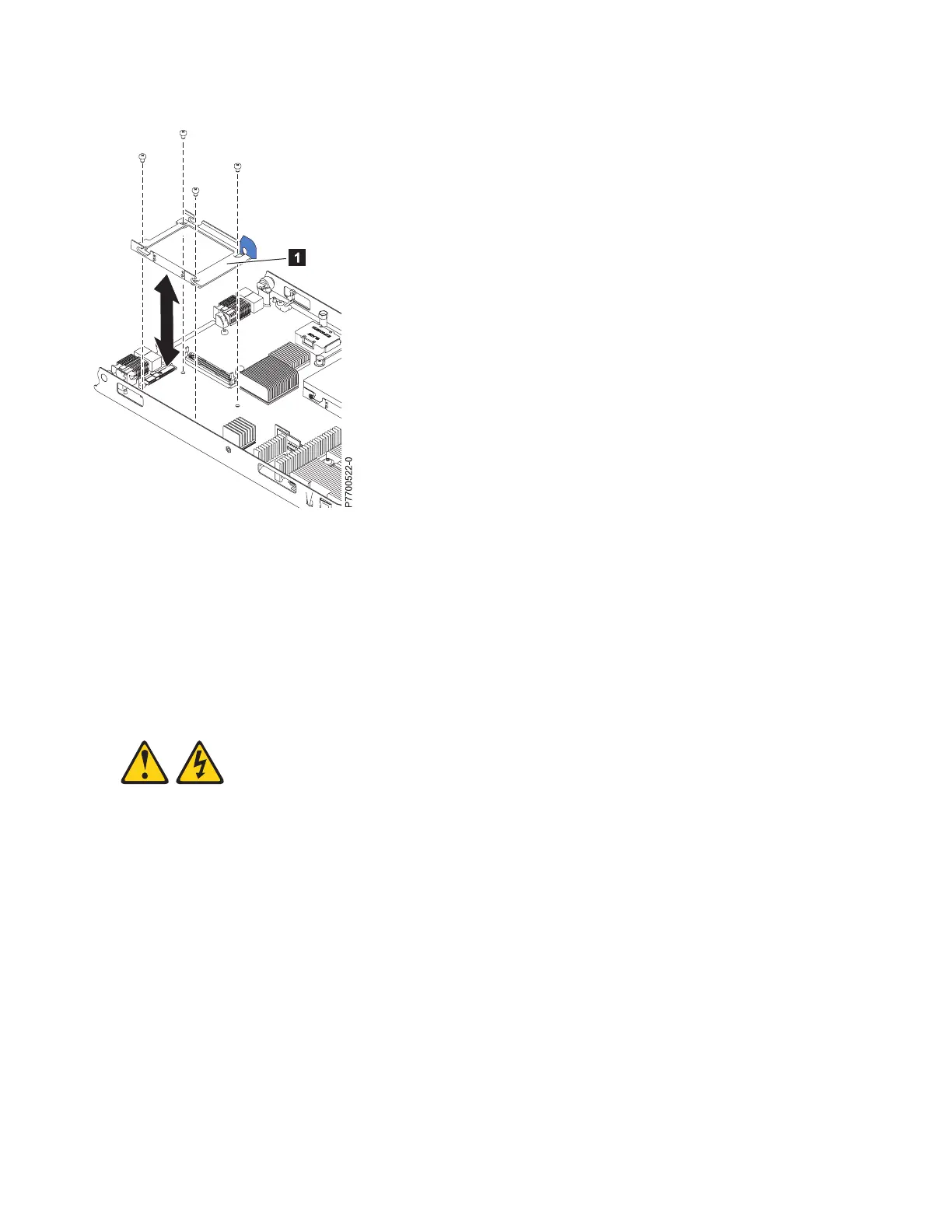To install the disk drive tray, complete the following steps:
1. Place the drive tray (1 in Figure 25) into position on the system board and install the four screws to
secure it.
2. Install the disk drive that was removed from the drive tray. See “Installing a drive” on page 242 for
instructions.
3. Install and close the blade server cover. See “Installing and closing the blade server cover” on page
239.
Statement 21
CAUTION:
Hazardous energy is present when the blade server is connected to the power source. Always
replace the blade server cover before installing the blade server.
4. Install the blade server into the BladeCenter unit. See “Installing the blade server in a BladeCenter
unit” on page 236.
Figure 25. Installing the disk drive tray
254 Power Systems: Problem Determination and Service Guide for the IBM Power PS700 (8406-70Y)